Search Our Database
How to reset/change your password in Customer Portal
Introduction
This Knowledge Base entry addresses on changing the password for your account in our Customer Portal. There are few situations that you want to change the password, it could be you forgotten the password and wish to reset it or you wish to update the stronger password for security purpose. This guidance will be showing the step to change the password for your account in our Customer Portal.
Prerequisites
- Access to IP ServerOne customer portal
- If you are new users, you may refer to this link for registration
Situation 1: Forgotten the login password
- Click on the “Forget password?” at the bottom of the Password field.
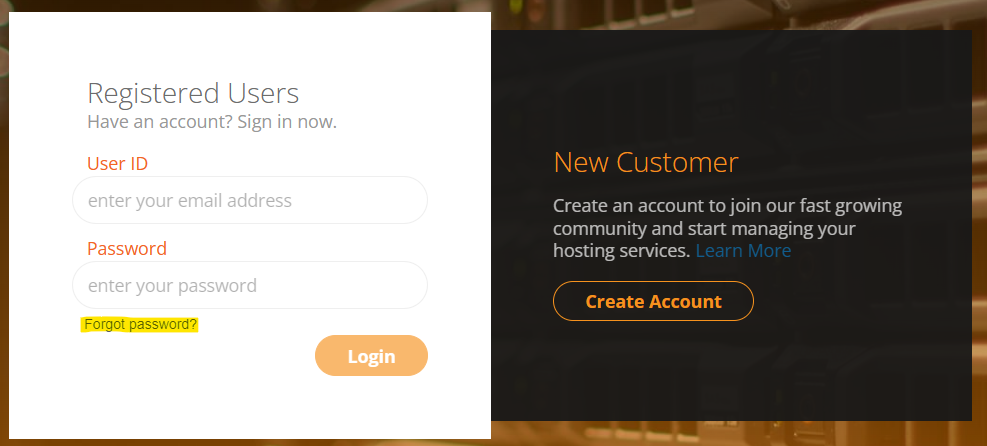
- Select the way that you wish to reset, can be either through email or mobile phone. Both ways required to enter your email.
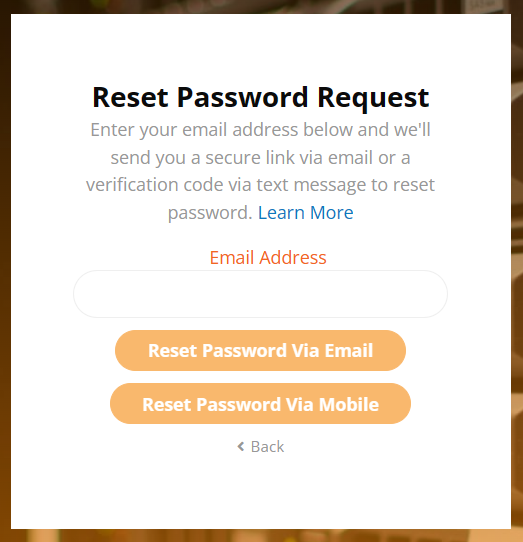
- Email. You will be receiving an email with included a link for to change reset the password.
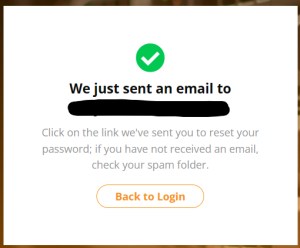
Mobile Phone. You will be receiving an OTP code which required to enter to reset the password.
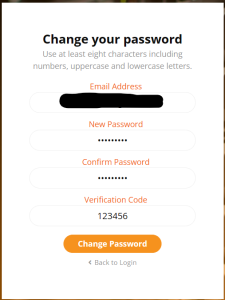
Once reset, you can back to login page and login with your new password.
Situation 2: Update the current password
- Select the drop-down menu on right top corner, then navigate to My Account.

- Select to Account Security on the right menu.
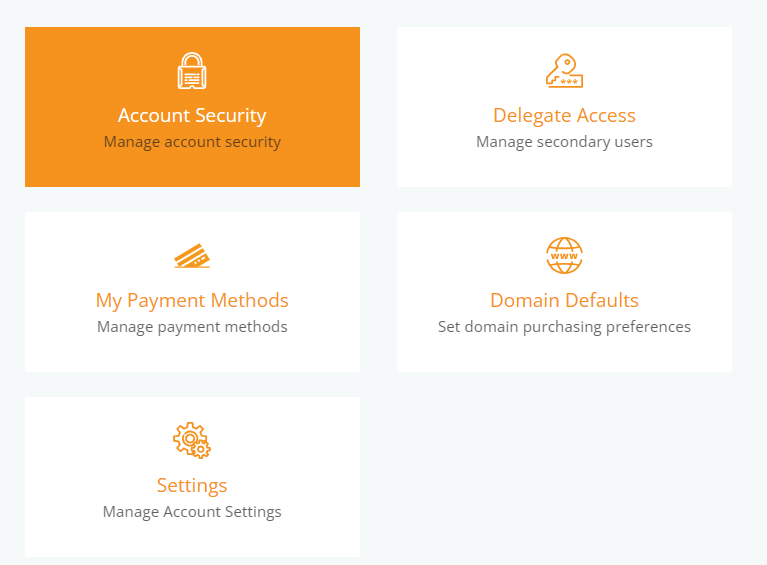
- Then, you may select you wish to change your password through email or mobile phone and the step will be same as above.
Important Notes:
- It is highly recommended to set the password as complexity for security purposes, which may contain UPPERCASE, lowercase, number and symbols.
- To prevent the password being forget, we suggest you may store the password in password manager application, such as KeePass.
- You may activate the 2FA Authentication for better security. To activate, you may refer to this link.
Conclusion:
After following these steps, you should have able to FTP by using the updated password.
For additional assistance or if you encounter any issues, please contact our support team at support@ipserverone.com.