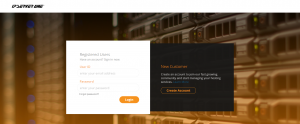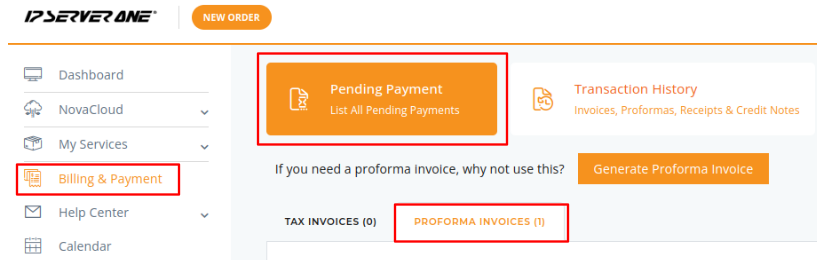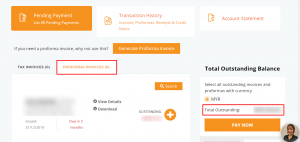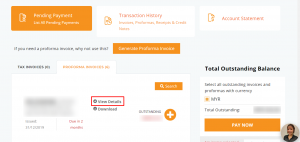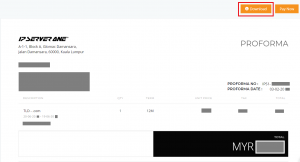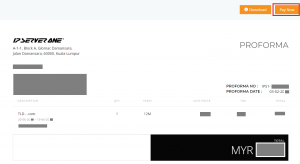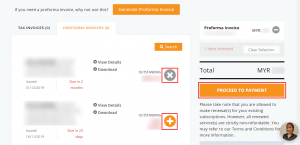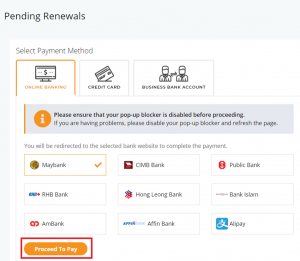Search Our Database
Payment with Pro Forma Invoice in Portal
Payment of services can be done by referring to pro forma invoice. This action can be performed once you have login to the portal at https://portal.ipserverone.com/
Once login, click on Billing & Payment on your left and make sure you are landed on Pending Payment.
Proforma Invoices tab is where you will view all the outstanding payments. On your right is the total outstanding balance for all your services.
For a single payment, you may want to review the proforma invoice that was issued. Do click on View Details from the outstanding invoice of choice.
A proforma invoice will appear for the particular service. You can download the proforma invoice for your reference by clicking the Download button.
To proceed with payment, simply click on Pay Now button. This button will direct you to the Payment Method.
To pay multiple outstanding services, select the (+) button from the Proforma Invoices list. A payment summary will appear on the right side to add up the total payment to be made.
Click on Proceed To Payment after selection is made.
After choosing your Payment Method, click on Proceed to Pay to perform payment.
* After payment is successful, email notification will be sent to registered email for renewal update confirmation.