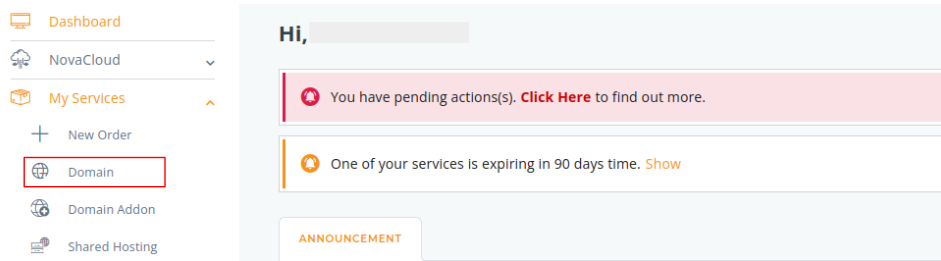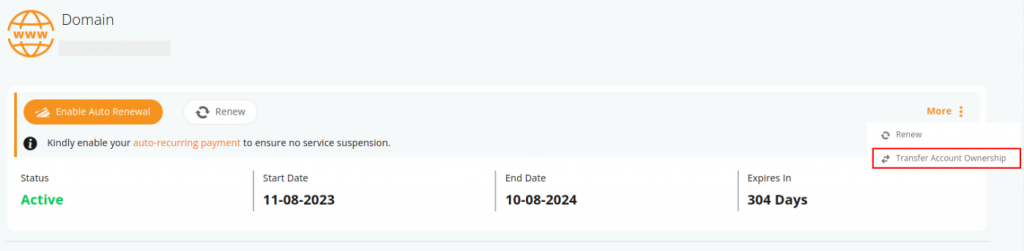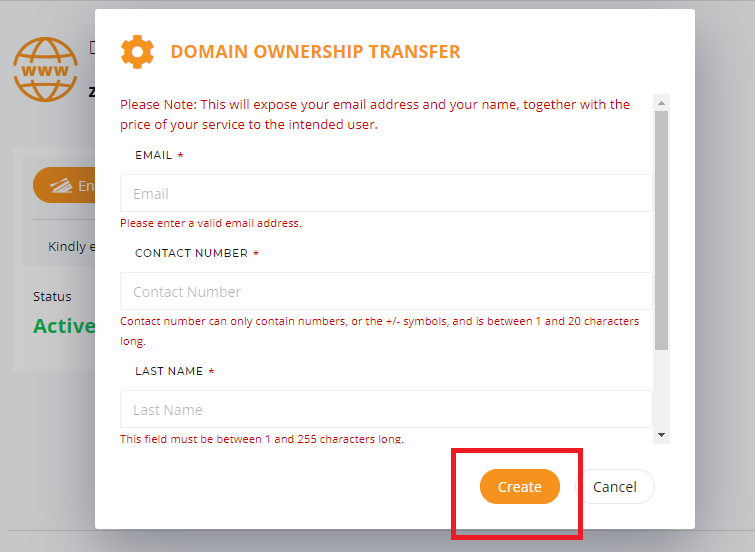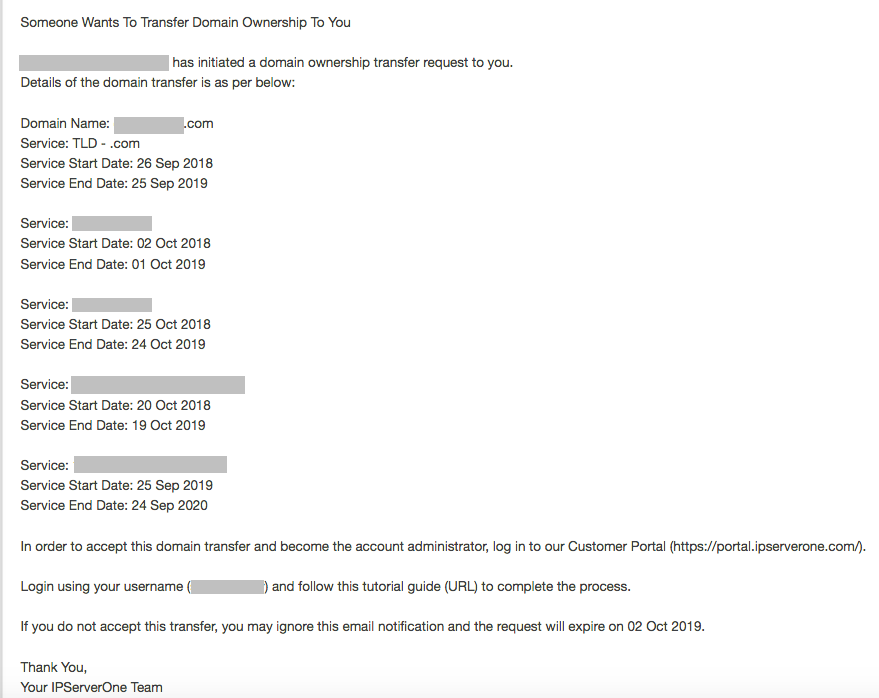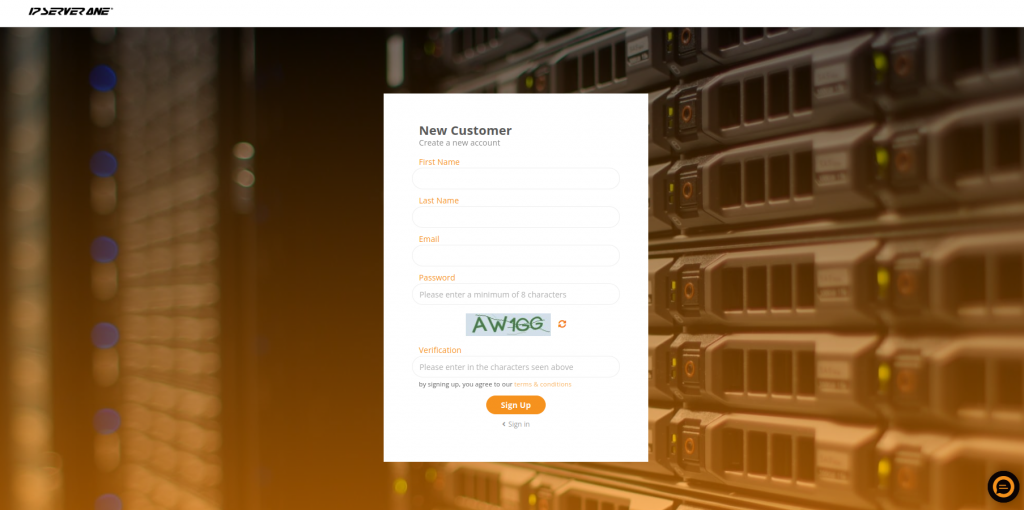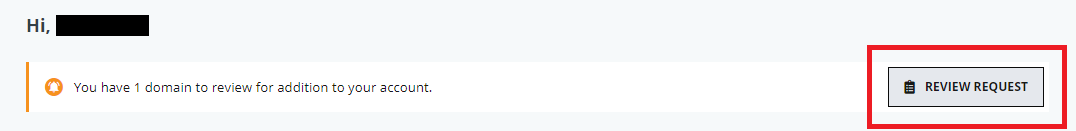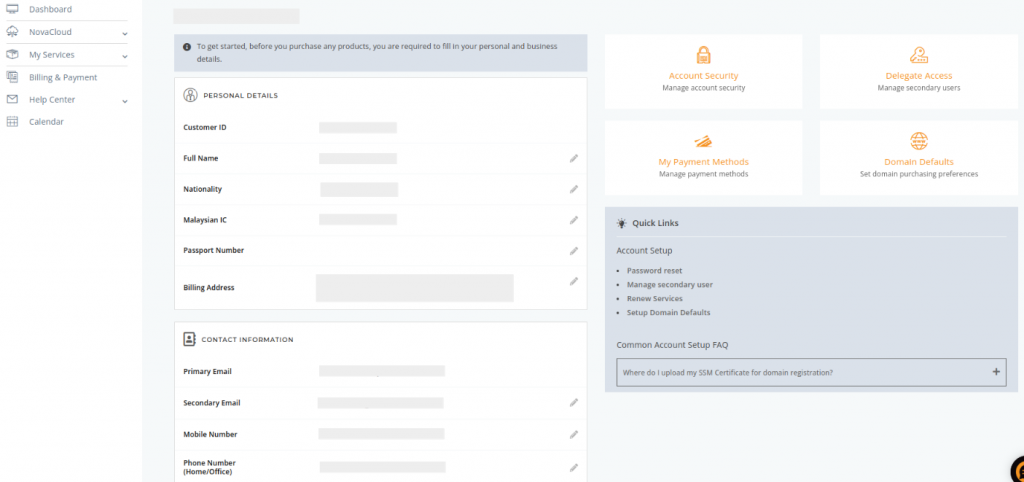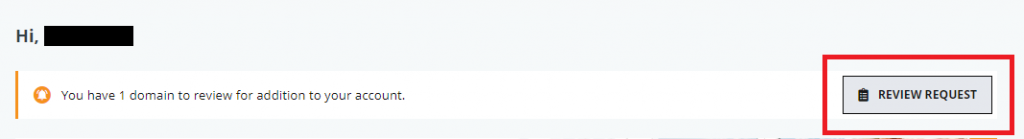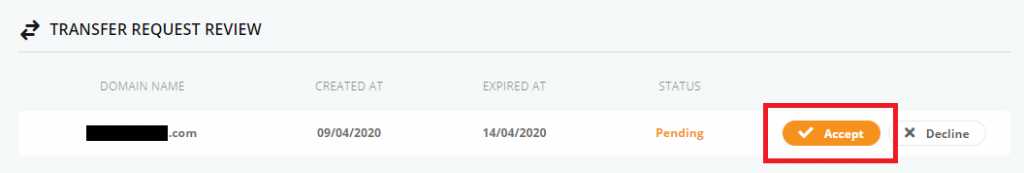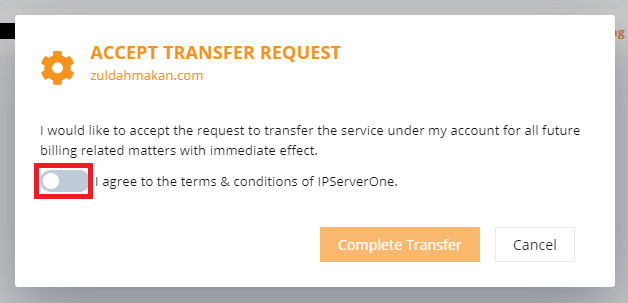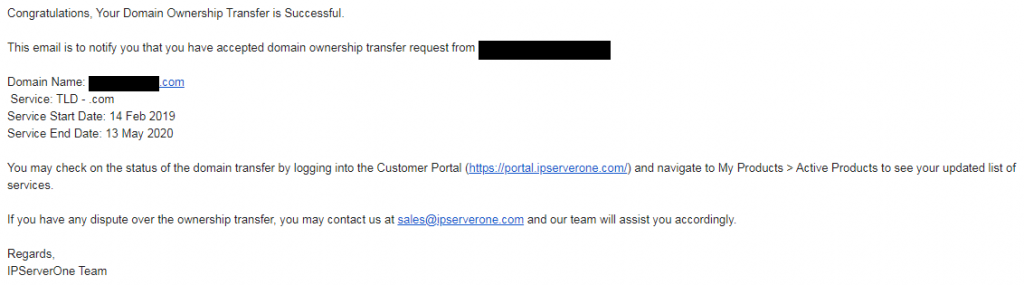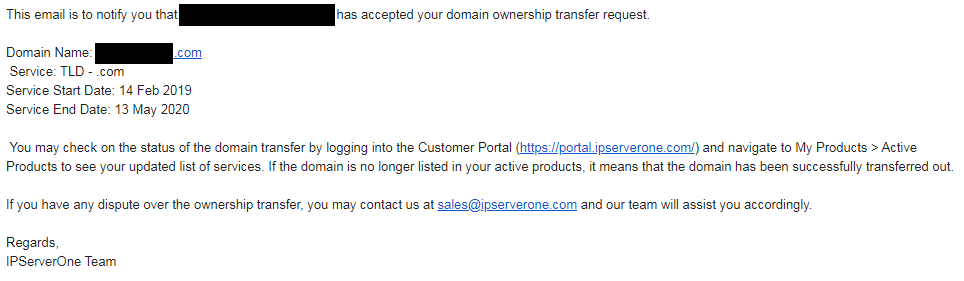Search Our Database
Initiate Domain Ownership Transfer To Recipient Without IPS1 Account
Introduction
Transferring domain ownership is a crucial process when the recipient does not have an existing IPS1 account. This guide provides a comprehensive procedure for seamlessly initiating this transfer.
Prerequisites
- Access to the IP ServerOne customer portal.
- Domain name details for the transfer.
- Recipient’s contact information.
1. Login to IP ServerOne customer portal.
2. Navigate to the left-side menu and drop-down on My Services and select Domain.
3. Then, select the domain name you wish to transfer to new party. Click on Manage to proceed.
NOTE: You are allowed to initiate ownership transfer request under ACTIVE list only.
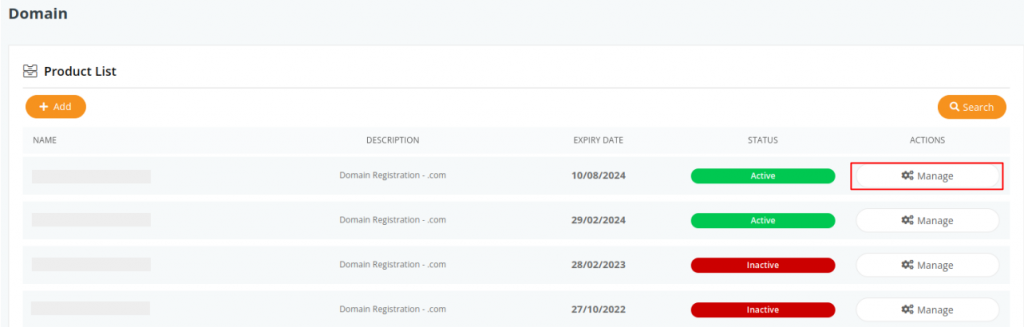 4. Click More and select Transfer Account Ownership.
4. Click More and select Transfer Account Ownership.
5. As the requester (the person who initiates the domain ownership transfer), you will need to fill in the receiver’s information in the form. Click Create button once you have filled the form with complete and accurate details.
6. In this step, the request has been created. Click Okay.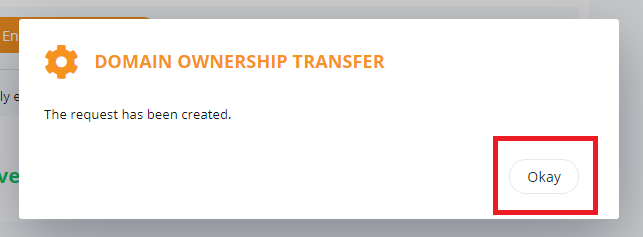
-
For The Recipient Without IPServerOne Account
1. The new owner will receive a notification email as below which notifies about the ownership transfer request.
NOTE: In order to accept the domain ownership transfer and become the account administrator, the new owner is required to register an account with IPServerOne through the customer portal.
2. Click on the link provided in the email to create a new account. Click Sign Up to proceed.
3. Once logging in successfully, click on Review Request at the dashboard.
4. New recipient will have to complete the customer profile before proceeding. Click Here button to update your profile.
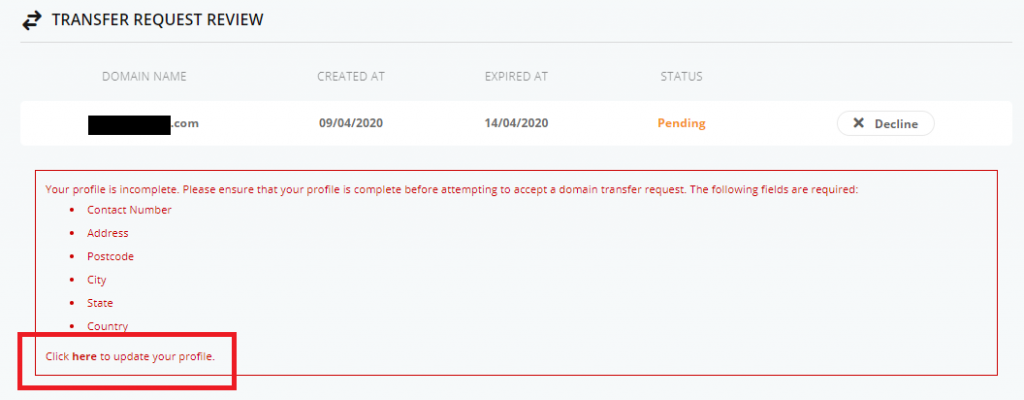 5. Please complete the required information and remember to click Save button before accepting the domain transfer request.
5. Please complete the required information and remember to click Save button before accepting the domain transfer request.
6. After your customer profile is updated, navigate to the Dashboard and click on Review Request.
7. New recipient has to click on Accept button if they agree to accept the ownership.
8. New recipient has to agree to the terms & conditions of IP ServerOne before clicking on Complete Transfer button.
9. The ownership transfer request is successful. New owner is able to view the domain name that had been transferred under My Services section and click Domain at the left-side menu in customer dashboard.
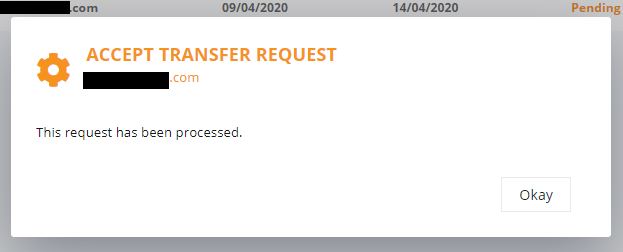 10. The new owner will receive an email of domain ownership transfer request acceptance.
10. The new owner will receive an email of domain ownership transfer request acceptance.
11. The requester will also receive an email which notifies on the successful transfer of the domain ownership. If the domain is no longer listed in their active products, it means that the domain has been successfully transferred out.
Conclusion
Completing these steps will initiate the domain ownership transfer to a recipient who does not have an IPS1 account. The process is designed to be straightforward, ensuring a smooth transition of domain ownership.
For further queries or if you encounter any issues during the process, please don’t hesitate to reach out to our support team at support@ipserverone.com.