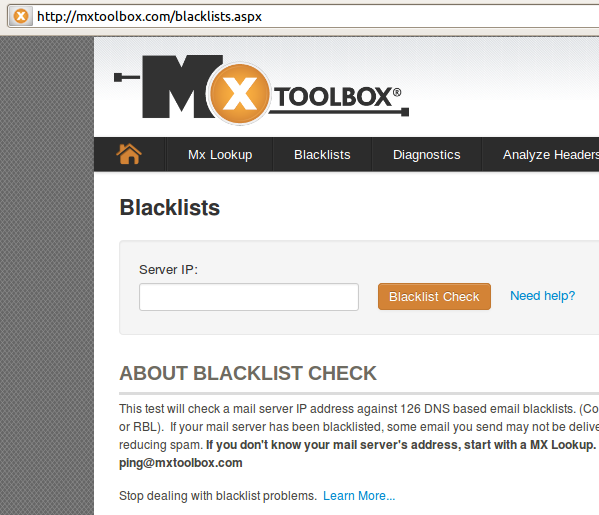Search Our Database
How to Verify If Your Internet Public IP Is Blacklisted
If you find that your email fails to be sent to a particular domain, it is possible that the public IP address that you are using is blacklisted.
To verify if your IP is blacklisted, here are some steps you can do to check:
Step 1 – First, go to www.whatismyip.com to check what is your IP address. Copy down the IP address.
Step 2 – Next, go to mxtoolbox.com/blacklists.aspx, then enter your IP address at the Server IP box and click the “Blacklist Check” button.
Step 3 – If your public IP address is listed on the public blacklist, you may reset the router that you are connecting to in order to obtain a new clean IP address. After that you may try to send the email again. If the email is still failed to be sent, there could be some other problem that will need to be fixed. You may send an enquiry to support@ipserverone.com to check further on the issue.