Search Our Database
How to Check Email Logs In Exim From SSH
Note: This tutorial can only be done if you have the SSH access to your server.
Step 1: SSH to the server.
Step 2: Go to the directory as below:-
cd /var/log/exim
Step 3: Run the following command:-
cat mainlog | grep example@email.com
Note: The above command will search logs for the email example@email.com. You may “grep” with any keywords that you want to, it can be the email address, the email subject, date, etc.
Step 4: If you get the output like this:
2013-03-13 09:39:49 1UFafO-00024W-7o Completed
It means the message was delivered successfully
Note: If you don’t get any logs it means the message did not reach your server.
If you receive the logs as below:
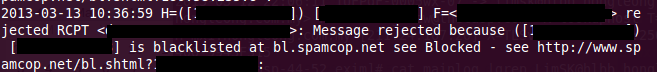
It means that the receiver is blacklisted at bl.spamcop.net.
If you receive the logs as below:
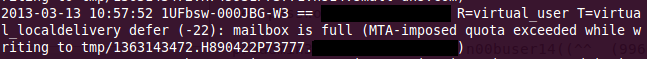
it means mail quota is full.
Note: There are a lot of possibilities on the logs, if you are not sure with this please contact support@ipserverone.com for more info.