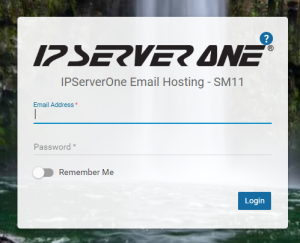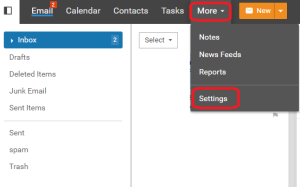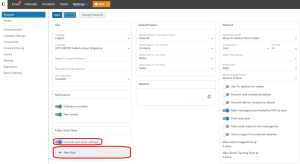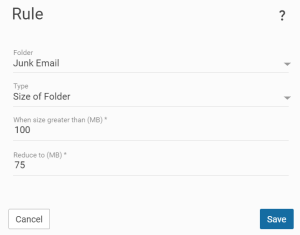Search Our Database
Setting up Folder Auto Clean in SmarterMail
Introduction
Folder Auto Clean is a feature in SmarterMail that helps manage your mailbox size by automatically cleaning out old emails from specified folders based on criteria you set. This can be particularly useful for maintaining optimal performance of your email account and avoiding overuse of your storage quota. By setting up auto-clean rules, users can ensure their inboxes and other folders remain manageable and that important emails are kept while old, less relevant ones are purged.
Prerequisites
- An active SmarterMail account.
- Familiarity with SmarterMail’s user interface.
- Understanding of which folders you wish to apply auto-clean settings to.
1. Login into your Smartermail Email Account.
2. Click More, and click Settings.
3. Enable the Overwrite auto-clean settings, and click + New Rule.
4. Choose your preferred settings and click Save.
Conclusion
Setting up Folder Auto Clean in SmarterMail is a straightforward process that can significantly contribute to the efficient management of your email storage. By automatically removing old or large emails, you can keep your mailbox lean and performance-optimized. Remember to periodically review your auto-clean settings to ensure they continue to meet your needs.
For additional assistance or if you encounter any issues, please contact our support team at support@ipserverone.com.