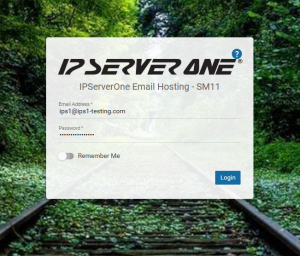Search Our Database
Smartermail: How to Reset Email Account Password as Admin Account
Introduction
This guide provides step-by-step instructions on how to reset user password in SmarterMail as Admin Account.
1. Browse to your Webmail and Login into your Email Account as Admin.
2. After login, go to More > Domain settings
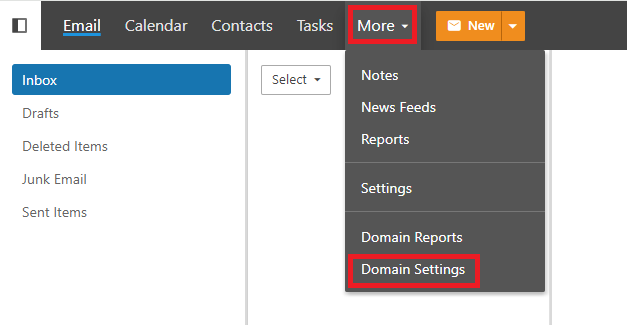
3. Select Accounts on the left panel
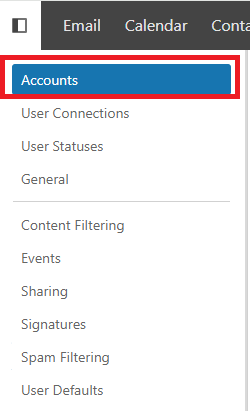
4. Choose user you wish to reset the password
5. Click on the … button > Change password
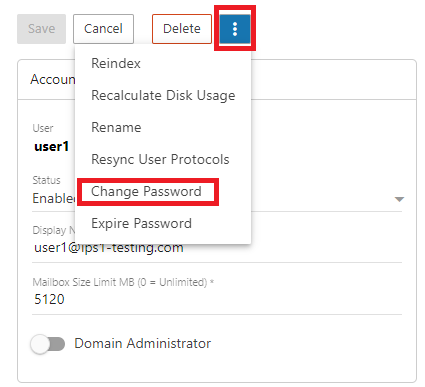
6. Change the password and Save
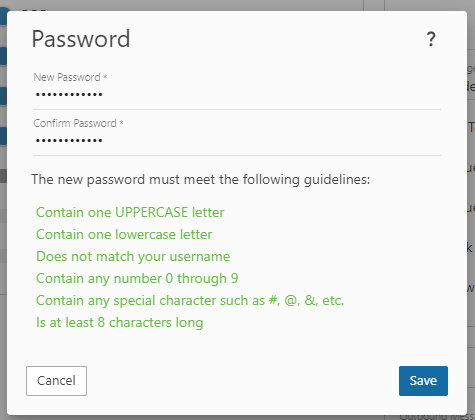
For additional assistance or if you encounter any issues, please contact our support team at support@ipserverone.com.