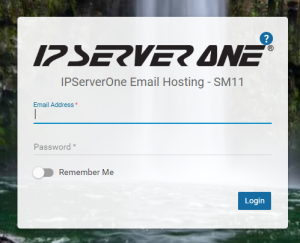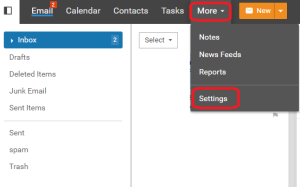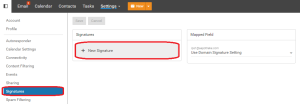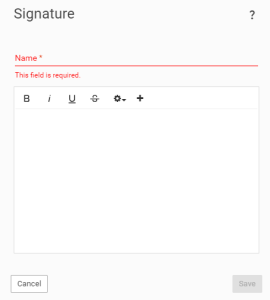Search Our Database
Create a new Signature for an Email Account in SmarterMail
Introduction
An email signature is a block of text automatically appended to the bottom of an email message. It’s a professional way of including your contact information and any other important details that you wish to share with your email recipients. In SmarterMail, creating an email signature is straightforward and offers the flexibility of HTML formatting for a more personalized appearance.
Prerequisites
- Access to a SmarterMail account with the necessary permissions to modify settings.
1. Login into your Smartermail Email account.
2. Click More, and click Settings.
3. Click Signatures, and click + New Signature.
4. Fill in the signature details and click Save.
Conclusion
With your new signature now set up, it will automatically appear at the bottom of your email messages sent from the specified account(s) in SmarterMail. Remember, a well-crafted email signature can provide your recipients with valuable information and even reflect your professional identity or brand.
For additional assistance or if you encounter any issues, please contact our support team at support@ipserverone.com.