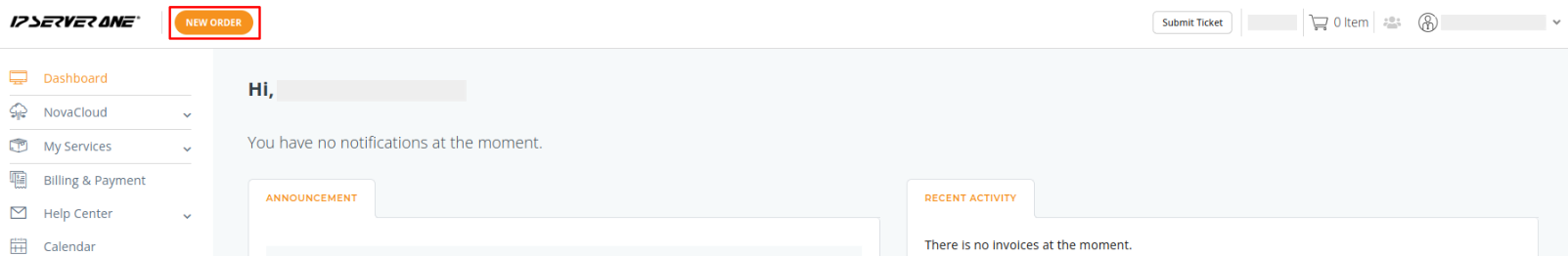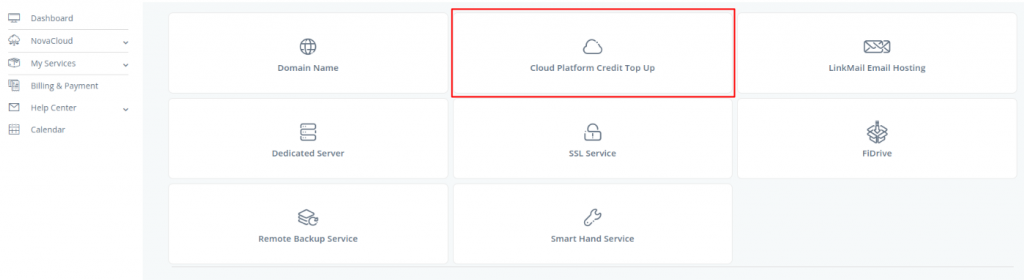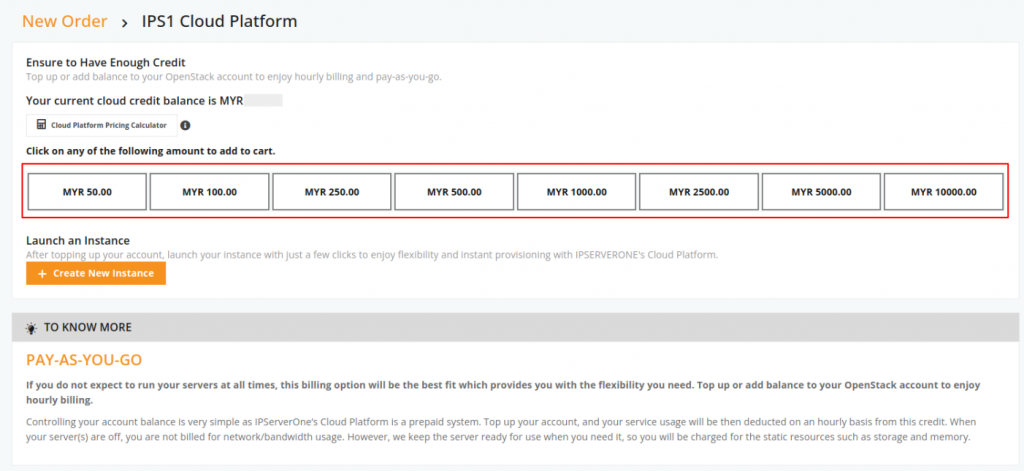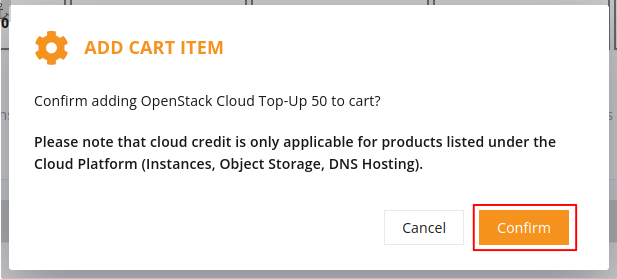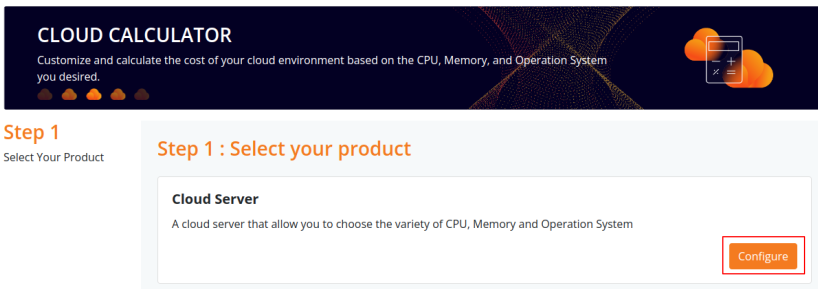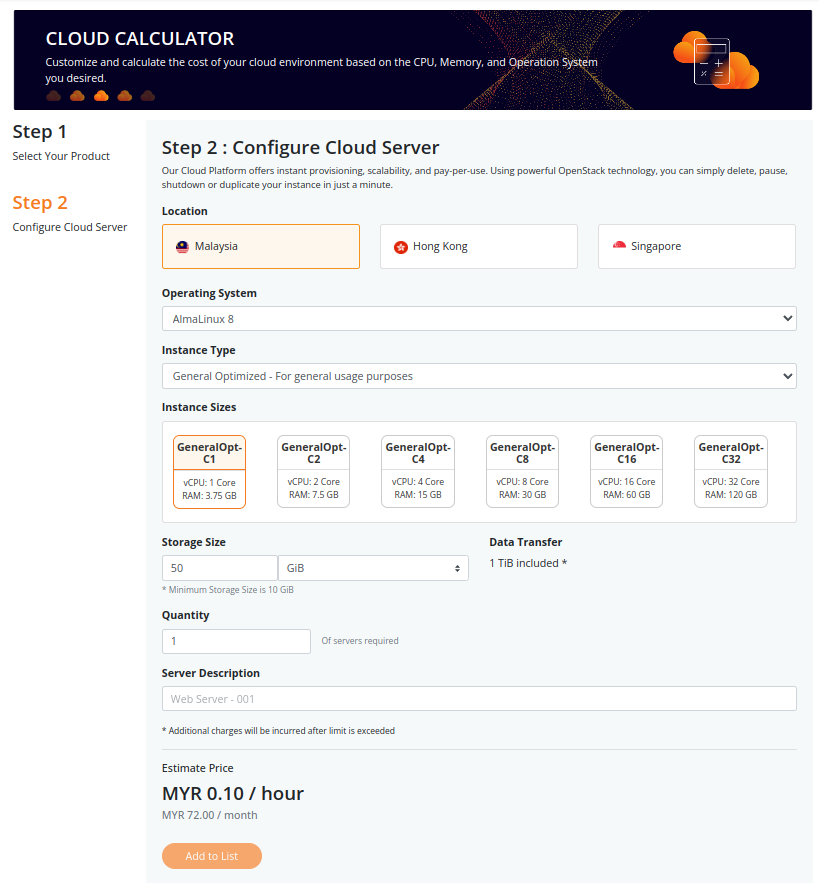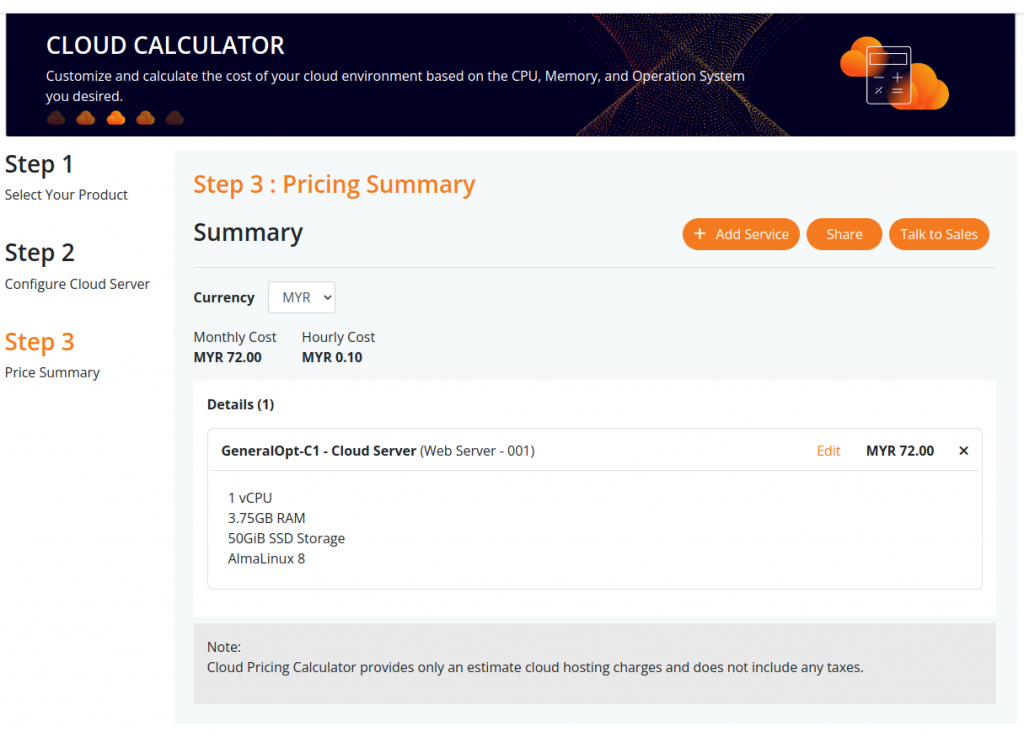Search Our Database
How to Top-up Credit on the Cloud Platform
Introduction
IPServerOne offers Cloud Hosting with a flexible credit top-up system, allowing you to pay only for what you use. To get started with your Cloud Platform, you’ll need to top up your account. Follow these steps to top up your Cloud Platform credits and estimate your costs using the Cloud Platform Pricing Calculator.
Steps to Top Up Your Cloud Platform Credits
Step 1: Log in to Your Customer Portal
To start off, login to your Customer Portal.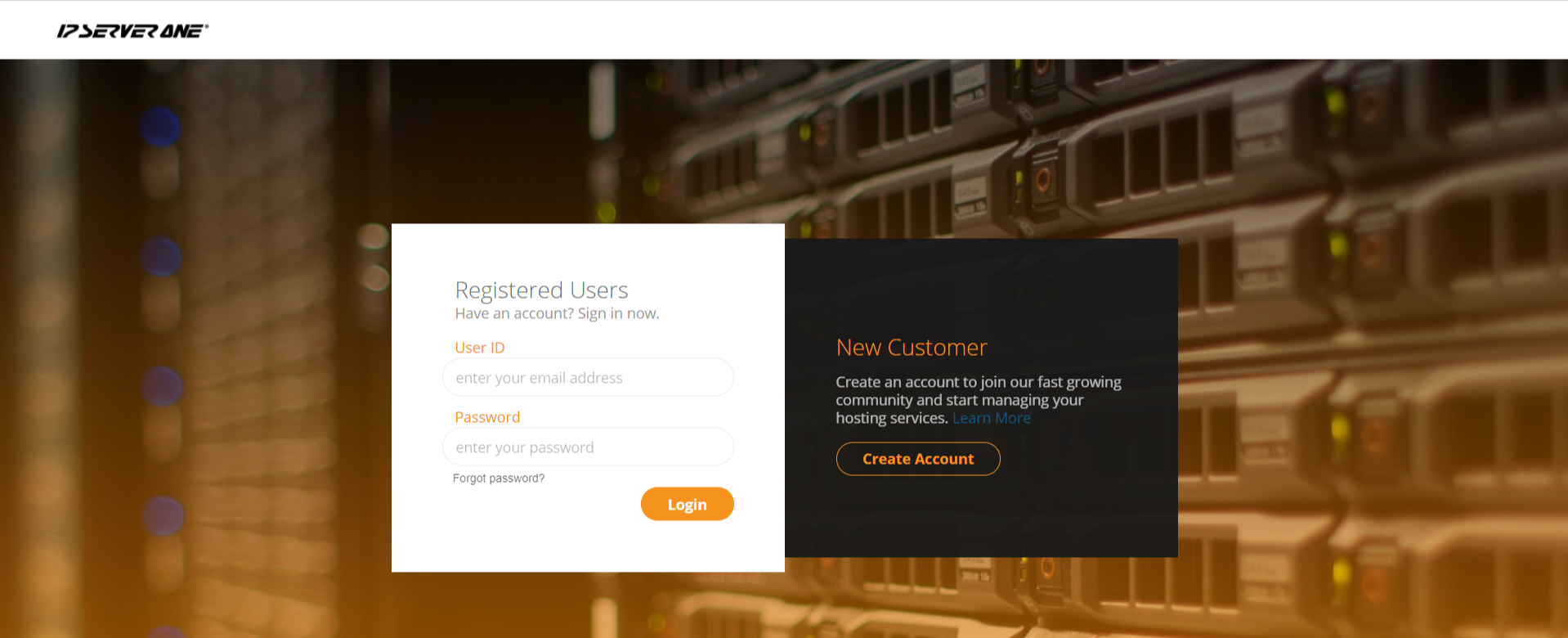
Step 2: Create a New Order
Click on New Order option from the dashboard.
Step 3: Select Cloud Platform Credit Top Up
Navigate and select Cloud Platform Credit Top Up.
Step 4: Choose the Top-Up Amount
Select the amount that is required and proceed to make payment.
Step 5: Confirm Your Action
You will see a pop up requiring you to confirm your action. Once confirmed, you will be directed to the Cart.
NOTE: To determine your estimated cost before topping up, you can click on Cloud Platform Pricing Calculator. Below is the steps of using Cloud Platform Pricing Calculator to estimate your cost.
configure your required cloud server and click on Add to List.
the following page will show the pricing summary so you can decide on what you desired accordingly.
Conclusion
By following these steps, you can easily top up your Cloud Platform credits with IPServerOne and estimate your costs using the Cloud Platform Pricing Calculator. This flexibility allows you to manage your spending efficiently, ensuring you only pay for what you need.