Search Our Database
How to purchase email hosting (LinkMail) through the Customer Portal
Introduction
On our portal, you have the option to purchase LinkMail Email Hosting for a single user or scale it to support up to 100 users. This flexibility allows you to choose the plan that best suits your needs. To simplify your email management through Email Hosting, follow these straightforward steps to place a new order.
Step-by-Step Guide
- Login to the IP ServerOne Customer Portal.
- From the Dashboard, click on New Order and select LinkMail Email Hosting.
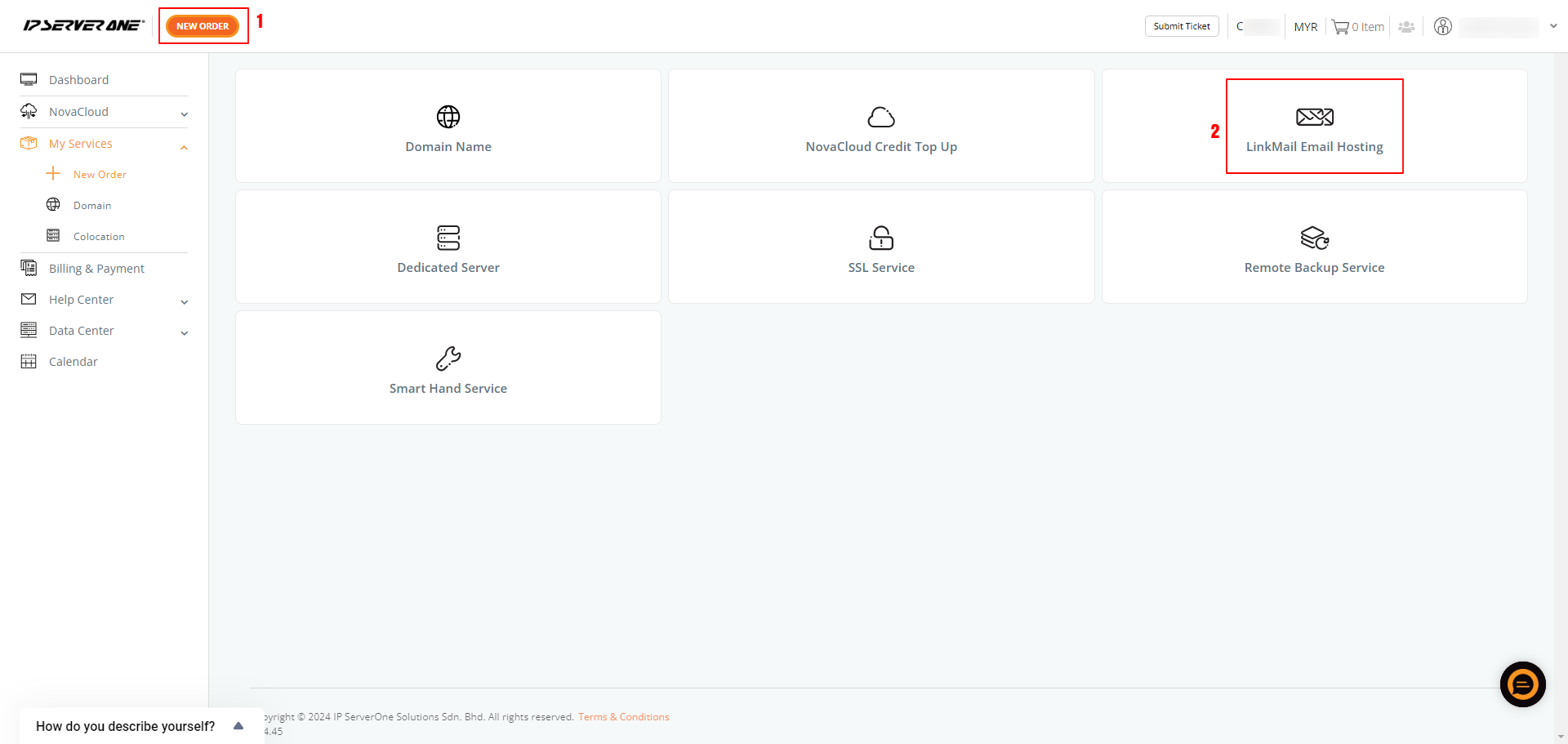
- Select your preferred subscription period for LinkMail Email Hosting and click Next.
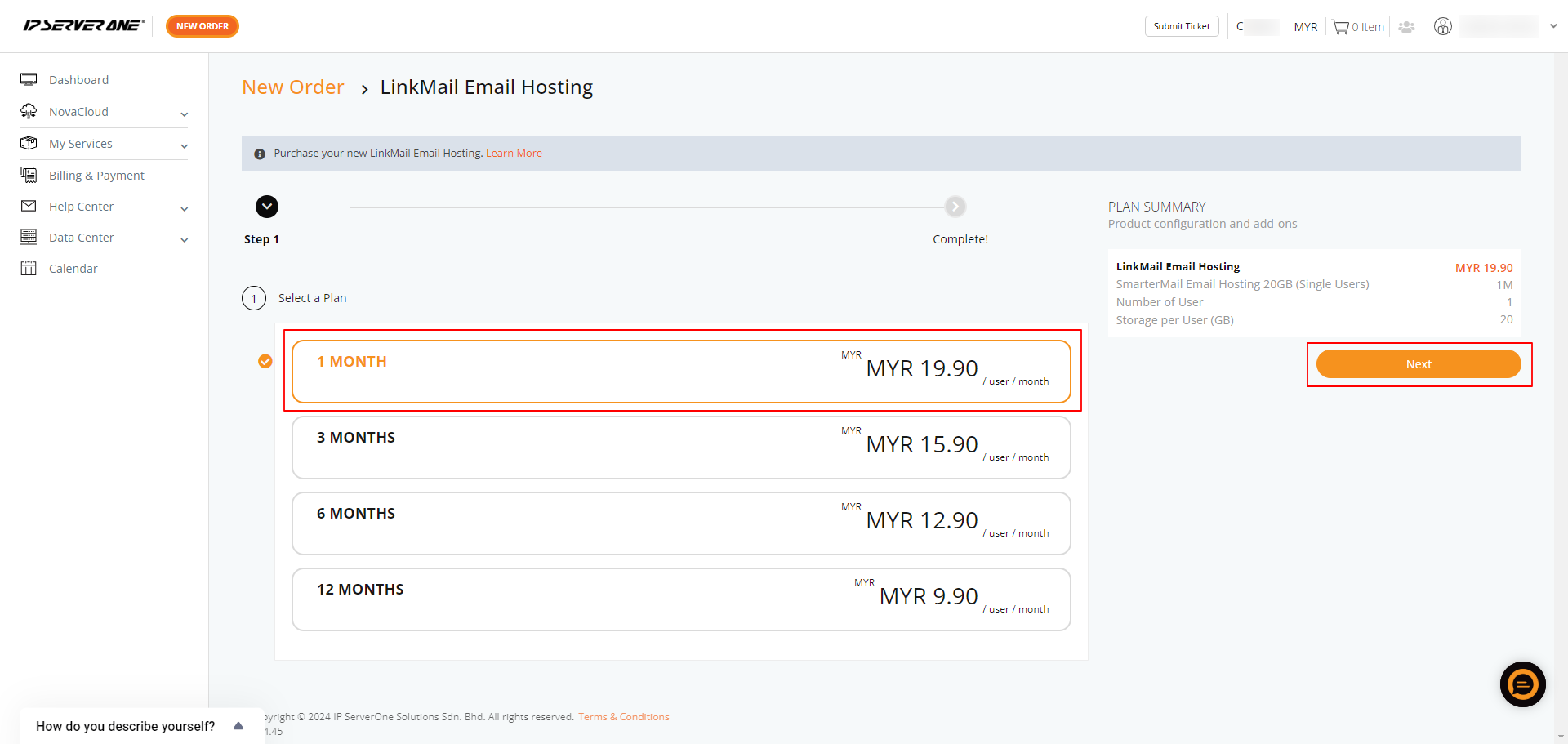
- Enter the Number of Users, your Domain Name, and click Add to Cart.
You can either enable an existing domain by selecting If you HAVE a domain name, or register a new one by choosing If you DON’T HAVE a domain, purchase now.
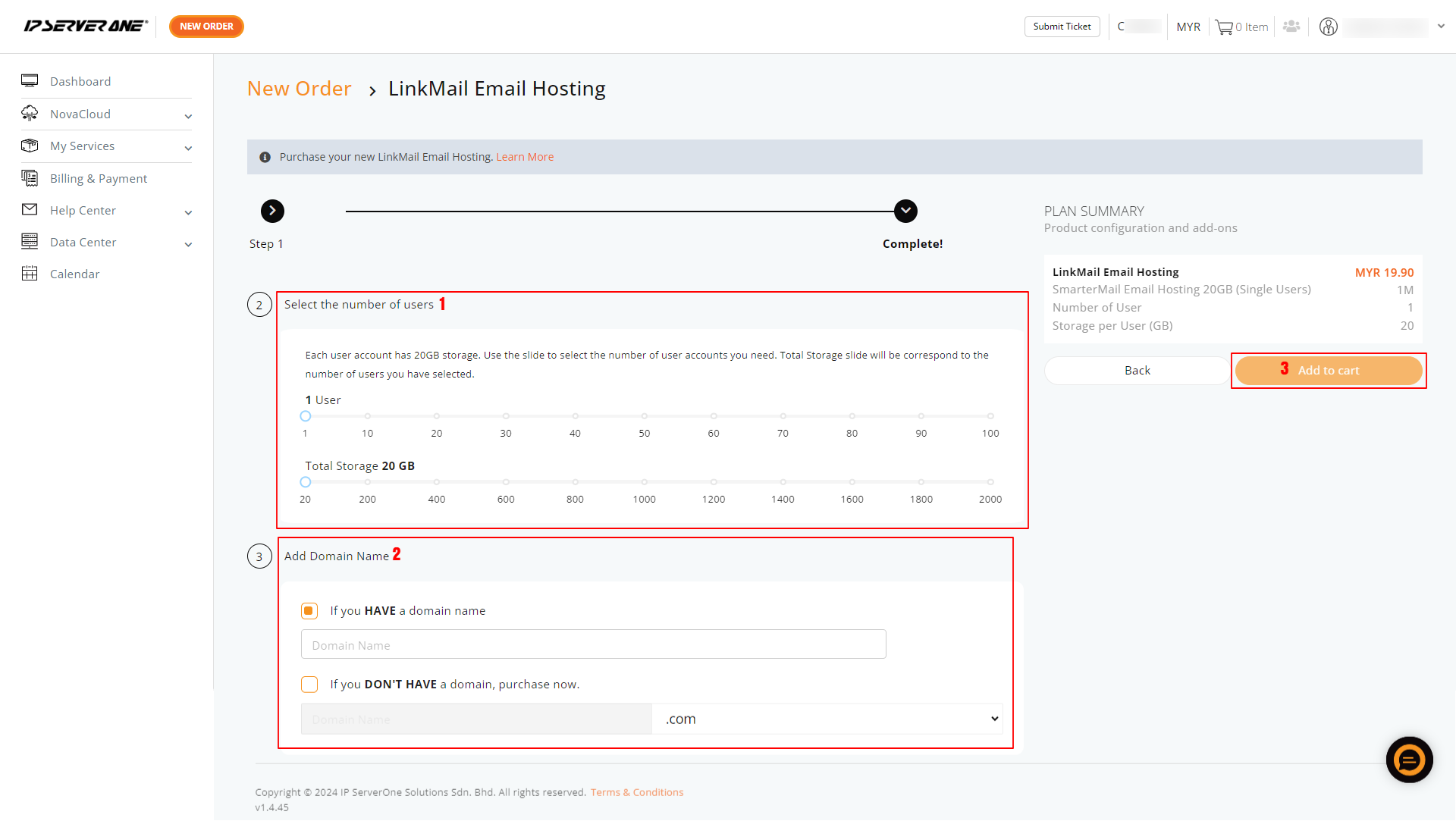
- If you wish to proceed on made payment, you may click View Cart.
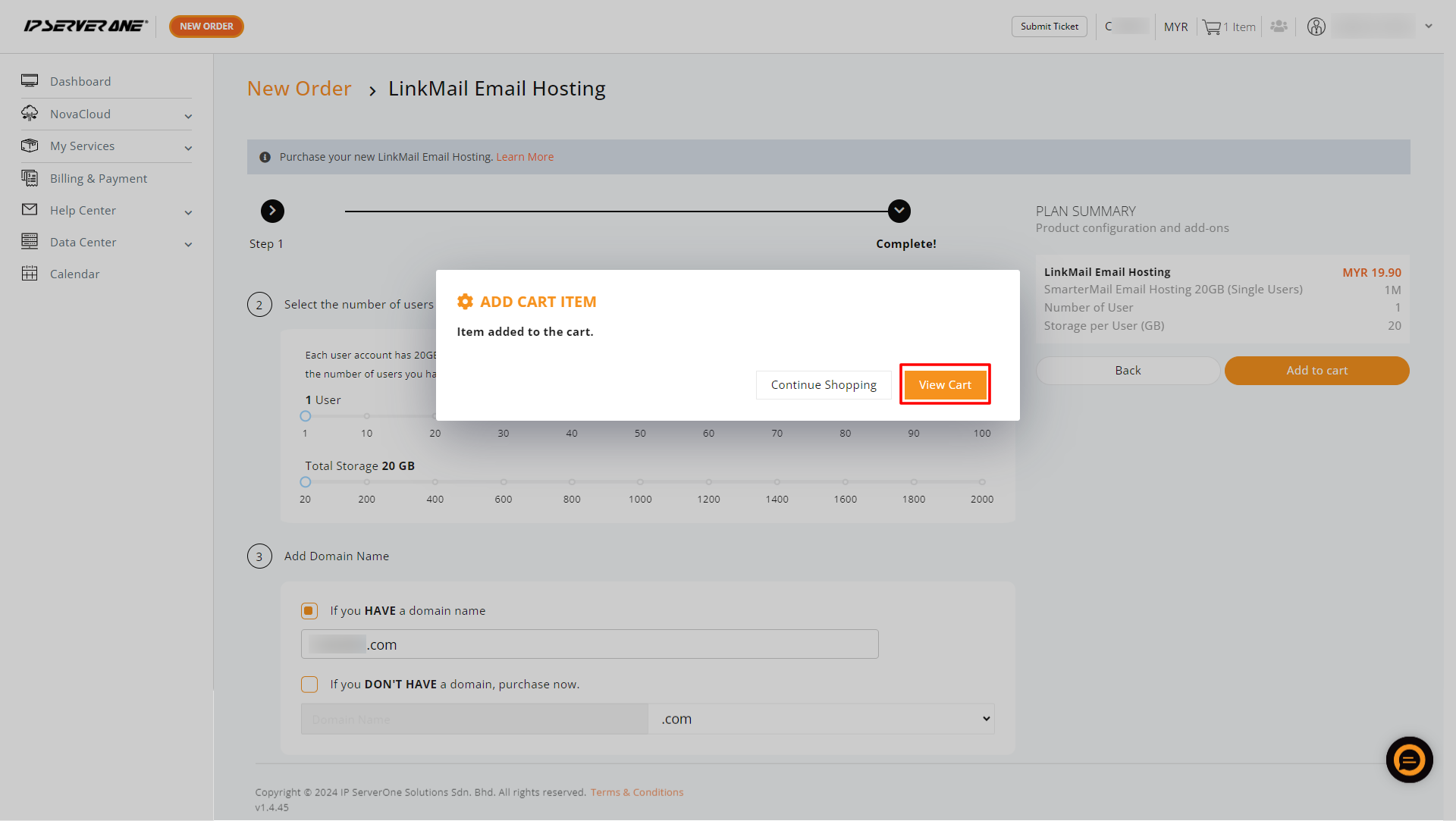
- Review your order details and, once everything is correct, click Check Out.
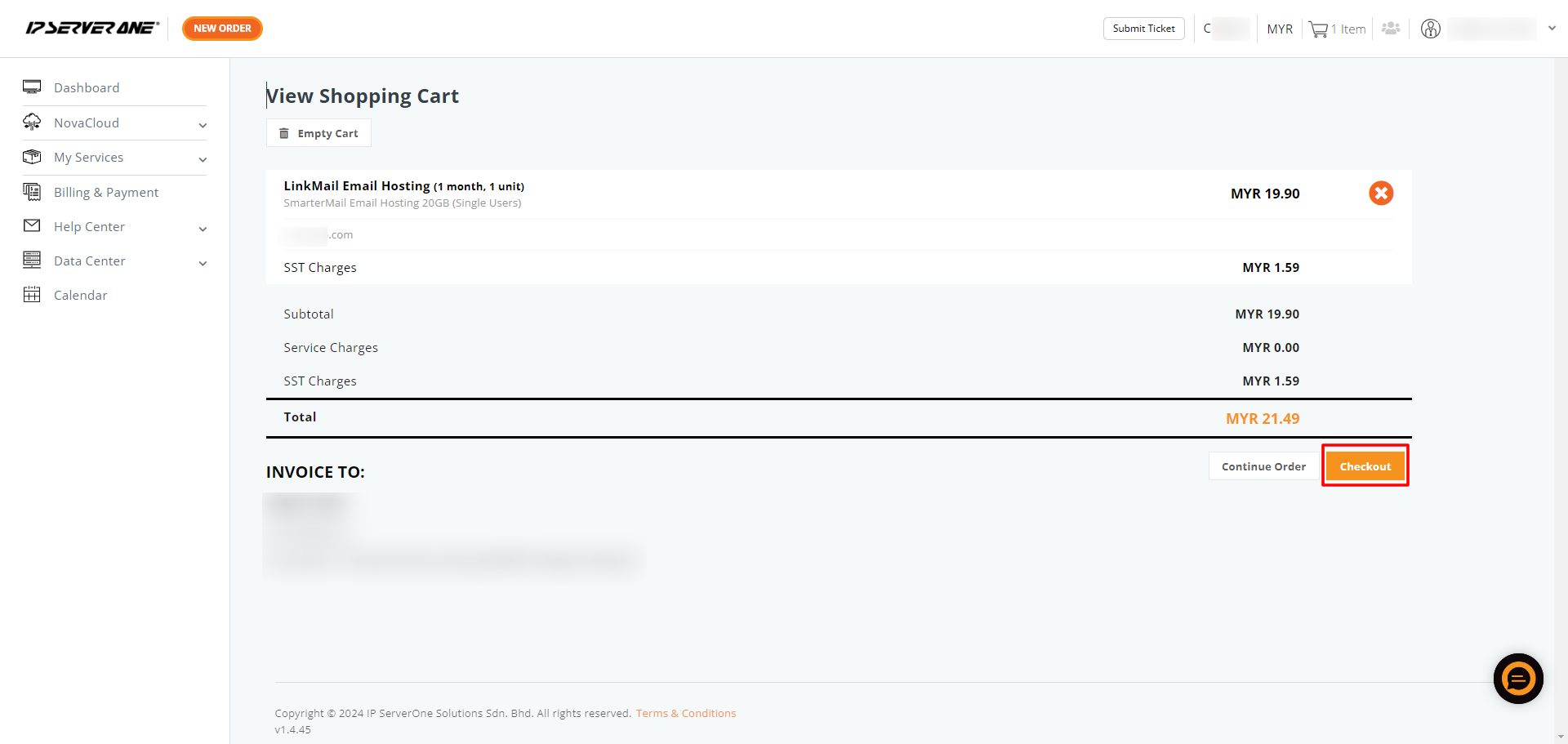
Conclusion
Thank you for placing your order for LinkMail Email Hosting. If you need further assistance or have any questions, please contact our sales team at sales@ipserverone.com. We appreciate your business and welcome you aboard.
Last Update on January 15, 2021 by Louis.