Search Our Database
How to guide to managing inactive products in the portal
Introduction
This guide provides comprehensive instructions on how to view and manage inactive products within the Portal. Whether your products have expired or are no longer active, you will have the capability to efficiently review their details, manage them appropriately, or initiate a renewal request by following the outlined steps below.
Step-by-Step Guide
- Login to the Portal and select All Products from the Username drop-down menu.
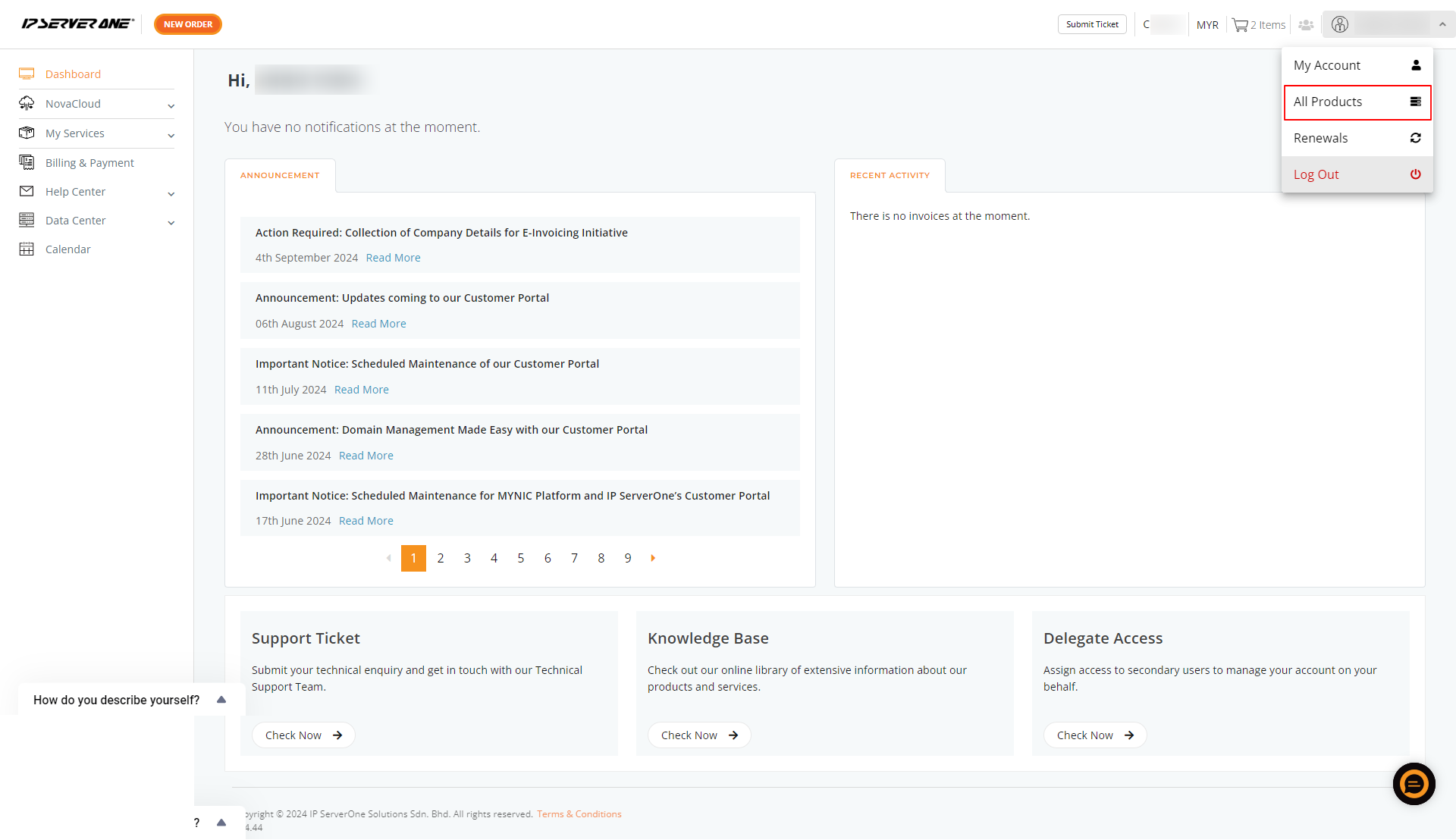
- On the next page, under the Inactive section, select the product category and the specific product you want to manage. Then, click on Manage.
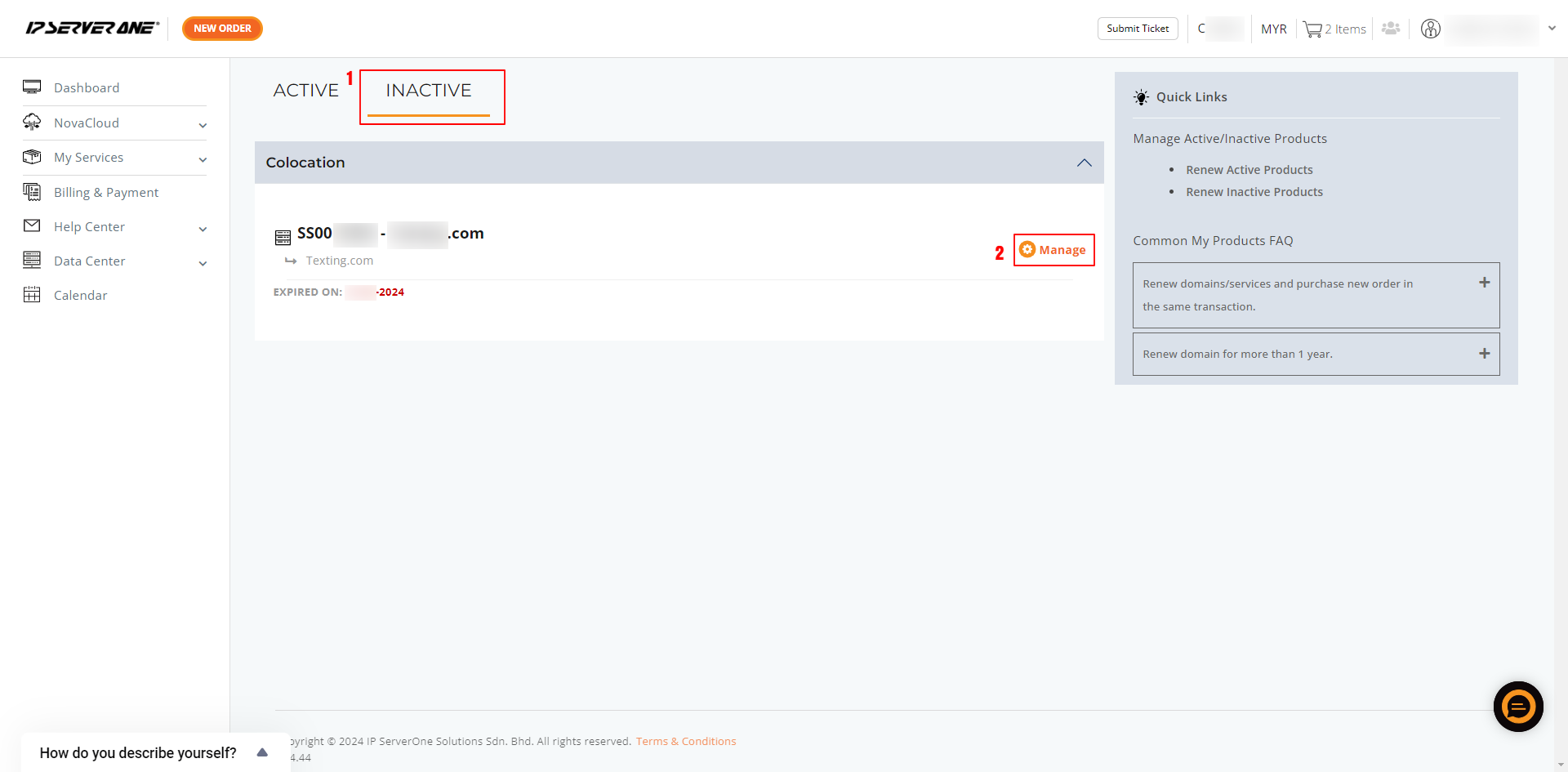
- You can now request a renewal or check the product details. To renew, click on the Renew button. Next, click on Contact Us For Renewal, and you will be prompted to send an email to billing@ipserverone.com.
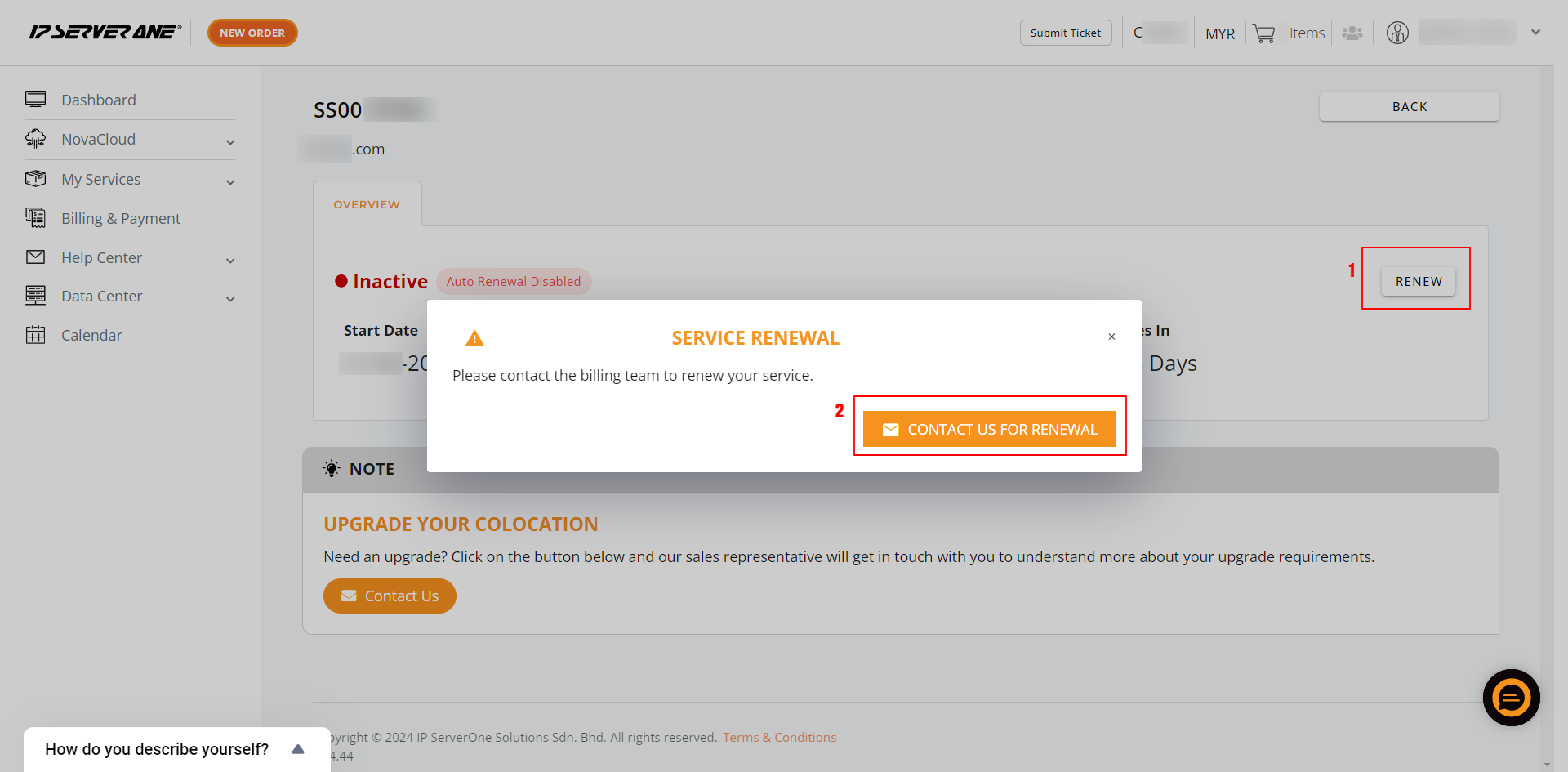
Conclusion
By following these steps, you can efficiently manage your inactive products in the Portal. Whether you need to check the details or request a renewal, this guide provides clear instructions to help you navigate the process.