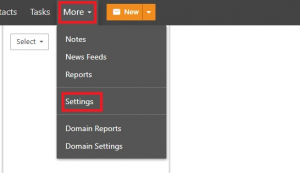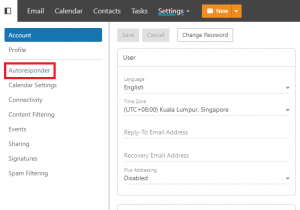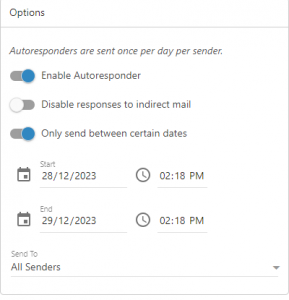Search Our Database
How to setup Autoresponder in Smartermail
Overview
An Autoresponder, also known as an automatic reply or out-of-office response, is a message automatically sent by your email server in response to incoming emails. It’s useful for informing senders about your availability or providing immediate acknowledgment of their message.
Prerequisites
- Access to your SmarterMail account with administrative privileges.
Steps to Set Up an Autoresponder
Step 1: Log in to the Smartermail
- Open your web browser and navigate to your SmarterMail login page.
- Enter your credentials to log in to your account.
Step 2: Access Email Settings
Step 3: Navigate to Autoresponder Settings
- Click on Autoresponder. This opens the Autoresponder settings page for your account.
Step 4: Enable Autoresponder
- Check the box labeled Enable Autoresponder at the right side tool bar. This activates the Autoresponder feature.
Step 5: Set Autoresponder Parameters
- Subject: Enter the subject line for your autoresponder emails.
- Message: Type the body of your autoresponder message. This is the text that recipients will receive.
- Start and End Date (Optional): Specify if you want the autoresponder to only be active during a certain period.
Step 6: Advanced Settings
- You have an Options for more advanced settings, like Start and End Date to specify if you want the autoresponder to only be active during a certain period, only sending responses to specific domains or not sending responses to bulk or list emails.
Step 7: Save Your Settings
Testing Your Autoresponder
It’s always a good practice to test your autoresponder to ensure it’s working correctly:
- Send an email from a different account to your SmarterMail address.
- Check if you receive the autoresponse as expected.
Conclusion
Setting up an autoresponder in SmarterMail is a straightforward process that helps maintain communication with your contacts when you’re not available to respond immediately. Always ensure your message is clear and professional, especially for business accounts.