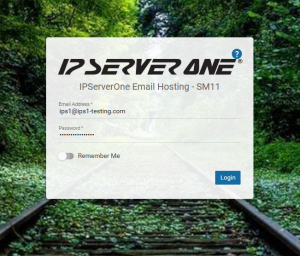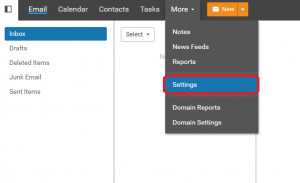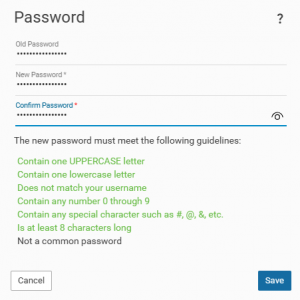Search Our Database
How to Change Your Password in SmarterMail
Introduction
This guide provides step-by-step instructions on how to change your password in SmarterMail. Changing your password regularly is a vital practice to ensure your account’s security and protect sensitive information.
Prerequisites
- Active SmarterMail Account
- Access to SmarterMail Interface
- Current Password
1. Login into your Email Account.
2. After login, inside More, click Settings.
3. Click Change Password.
4. Input your Old Password, New Password, and Confirm Password. After that, click Save.
For additional assistance or if you encounter any issues, please contact our support team at support@ipserverone.com.