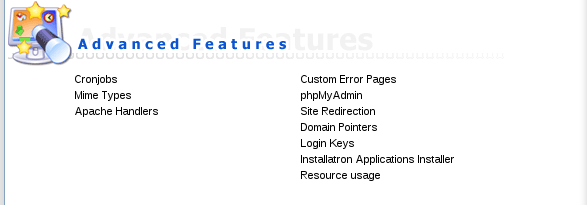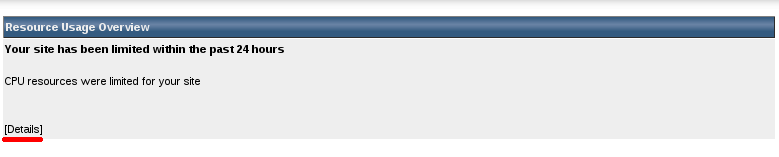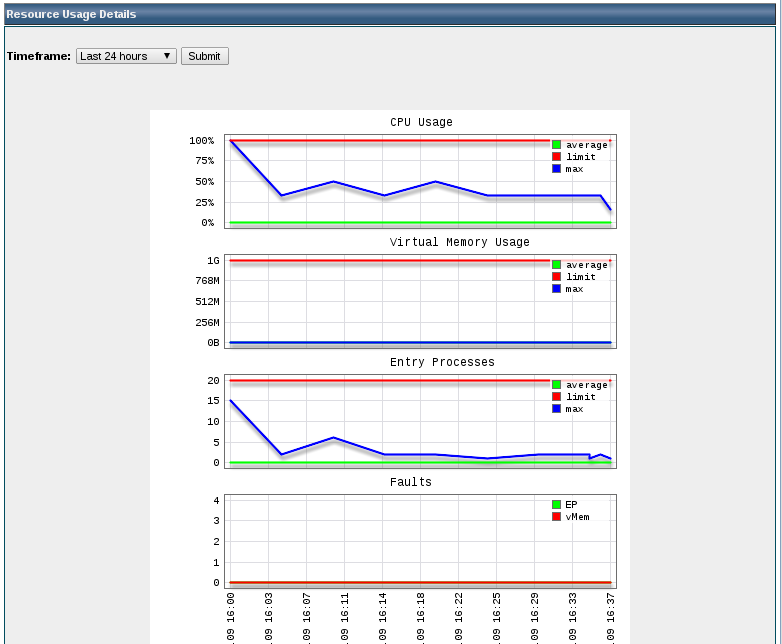Search Our Database
How To View Your Shared Hosting Limitation And Resources Usage
Step 1 – Log in to the DirectAdmin control panel main page, look for the ‘Resource Usage‘ under the category ‘Advanced Features‘.
Step 2 – Once you clicked on the link, you will be directed to the page with a “Resource Usage Overview“. Click on the ‘[Details]‘ as shown in the picture below:
Step 3 – Then you will be able to view the resources usage graph for CPU usage, Memory usage and Concurrent connections.
Example: