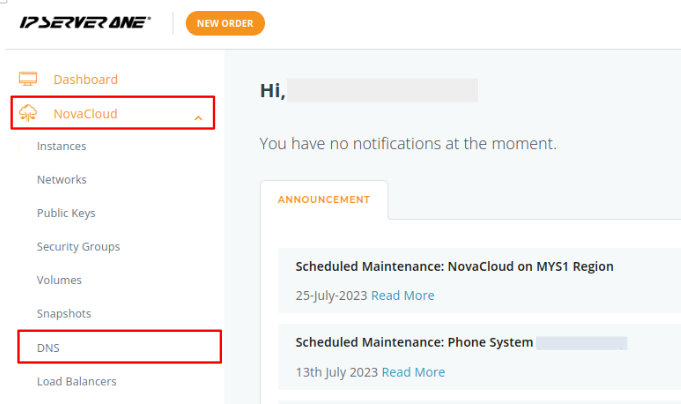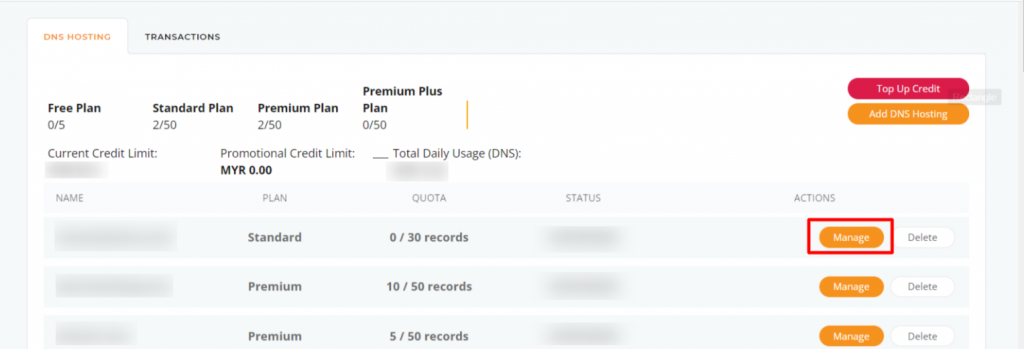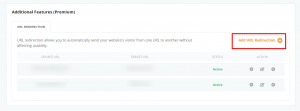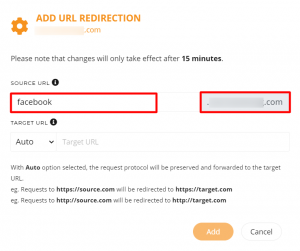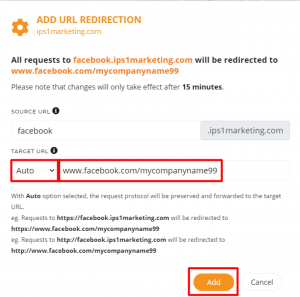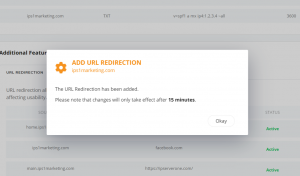Search Our Database
How To Use URL Redirection Feature in Premium and Premium Plus DNS Hosting
To utilize the URL Redirection feature, you will need to have a customer account on IPServerOne Customer Portal and use Premium or Premium Plus DNS Hosting service hosted by IPServerOne.
1- Let’s start off by logging in to IPSERVERONE portal.
2- Once logged in, continue to click on the NovaCloud and dropdown to DNS. Kindly proceed to click on “Manage” for the domain name selected.
3. After clicking on Manage, you’ll land on the DNS Record page. Scroll to the bottom to find Additional Features (Premium/Premium Plus). To start off your first URL redirection, click on Add URL Redirection.
4. Here, you will be able to insert a name in Source URL to pair with your main URL domain.
E.g. facebook.mycompanyname99.com
5. Target URL is where you will want your Source URL to direct it to.
For example, we can fill in target URL as www.facebook.com/mycompanyname99
Beneath Target URL, please do not ever change the setting. Let it remain as Auto, as the URL will be auto-selected to its own protocol (http/https) accordingly. Once done, click Add.
6. After pairing both URLs, your Source URL can now be used as a link to the Target URL.
E.g. From your browser, type in facebook.mycompanyname99.com in your search bar land you will directed to www.facebook.com/mycompanyname99
NOTE: it will take 15 minutes for the setting to take place. Test your Source URL after the stated period.