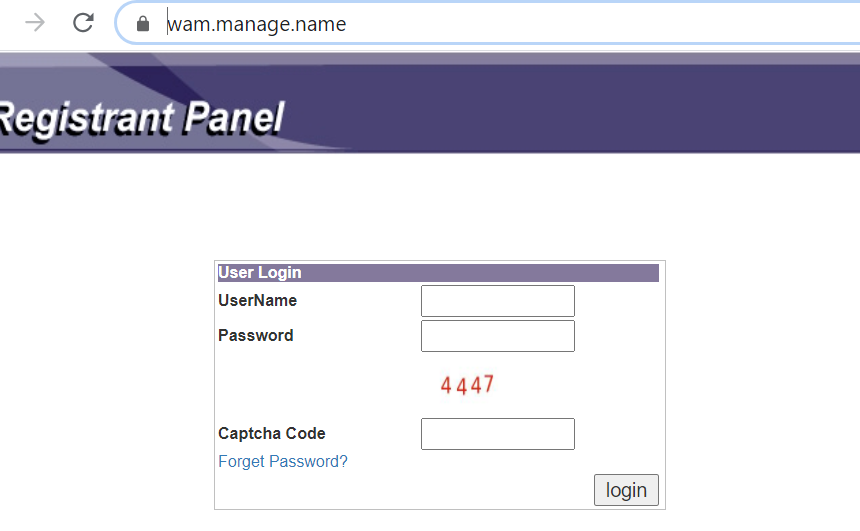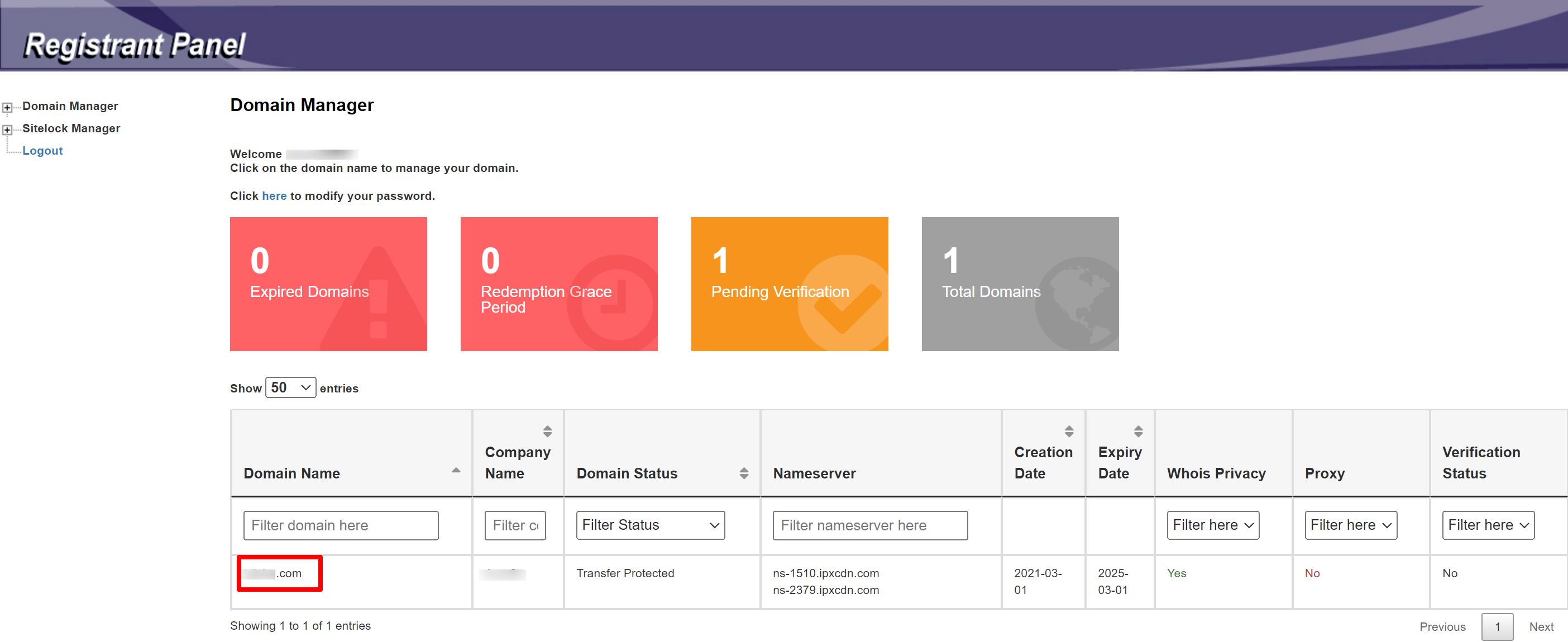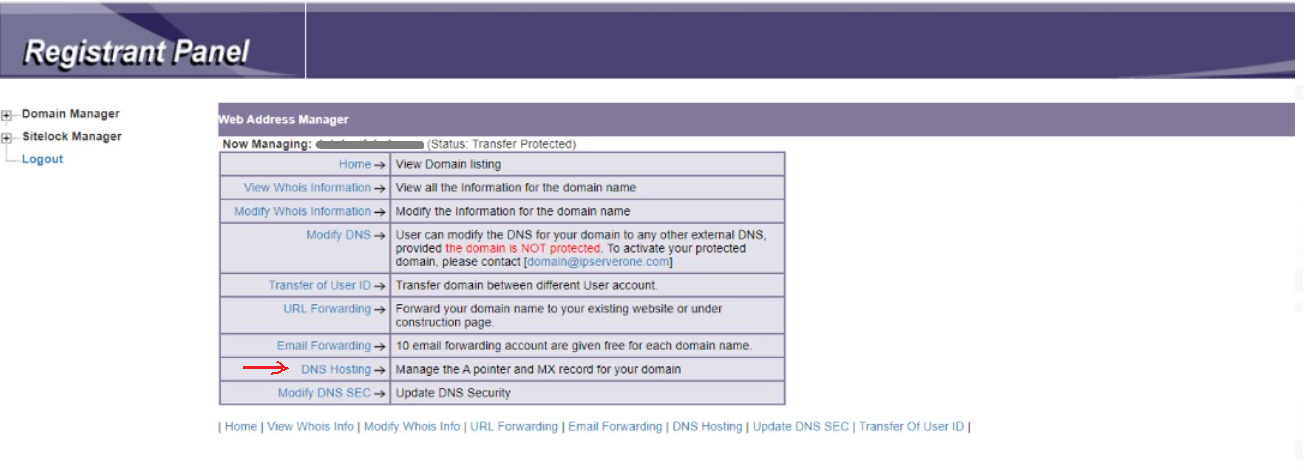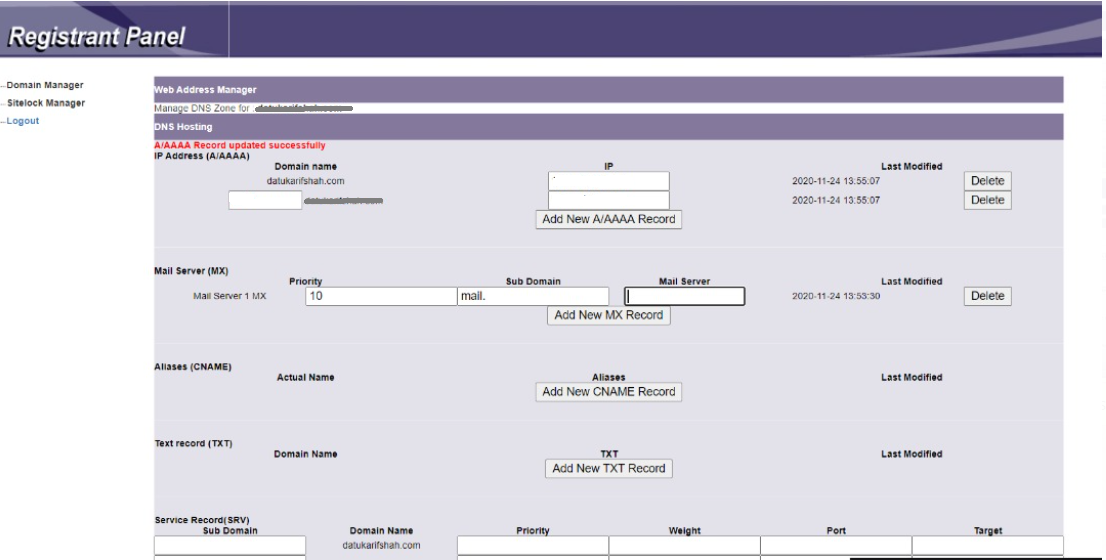Search Our Database
How to update DNS records via Registrar Domain Management Portal (using registrar (WEBNIC) name servers)
Introduction
If you own a domain with extensions like .com, .net, .org, .biz, .asia, .fm, .asia or other country-specific domains, updating DNS records is necessary when managing services such as websites and emails. This can be done through the Domain Management Portal if your domain is using the Webnic Registrar name servers: ns1.ezydomain.com and ns2.ezydomain.com. This guide explains when and how to update your DNS records efficiently.
Steps to update the DNS records
1- Login to Domain Management Portal: https://wam.manage.name/
2. Select Your Domain Name: Click on the domain name you wish to modify.
3. Go to DNS Hosting: Click on DNS Hosting.
4. Update DNS Records: Enter the new DNS records in the fields provided and save the changes.
Conclusion
You should update DNS records whenever there are changes in your website, email, or other services tied to your domain. By following this guide, you can efficiently manage DNS records for .com, .net, .org, .biz, .asia, and other domains using the Webnic name servers, ensuring that your domain remains up-to-date and properly configured.
Article posted on