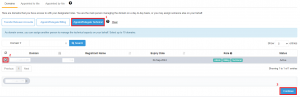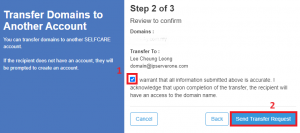Search Our Database
How to Change MYNIC Domain Technical Person to IPSERVERONE
Introduction
This process is essential when you need to delegate technical responsibilities for your domain to a new technical person or service provider. In this case, we’ll be focusing on updating your domain’s technical contact to IPSERVERONE via the MYNIC portal. Follow these steps to ensure a smooth and accurate update.
Prerequisite
Before proceeding with the process, ensure you have the following ready:
- Access to MYNIC Portal: Ensure you have the login credentials for the MYNIC portal (https://selfcare.ichoose.my/login).
- Correct Domain Information: Verify the domain name(s) for which you wish to change the technical contact.
- IPSERVERONE Contact Details: Have the name and email address of the IPSERVERONE contact (as specified in the steps) ready for the update.
Steps to Change Technical Contact to IPSERVERONE:
Step 1: Log In to MYNIC Portal
- Visit https://selfcare.ichoose.my/login and log in with your credentials.
Step 2: Initiate Technical Contact Change
- Once login, Click on the “Appoint/Delegate Technical” option.
- Tick the box next to the domain name for which you wish to update the technical contact to IPSERVERONE and click Continue.
Step 3: Enter IPSERVERONE’s Contact Details
- When prompted under “Transfer domains to another account”, enter the following details:
- Name: Lee Cheung Loong
- Email address: domain@ipserverone.com
Step 4: Confirm and Submit
- After clicking “Next“, verify that the name and email address are correct, then click “Send Transfer Request” to finalize the change.
Step 5: Await IPSERVERONE Confirmation
- IPSERVERONE will receive a notification and will then approve the transfer of the technical person role.
Conclusion
You have now successfully initiated the process of changing the technical contact for your domain to IPSERVERONE. This change is crucial in ensuring that your domain’s technical aspects are managed effectively. Remember, it’s important to keep such information updated and accurate to avoid any service disruptions or issues with your domain.
Should you have any inquiries of the guidelines, please feel free to open a ticket through your portal account or contact us at +603 – 2026 1688. We’ll be happy to assist you further.