Search Our Database
How to edit or disable the email account to receive the Directadmin system message
Introduction
Welcome to this guide on customizing the reception of system messages in DirectAdmin. Whether it’s notifications about high server loads, updates on backups, or restoration statuses, DirectAdmin allows you to tailor how you receive these crucial system messages. By setting up your preferred email account for these notifications, you can stay informed in the most convenient way for you. Let’s go through the simple process of optimizing your DirectAdmin email notifications.
1. Login to DirectAdmin and click on Message System on the top right corner.

2. In the following page, scroll down and fill in the text box next to “Email a copy of all messages to” and modify the email account to receive the system message and proceed to click Save.
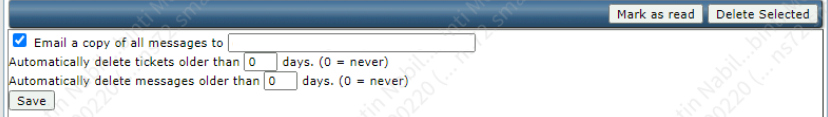
Conclusion
You’ve now successfully customized the settings to receive DirectAdmin system messages at your chosen email address. This adjustment ensures that you are promptly informed about important events and statuses pertaining to your server, aligning with your specific needs and preferences. Remember, staying updated with these notifications can be crucial for timely management and response to your server’s events. If you have any further questions or require assistance with other DirectAdmin features, don’t hesitate to reach out for support.