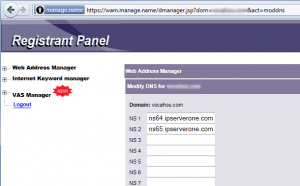In order to change the domain’s Nameservers, kindly follow the steps below:
1. Go to http://wam.manage.name and login with your username and password.
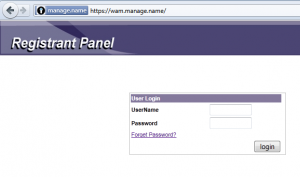
2. Select your domain name from the list.
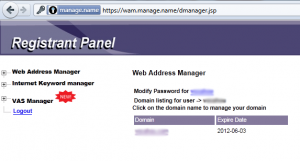
3. Select “Modify DNS”.
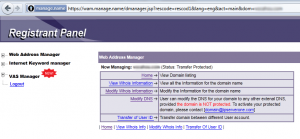
4. Change the primary and secondary DNS and click “Submit”.