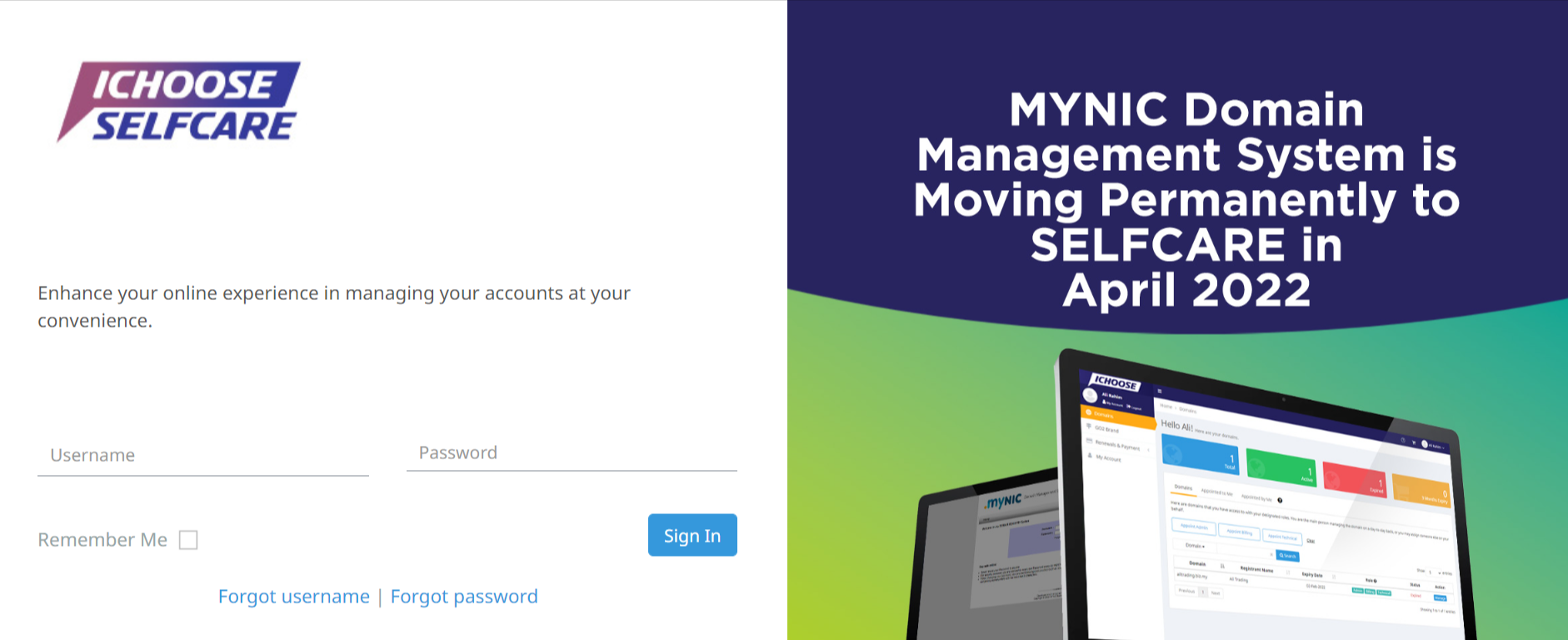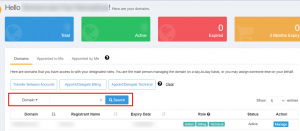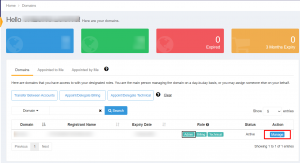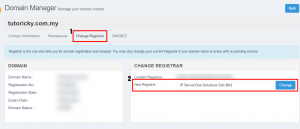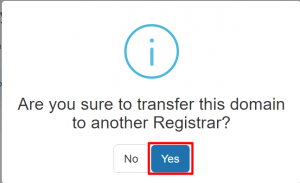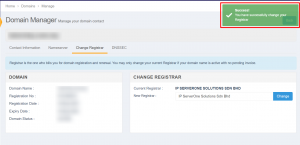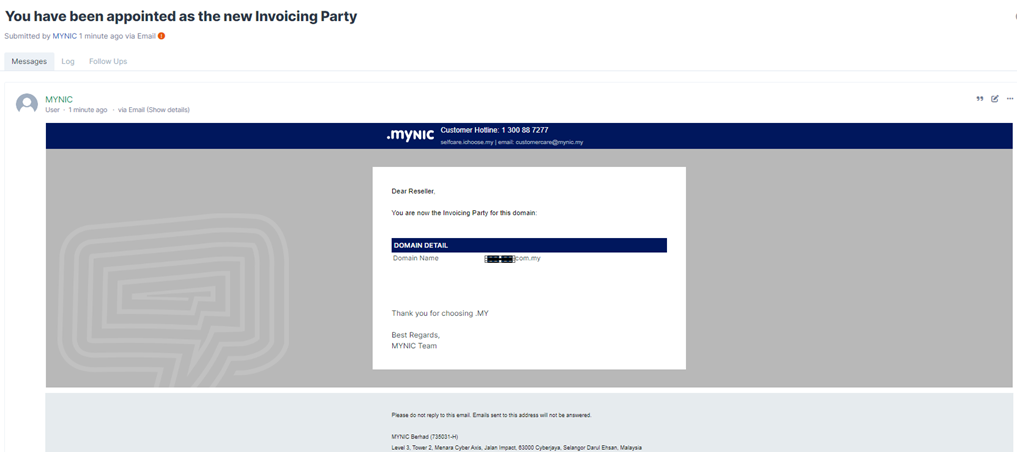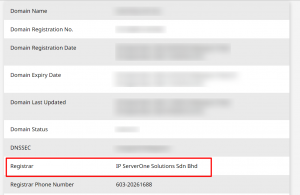Search Our Database
MYNIC: Appoint New Registrar for .MY Domain Name
Below is a step-by-step guide on how to appoint a new Registrar for the .MY Domain Registry (MYNIC).
Step 1: Log on to https://selfcare.ichoose.my/login and enter your Username and Password
Note: Incase forgotten on the login details, you may click on Forgot Username / Forgot Password.
Step 2: Once logged in, on the left panel click on Domains, then insert the domain name and click on the Search button. Alternatively, you may select the domain name based on the many domains listed in your account.
Step 3: Once domain name is selected, click on the Manage button.
We should note that the change of Invoicing Party is only applicable to Admin. Click here for the guide to changing the domain’s Administrative Contact.
Note: If the Admin role is lit up as per shown above (in black box), you will be able to make the changes on Registrar. If not lit up, you will need to re-login as the Admin
Step 4: Note that if the Admin role is lit up as per shown above (in black box), you will be able to make the changes on Registrar. If not lit up, you will need to re-login as the Admin.
Step 5: Click on the Yes button to proceed.
Step 6: Once the request is completed, you will see a green pop-up box on the right with the message “Success! You have successfully changed your Registrar”
Step 7: Once the transfer has completed, the new Registrar will be informed by MYNIC and notification will be sent to the domain admin’s email address as well.
The Whois record (Domain information and the new Invoicing Party) is available at MYNIC. https://mynic.my/whois/
We should note that: –
As confirmation, IP ServerOne will contact the domain name Admin once the changed of Invoicing Party is initiated. To ensure changes are reflected in our records and the automated renewal reminder will be sent 90 days prior to the domain expiration date.
The customer is advisable to contact IP ServerOne at cs@ipserverone.com should there is changes to the invoicing company name.