Search Our Database
How To Fix Error: Connection Dropped By IMAP Server
If you are constantly receiving the error message: “Connection dropped by IMAP server.” when you are logged into your webmail, it is because you have maxed out the number of client connections allocated to your mail server.
This can be fixed by increasing the allowed number of client connections.
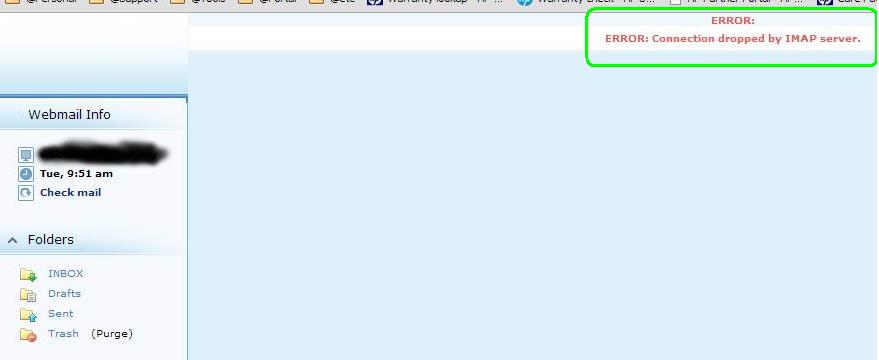
Step 1 – Login into your web server via SSH.
Step 2 – Check your mail server’s log file for errors where connections have been dropped by executing the following codes:
#> cd /var/log/
#> cat maillog* | grep drop -i
Jan 27 00:55:56 ns72 dovecot: master: Warning: service(imap-login): process_limit (100) reached, client connections are being dropped
Jan 27 00:59:11 *** dovecot: master: Warning: service(imap-login): process_limit (100) reached, client connections are being dropped
Jan 27 01:03:59 *** dovecot: master: Warning: service(imap-login): process_limit (100) reached, client connections are being dropped
Jan 27 01:05:08 *** dovecot: master: Warning: service(imap-login): process_limit (100) reached, client connections are being dropped
Jan 27 01:06:12 *** dovecot: master: Warning: service(imap-login): process_limit (100) reached, client connections are being dropped
Jan 27 01:07:23 *** dovecot: master: Warning: service(imap-login): process_limit (100) reached, client connections are being dropped
Jan 27 01:09:22 *** dovecot: master: Warning: service(imap-login): process_limit (100) reached, client connections are being dropped
Jan 27 01:19:26 *** dovecot: master: Warning: service(imap-login): process_limit (100) reached, client connections are being dropped
Step 3 – Edit dovecot.conf file to increase your client connection limit.
#> vi /etc/dovecot.conf
Step 4 – Type “A” in vi mode to insert text. Increase the client_limit from 100 to 1000 or any number of your choice.
service imap-login { client_limit = 1000 process_min_avail = 16 user = dovecot }
Step 5 – Save and exit from the config file..
Step 6 – Restart dovecot.
#> /etc/init.d/dovecot restart
Email Hosting from RM50/mth.
Check out IPServerOne’s Email Hosting packages.
Contact us @ +603-2026-1688 or email @ sales@ipserverone.com