Search Our Database
How to Whitelist Email Addresses or Domains in SmarterMail
There are several reasons why you may not be receiving an email from a sender, such as a blacklisted IP address or even an email being wrongly marked as Spam. If you wish to receive emails from a known sender who has been unable to send you emails, whitelisting the email address will resolve this issue.
How to Whitelist an Email Address
1. After logging into SmarterMail, click on Settings.
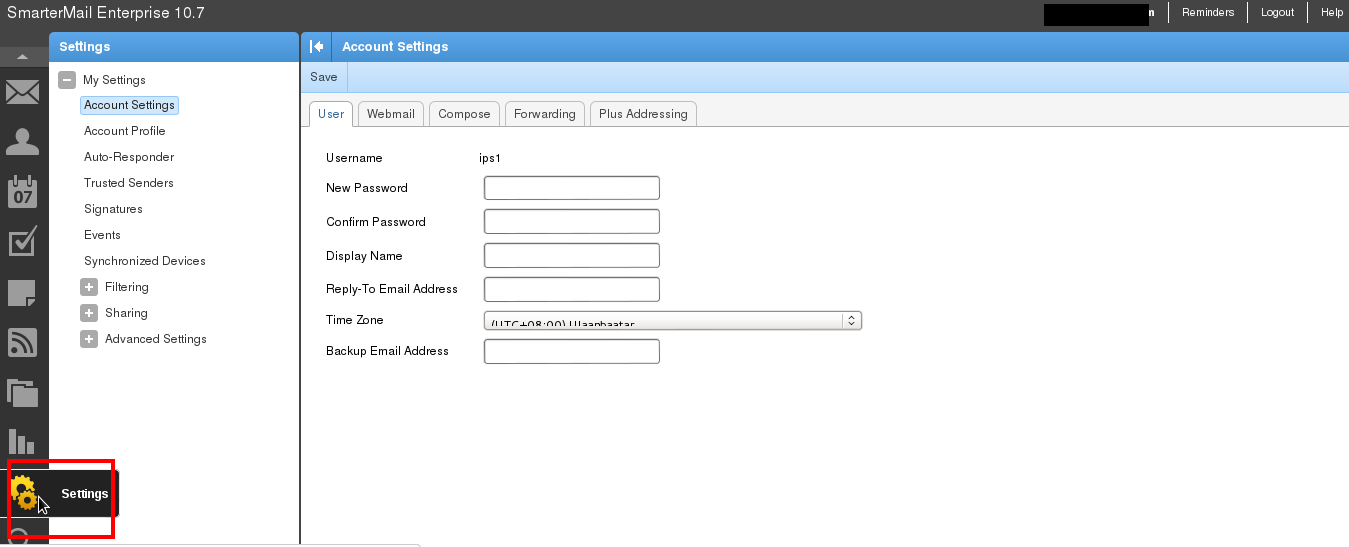
2. Click on Trusted Senders

3. Click on New.
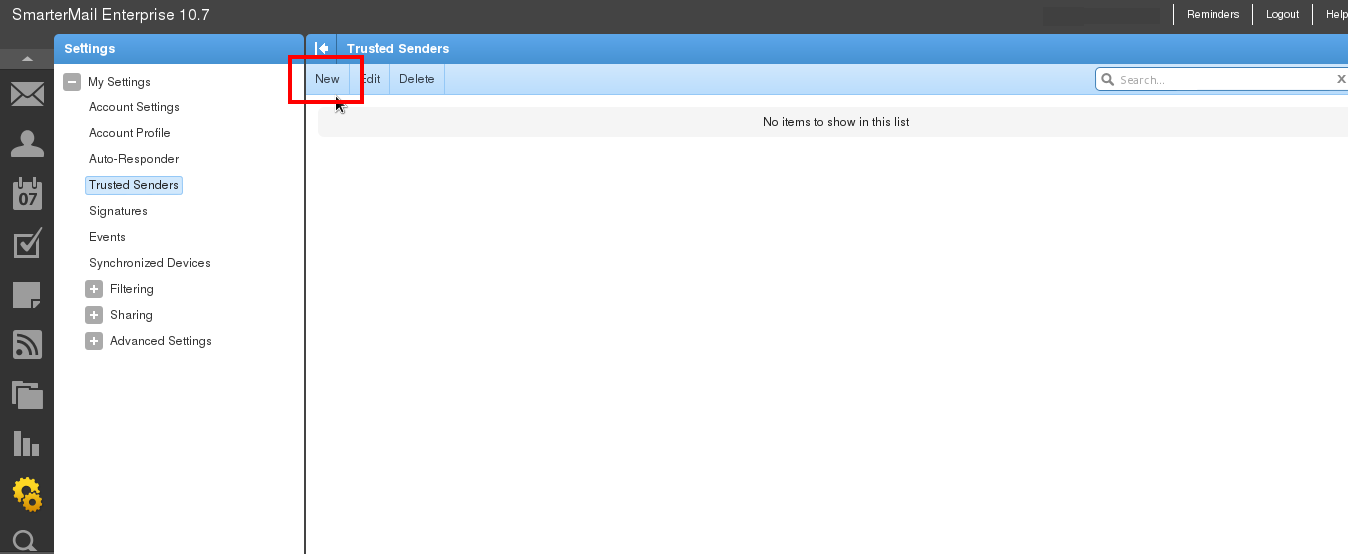
4. Include the email address(es) that you wish to whitelist in the list that appears.
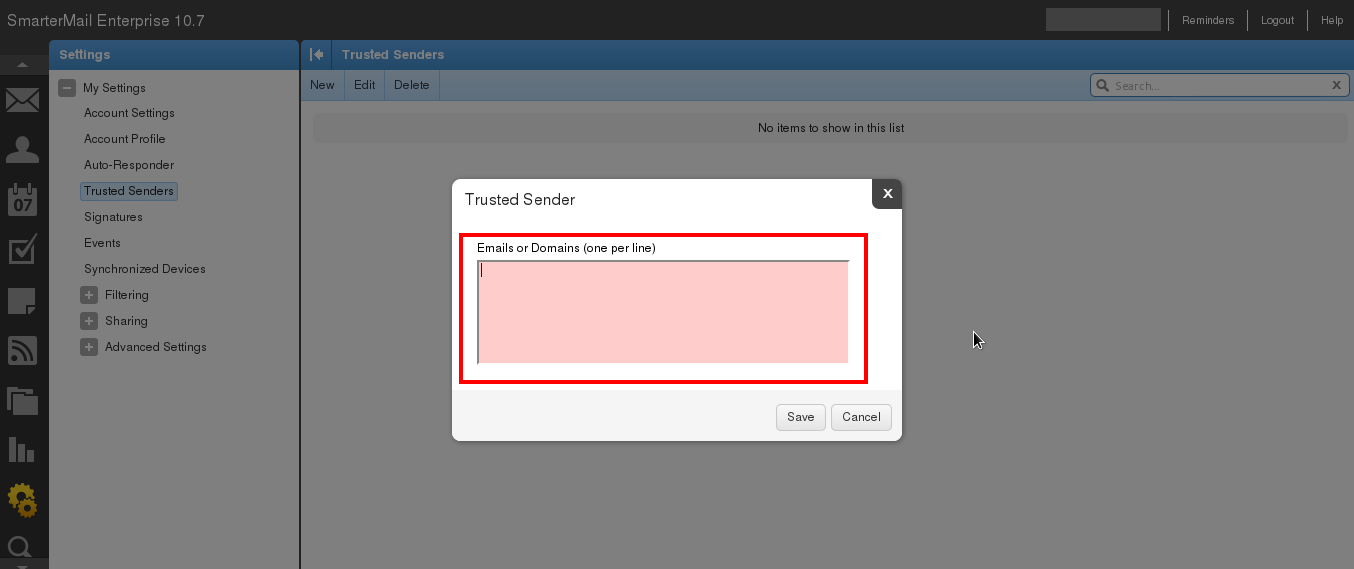
5. Enter a new email address per line and click Save when you have finished entering the email addresses.
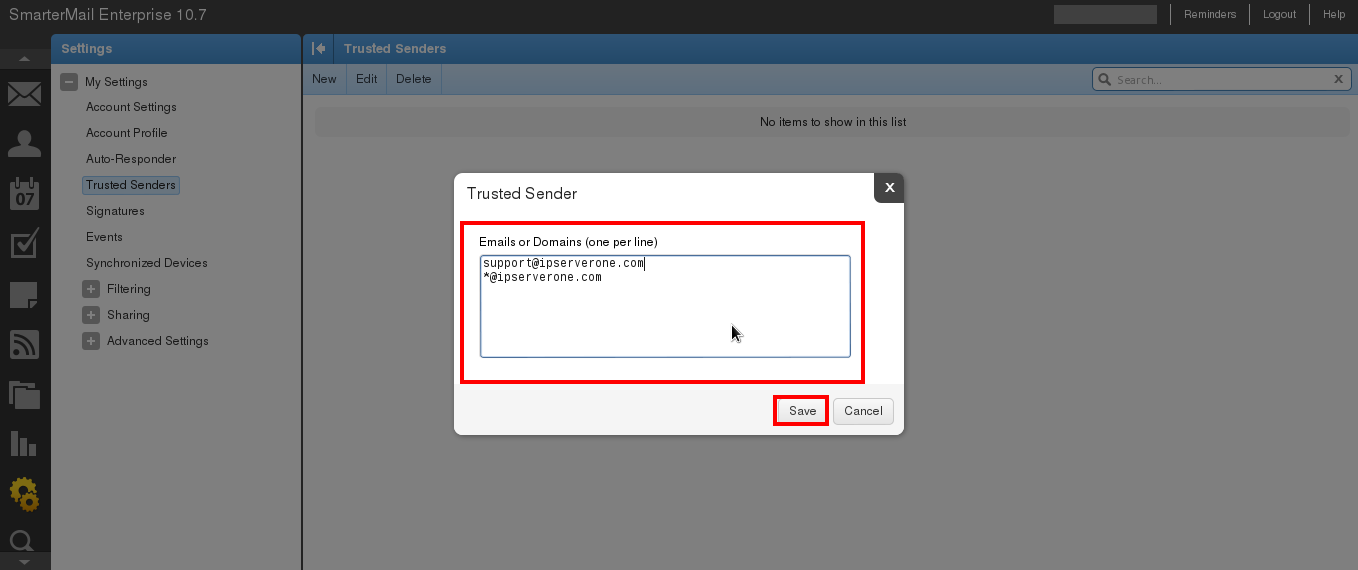
6. The newly added whitelisted email addresses and domains will be listed under your Trusted Senders.
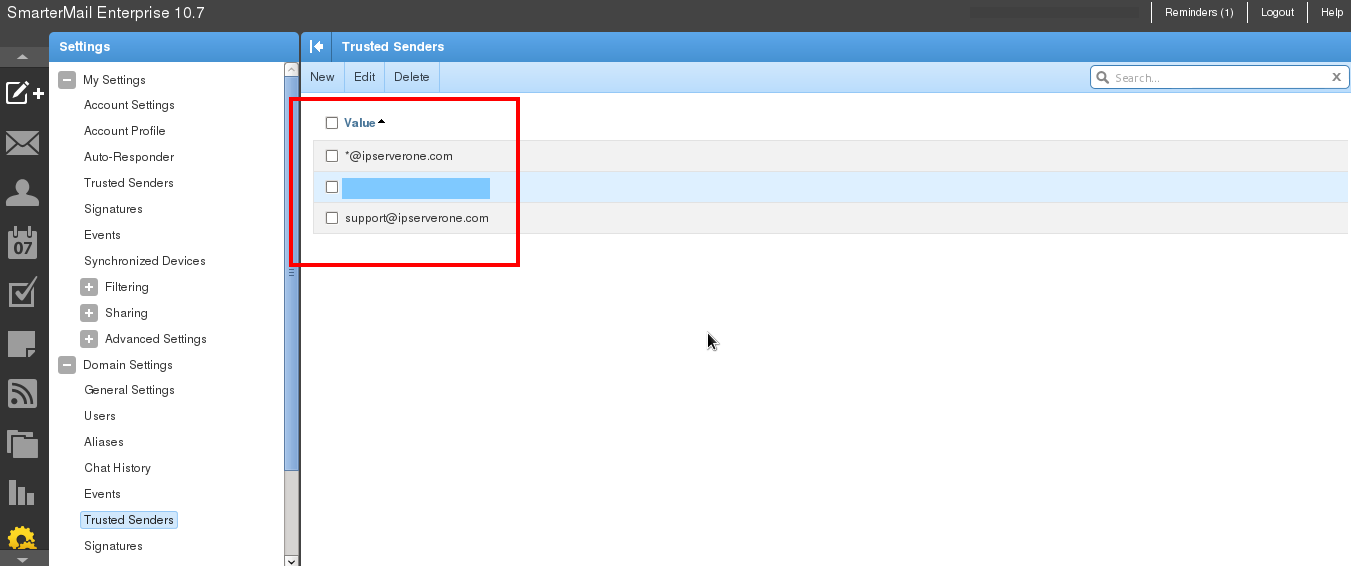
You should now be able to receive emails from the whitelisted email addresses.
Email Hosting from RM50/mth.
Check out IPServerOne’s Email Hosting packages.
Contact us @ +603-2026-1688 or email @ sales@ipserverone.com