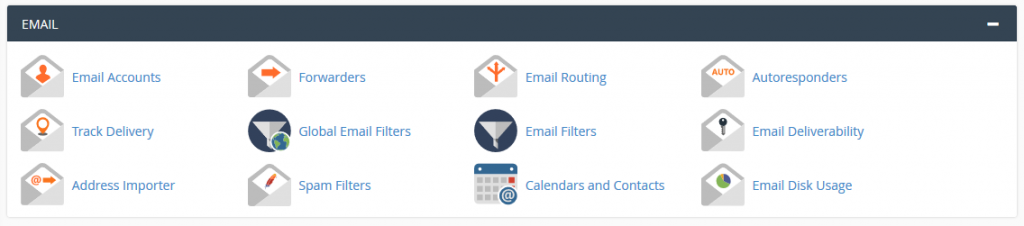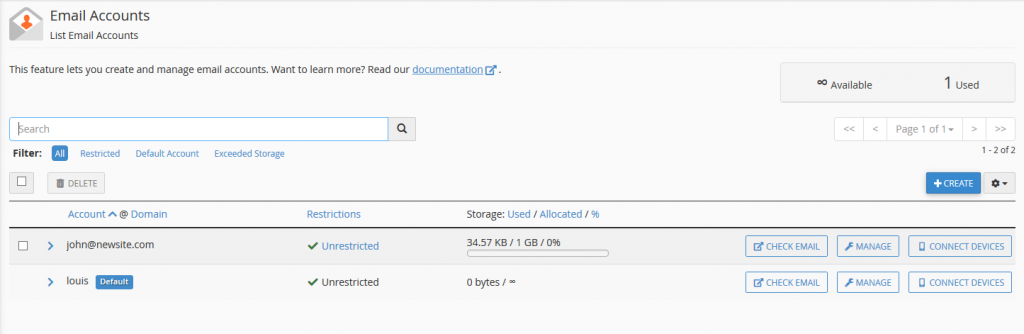Search Our Database
How To Manage Email Accounts in cPanel
Email Account Management
To create new email accounts in cPanel, browse to the email section of the control panel and select “Email Accounts”.
The Email Accounts menu is for the management of email accounts, where email accounts can be created or deleted or have restrictions imposed. Click on “Create” to create a new email account. To change the password, manage restrictions or delete an email account, click on “Manage“.
If your emails and website are hosted in two separate servers, please refer to the guide below: