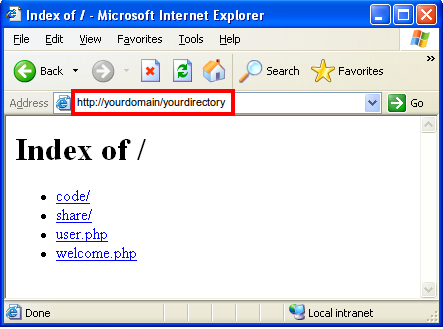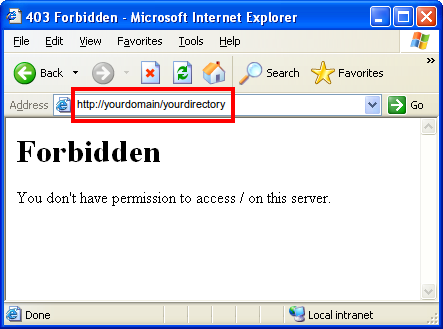Search Our Database
How To Enable/Disable Directory Listing Using .htaccess
When accessing any directory (example: http://yourdomain.com/images/) that does not have an index file, all the available folders and files in that directory will be shown.
To enable directory listing, you need to add a line of code into .htaccess and place it in your public_html folder.
Step 1: Login into your web server via SSH.
Step 2: Type and execute the following command:
vi .htaccess
Step 3: Type the following code into the text file.
Options +Indexes
Step 4: Save and exit.
Step 5: Try accessing any of your site’s directory and it should list out all the available folders and files in that directory.
Step 6: You can disable the feature by replacing the code in step 3 with the one below, and repeat the tutorial.
Options +Indexes
Step 7: Forbidden Access or 403 Error will now be displayed when a user tries to access a directory without an index file.