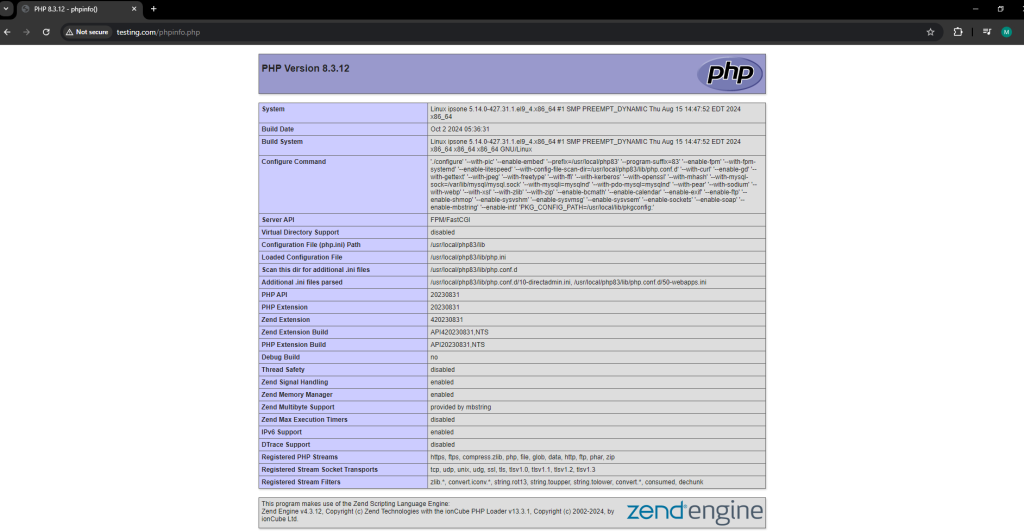Search Our Database
How to check php information for your hosting server
Introduction
To check PHP settings, modules and versions on your hosting server, you can use a simple script to generate detailed PHP information.
Prerequisites
- Access to your hosting server via FTP or file manager.
- A text editor to create a PHP file.
1. First, create a plain text file and name it as ‘phpinfo.php‘, add the following lines into the plain text:
<?php phpinfo(); ?>
2. Save and upload the file to your hosting or server directory, example path as below:
Windows Server:
c:\inetpub\wwwroot\domain.com\httpdocs\
Linux Server:
/home/user/domains/domain.com/public_html/
3. Browse to your domain path which containing the uploaded file eg. http://domain.com/phpinfo.php and you can view the php information including the php module enabled the hosting server. In this example, we do for testing.com
Conclusion
This method provides a detailed view of the PHP configuration on your hosting server, including PHP version, modules, and server settings. Be sure to delete the file after use to avoid security risks.