Search Our Database
How to View PHP error log in Directadmin
Introduction:
DirectAdmin provides PHP error logs for troubleshooting and diagnosing issues with PHP applications. Learn how to navigate and utilize these logs through the DirectAdmin control panel.
Prerequisites:
- DirectAdmin Credentials: Ensure you have the necessary credentials to access the DirectAdmin control panel.
Steps:
- Access DirectAdmin: Log in to the DirectAdmin control panel using your credentials.
- Navigate to Logs Section: Navigate to the “Site Summary / Statistics / Logs”
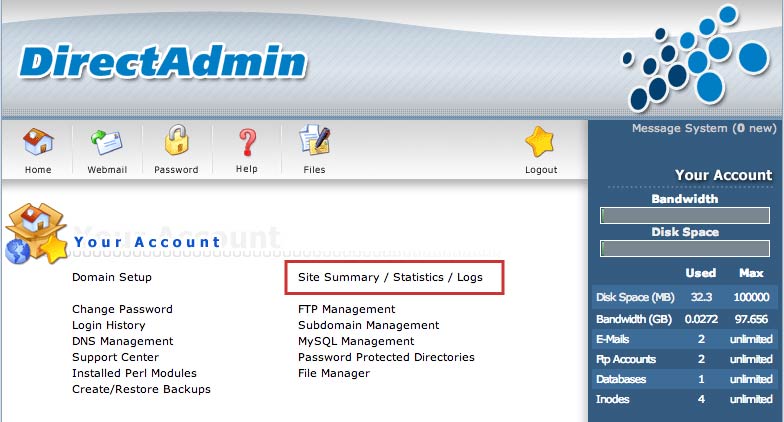
- Explore Error Logs: Under “Your Error Logs,” click the link corresponding to the domain of interest to access PHP error logs.
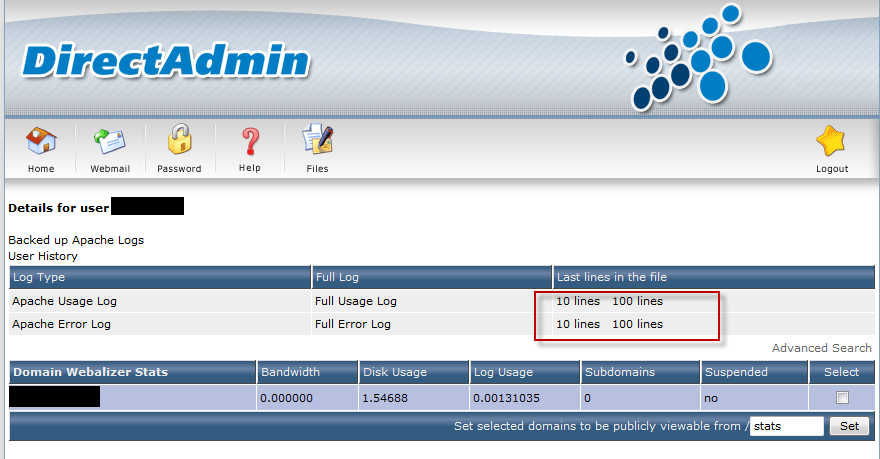
- Diagnose and Resolve: Use the information in the PHP error log entries, including file paths, error messages, and line numbers, to identify and resolve issues with the PHP code.
Conclusion:
Effectively using DirectAdmin’s PHP error logs empowers you to diagnose and address PHP-related problems on your website. Keep in mind that the labels and options in DirectAdmin may vary based on the control panel version and settings.
For additional assistance or if you encounter any issues, please contact our support team at support@ipserverone.com.