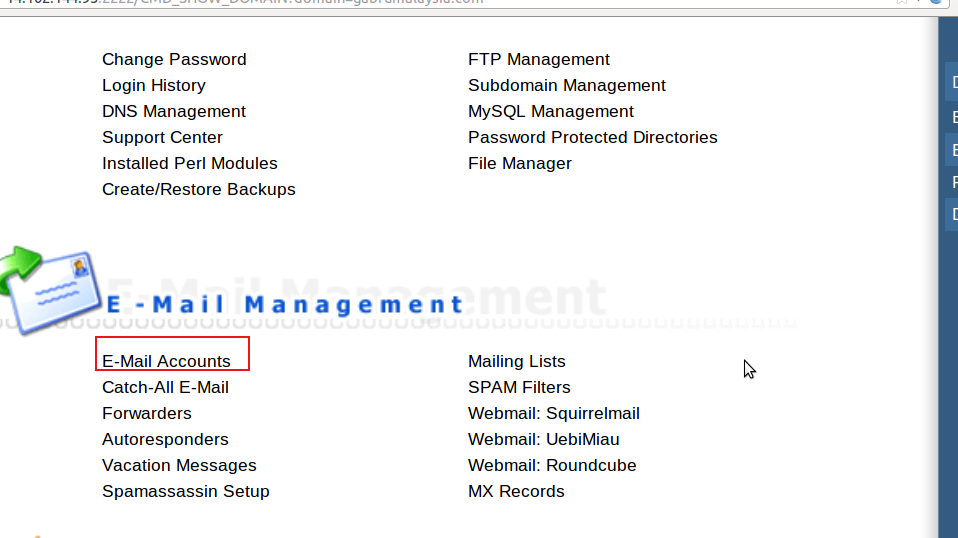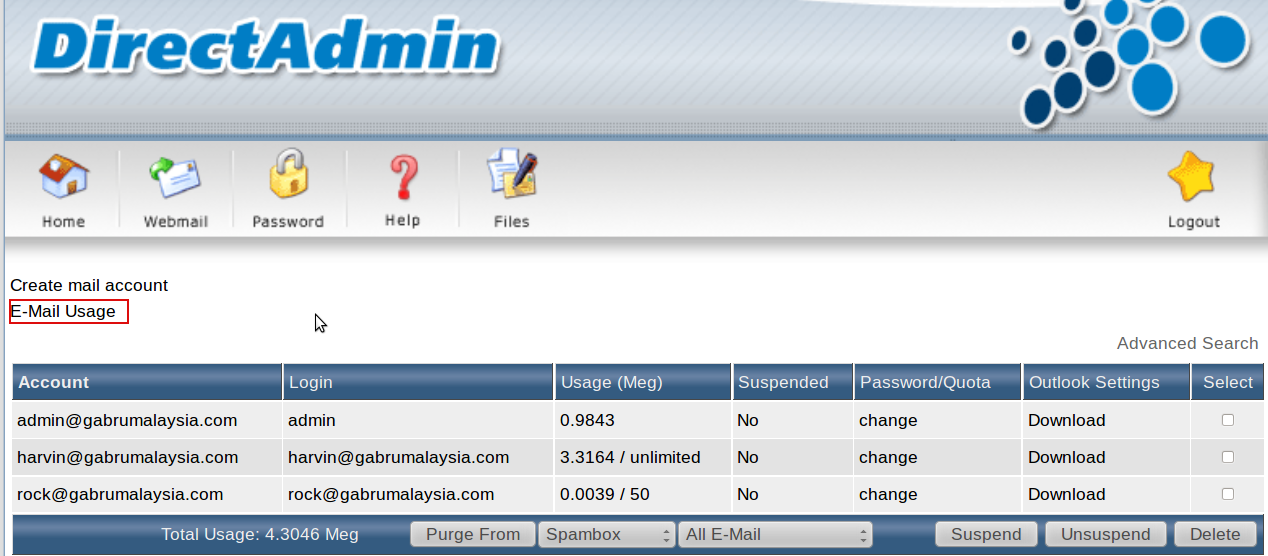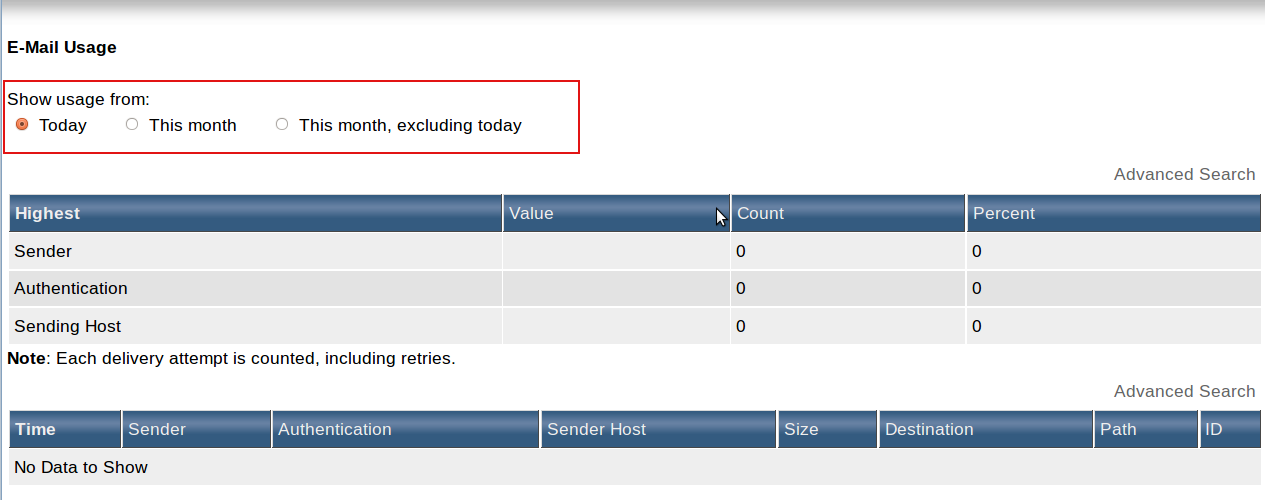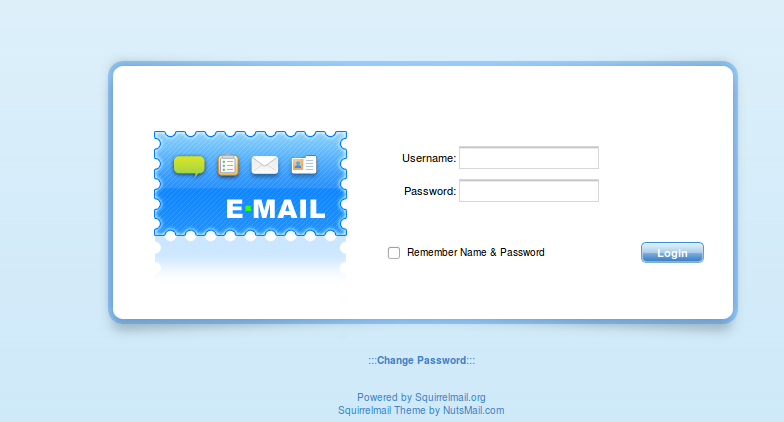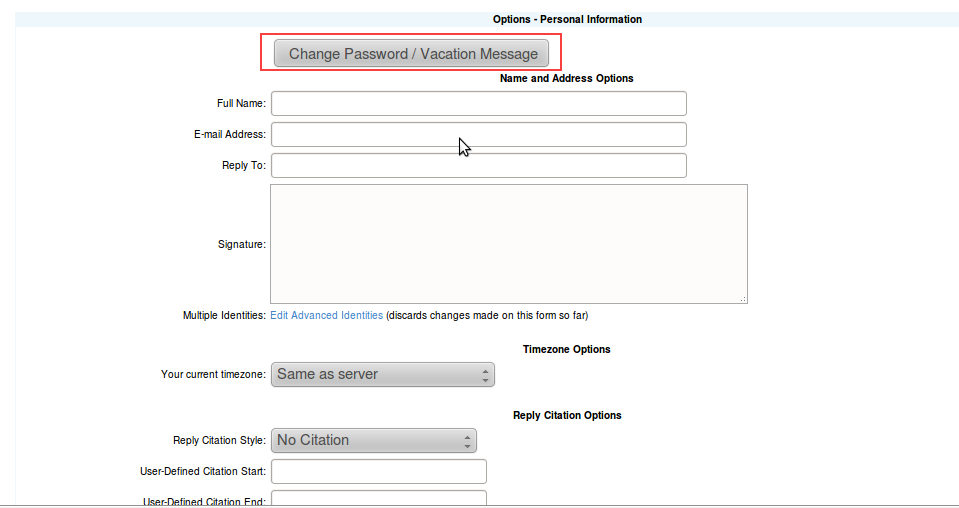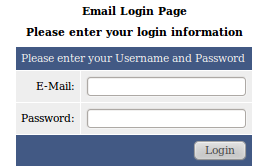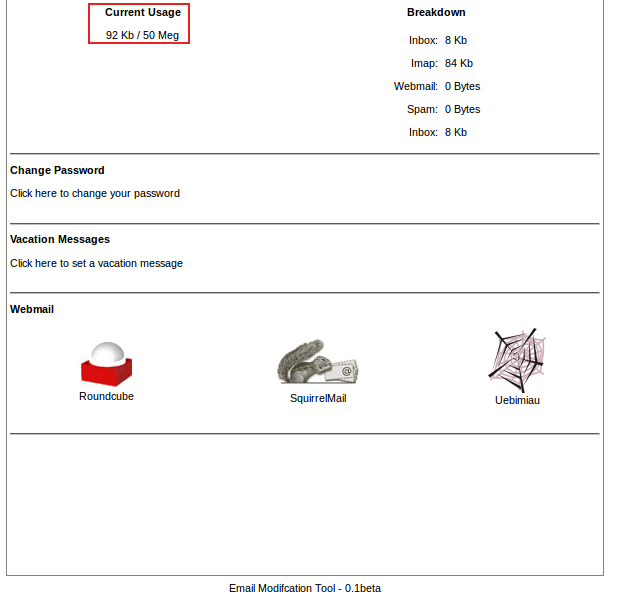Search Our Database
How to Check Email Disk Space in DirectAdmin
There are 2 options on how to check email usage for admin and user level
Checking Email Usage as an Admin
1. Log in to DirectAdmin panel click on Email accounts.
2. Click on Email usage.
3. Email usage can be checked based on daily or monthly as showed below:
Checking Email Usage as a User
1. Log in to your Webmail account.
2. Click change password/vacation message.
3. A login page will prompt up and you need to key in your email and email password
4. You can check the remaining email disk space by referring to Current Usage