Search Our Database
Generating a CSR with DirectAdmin Control Panel
Introduction
DirectAdmin is a web hosting control panel allowing administration of websites through a web browser. Generating a Certificate Signing Request (CSR) is part of the feature that offer in DirectAdmin.
This guide will showing the steps to generate a CSR using DIrectAdmin graphical interface.
Prerequisite
- Login access to DirectAdmin
- Knowledge on DirectAdmin and SSL
1. Login to DirectAdmin Control Panel and choose Domain if you are login as Admin, else you proceed to second step.
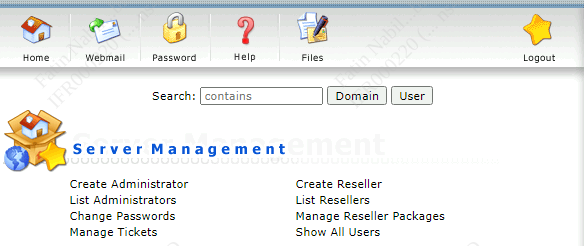 2. Scroll down to Advanced Features section, select SSL Certificates.
2. Scroll down to Advanced Features section, select SSL Certificates.
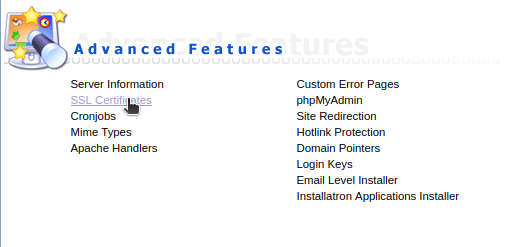
3. Select the option ‘Create a Certificate Request‘ and fill in the required information. Proceed to Save once you are done.
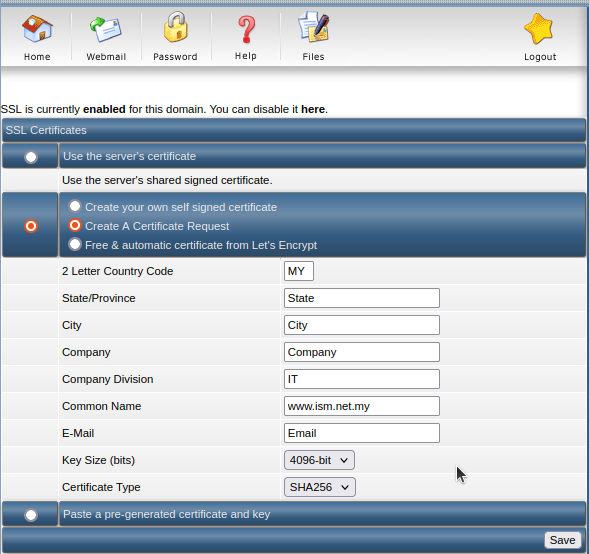
4. Select and copy the Information you see in the text box (just the Certificate Request part).
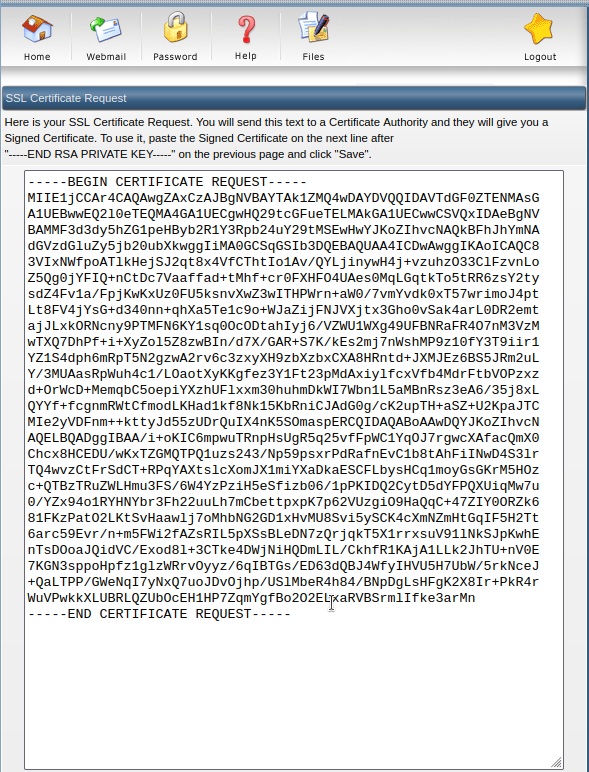
Important Notes
- It is important that you make a backup of the Request part and the Private Key
Conclusion
By using the steps above, you have successfully generated a CSR and Private Key for your domain to proceed with the SSL installation.
For the steps to install SSL in DirectAdmin, you may refer to this link.
For additional assistance or if you encounter any issues, please contact our support team at support@ipserverone.com.