Search Our Database
Disable Junk Mail Folder in SmarterMail
Introduction
SmarterMail comes with built-in anti-spam features, which screens emails before they are delivered to your inbox. Emails that the anti-spam detects as spam will be placed in the junk folder. This is generally a good thing but can affect email users using email clients such as Outlook or Thunderbird who synchronize emails using POP3. The junk folder will not synchronize to these email clients, and important emails that have been wrongly tagged as spam emails will be missed out.
This guide covers how to tag spam emails as spam, but still deliver it to your inbox instead of the junk folder from User lever and Domain level.
Prerequisite
- Access to Smartermail
- For user level, required permission – Allow users to override spam settings
For User Level:
- Log in to SmarterMail then go to the drop-down menu and click Settings.
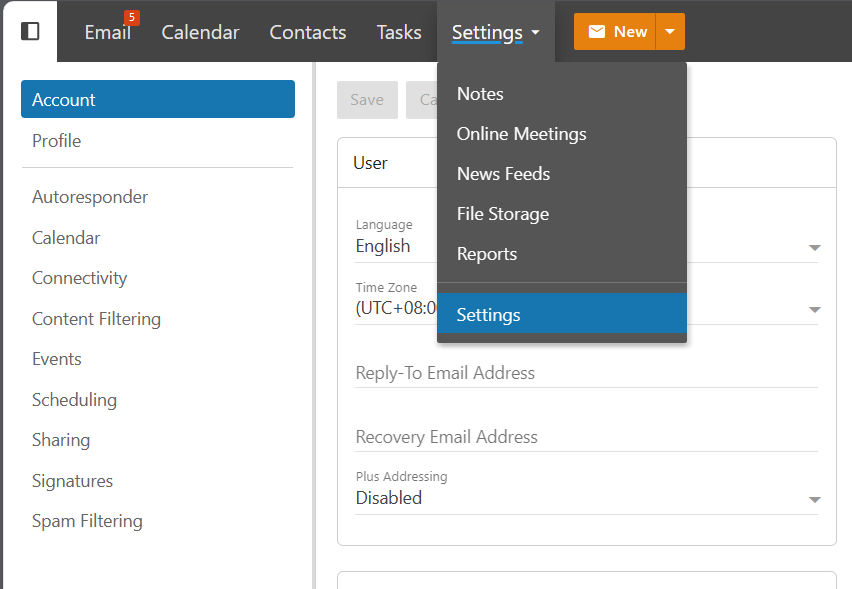
- In the Settings page, navigate to Spam Filtering.
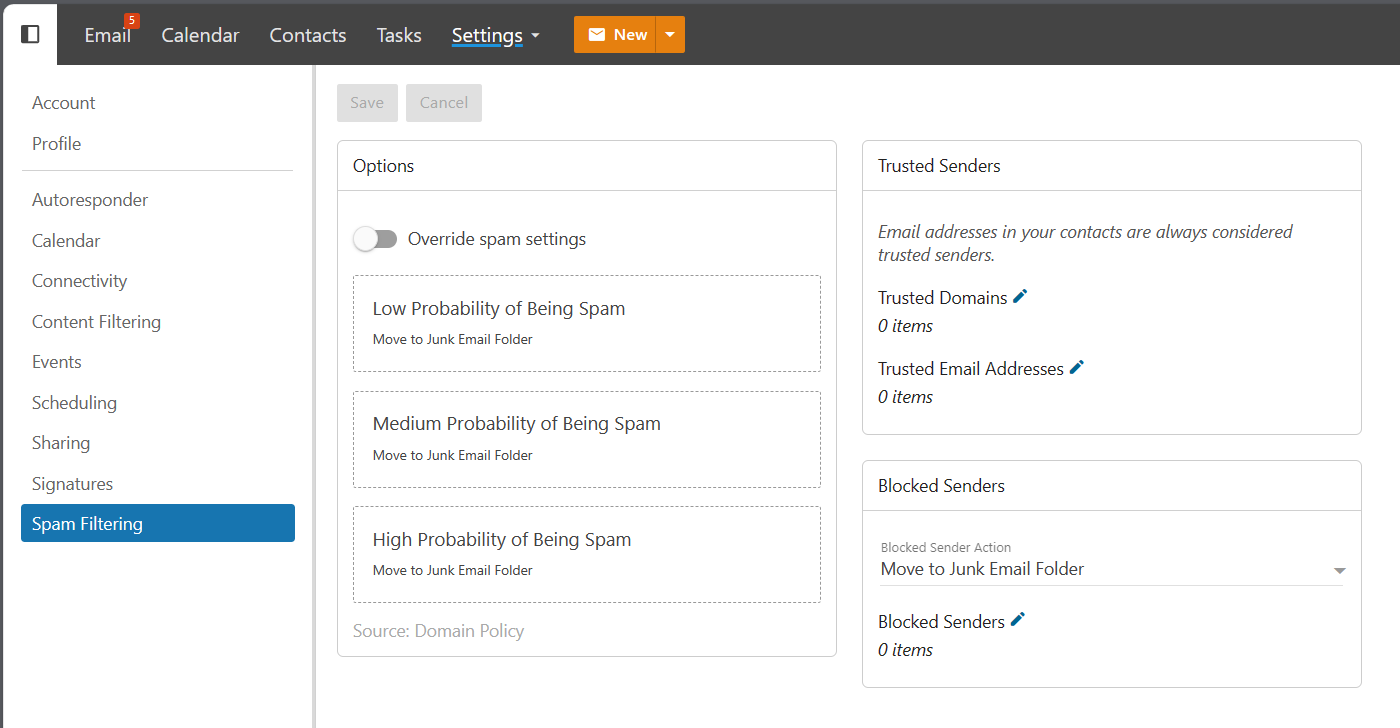
- Click on the “Override spam settings” and select option. Then, change the settings as below.
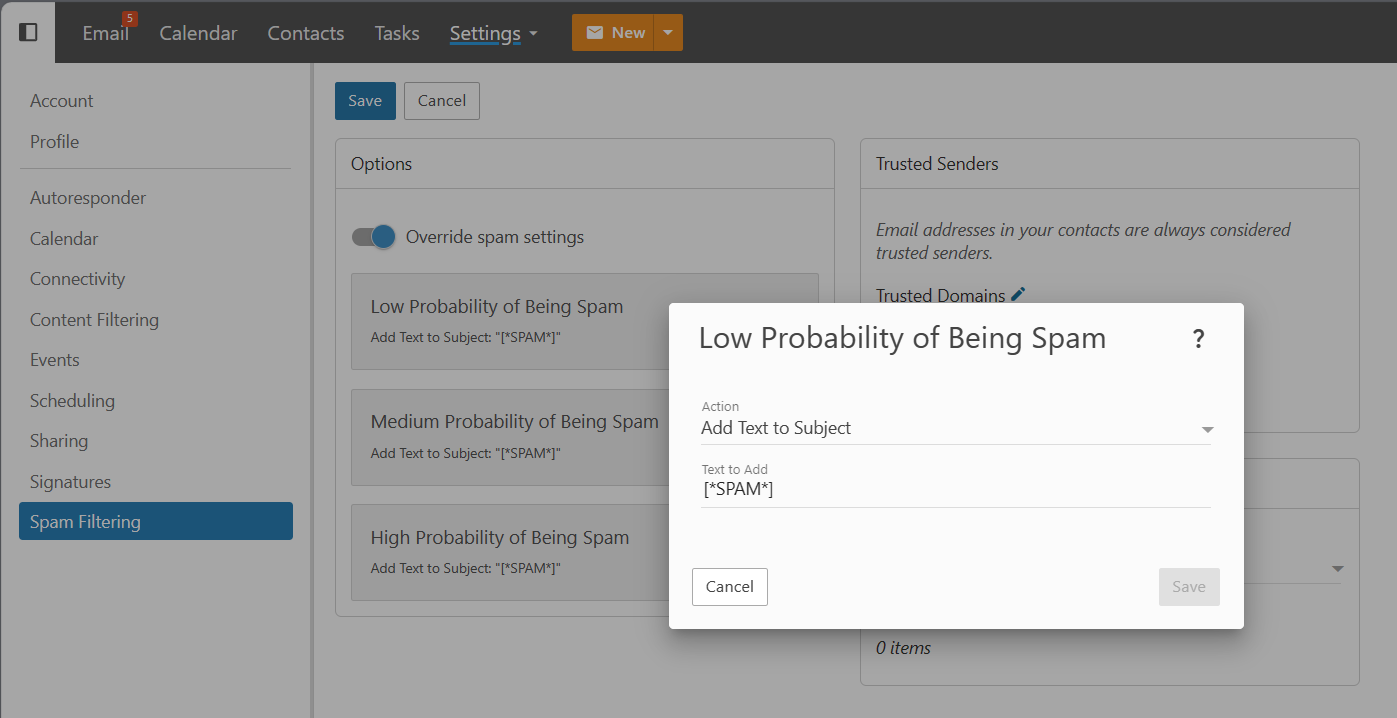
Optional, you may configure “No Action” for Low Probability of Beng Spam. So, for the emails that hitting the lower spam score will not be marked as SPAM or fall into Junk Folder.
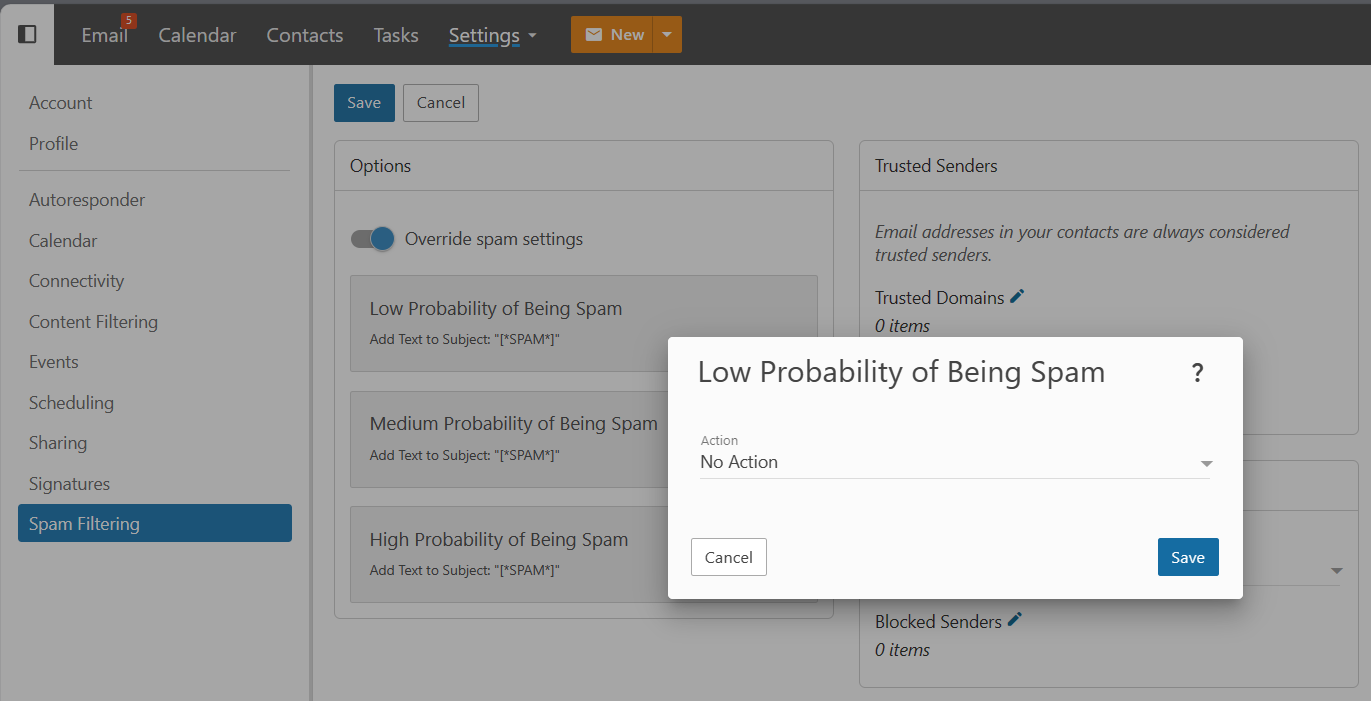
- Once the “Low”, “Medium” and “High” have been configured then you may click on the “Save” to save the configuration.
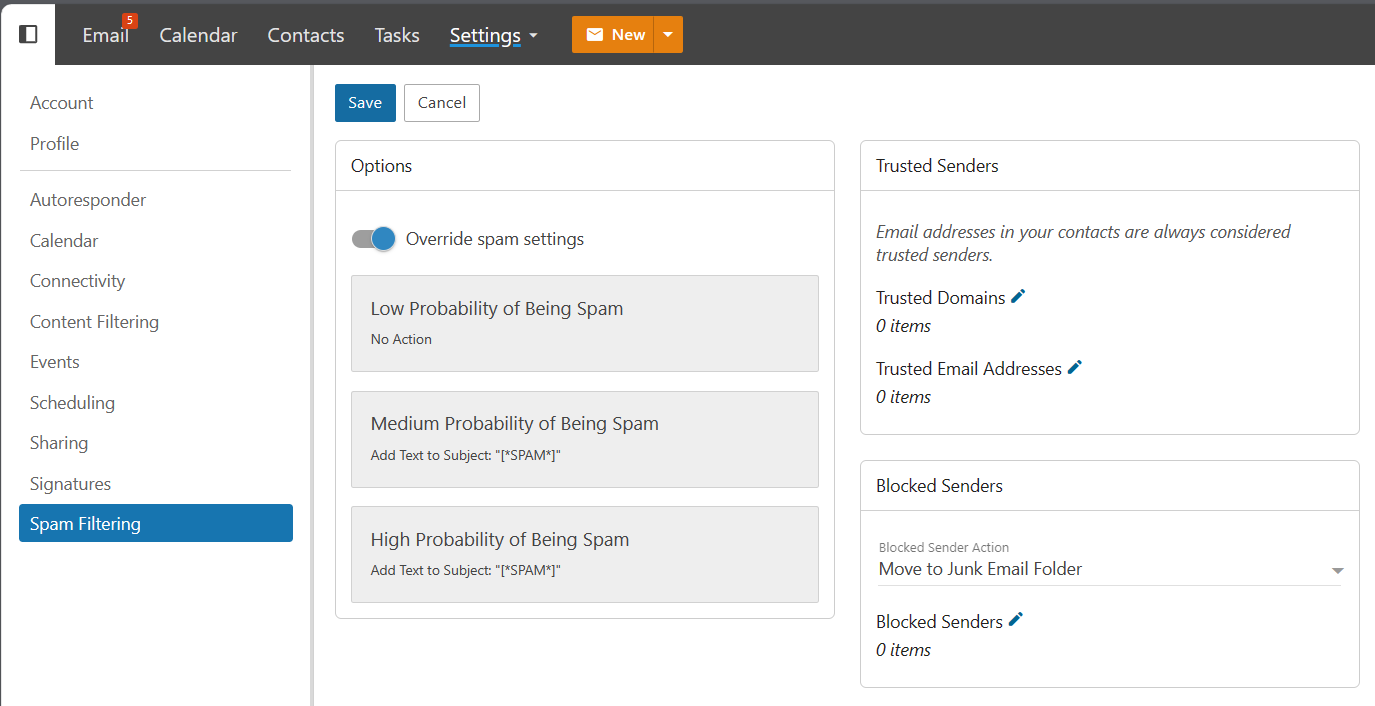
Once is saved, the “Save” button will turn from BLUE to GREY.
For Domain Level:
*The configuration set in this level will take effect on all users in it.
Navigate to your domain, go to the drop-down menu (More) and select Spam Filtering. You may see the option that grant users to have their own settings and the option for override.
Click on the “Override spam settings” and you may proceed the step as above.
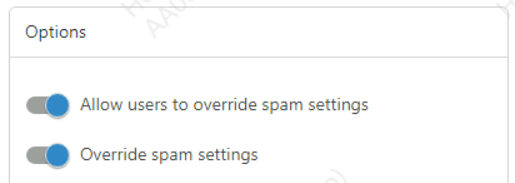
Conclusion
By running the step above, the emails that being SPAM will no longer falls into Junk Folder, instead it will fall into your INBOX and marked as SPAM.
For additional assistance or if you encounter any issues, please contact our support team at support@ipserverone.com.