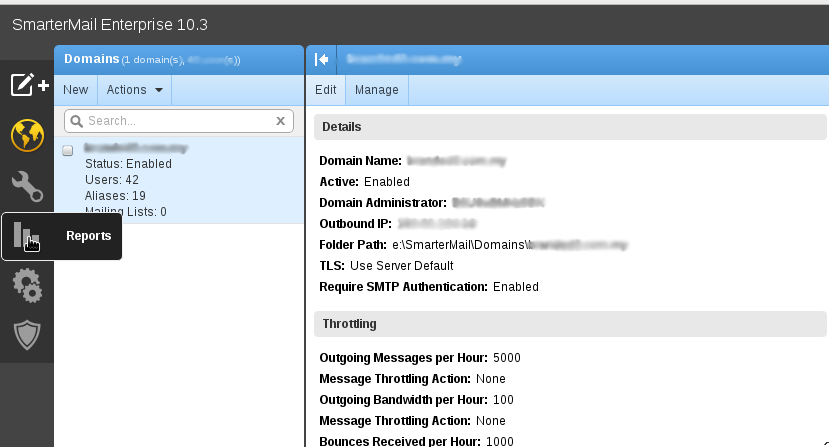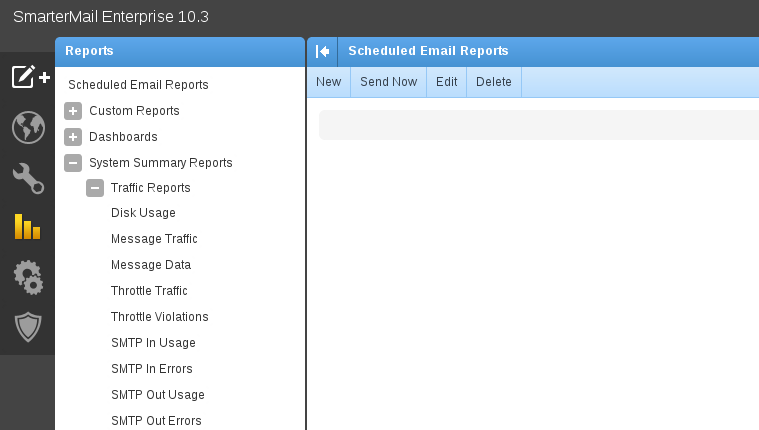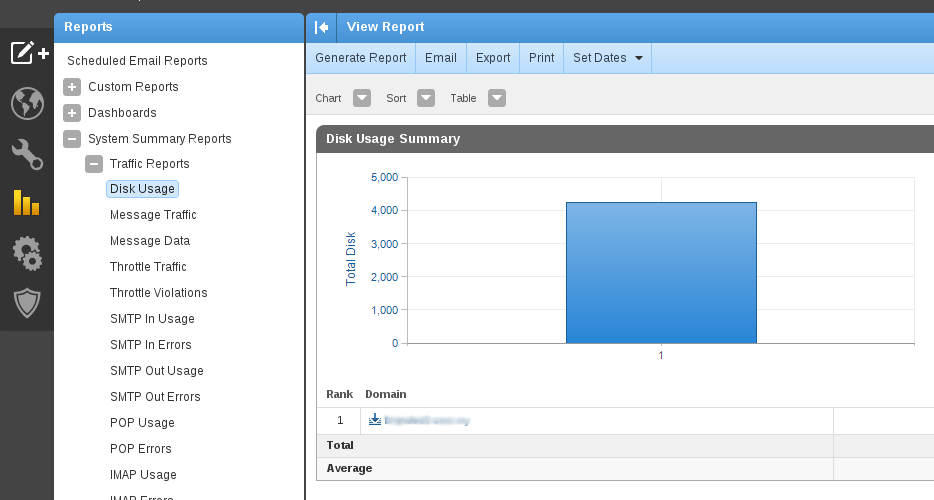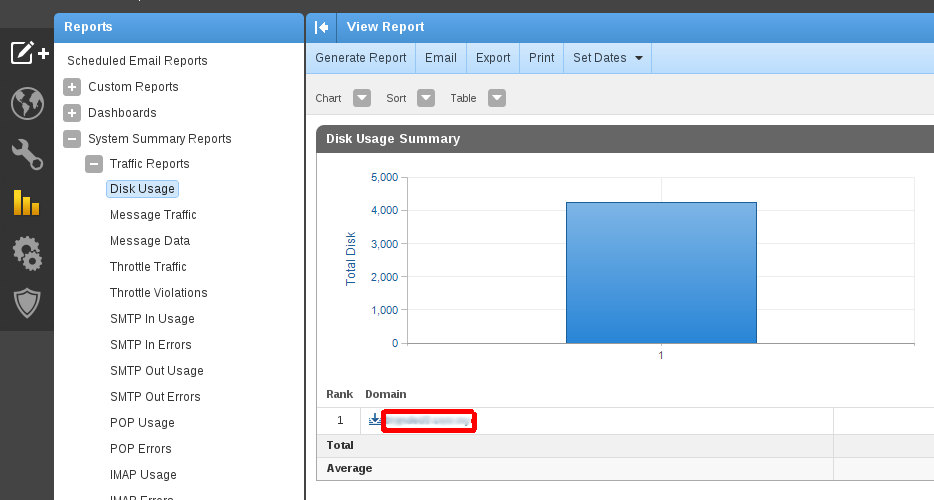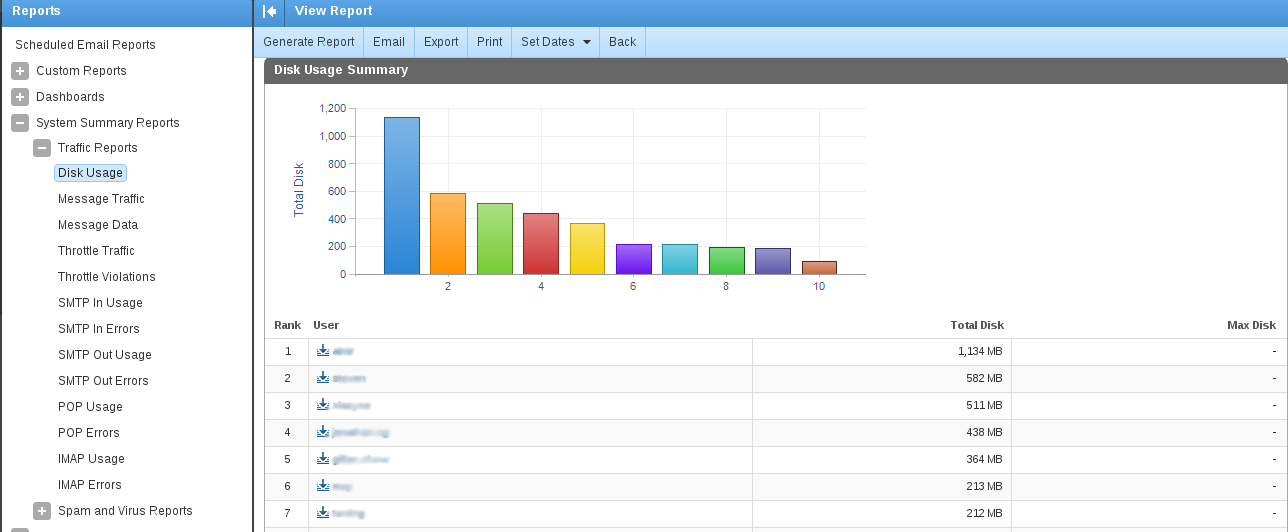Search Our Database
How to check user mailbox usage in SmarterMail
1.) Log into Smartermail using the ‘admin’ credential. On the left side panel icon, select on the ‘Reports’ tab.
2.) On the ‘Reports’ tab, there will be a list of report types. Click on the ‘System Summary Reports’ to expand the tree view list of the reports, then follow by expanding the ‘Traffic Reports’.
3.) Select on the ‘Disk Usage’ to view the usage report summary of domains.
4.) Click on the domain name to view the user’s usage.
5.) Then you can view the list of user’s usage and also max disk usage allows for the user.