Search Our Database
How to purchase Remote Backup
Introduction
This guide explains how to purchase a remote backup service to ensure your data is securely stored and easily recoverable in case of data loss, hardware failure, or a cyberattack. Remote backup services provide a reliable solution for maintaining data redundancy offsite. This guide is intended for customers looking to add a remote backup service to their hosting plan or server infrastructure.
Prerequisites
- Ensure that your current server is active
Steps
- Log in to IP ServerOne Customer Portal.
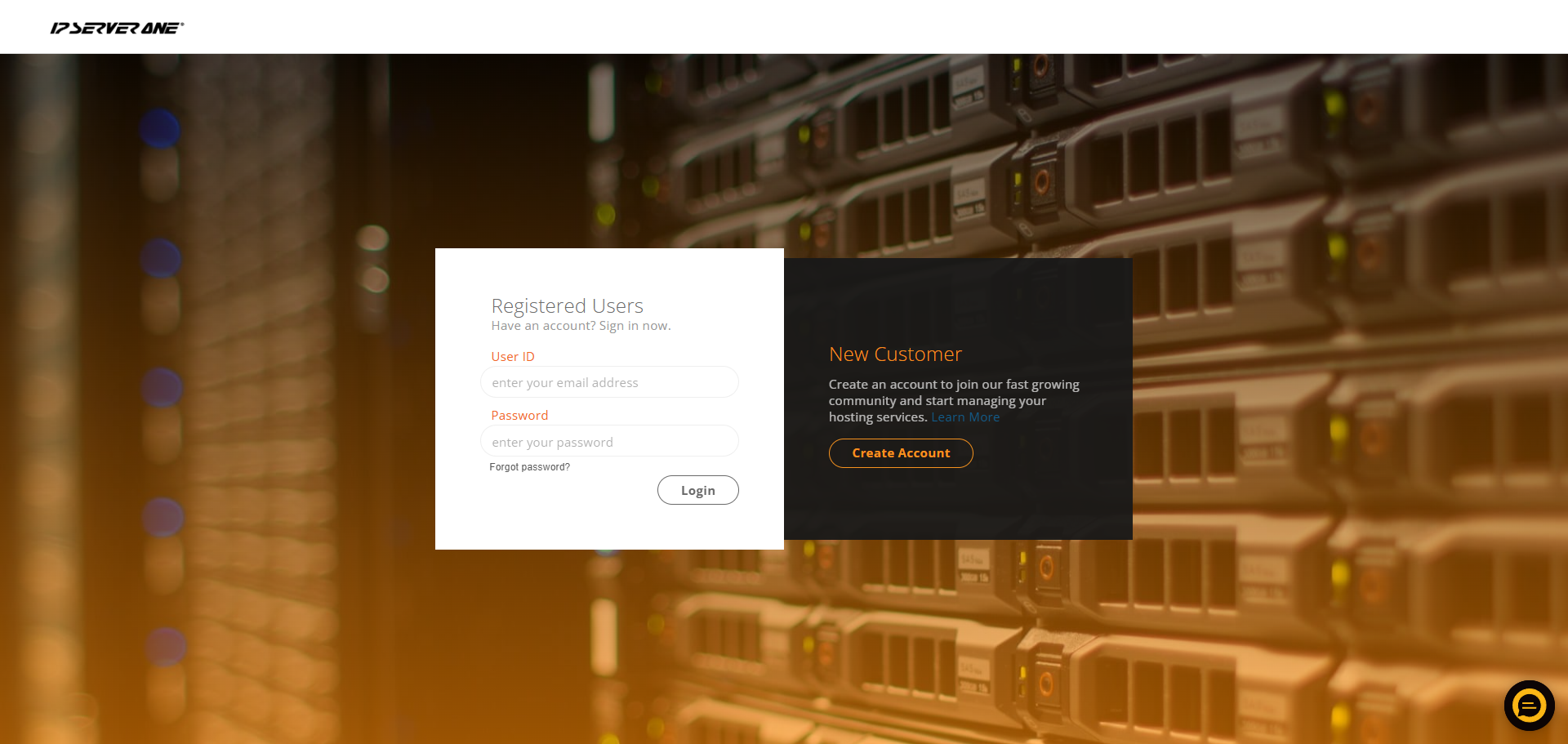
- Click on New Order on top bar, left side.
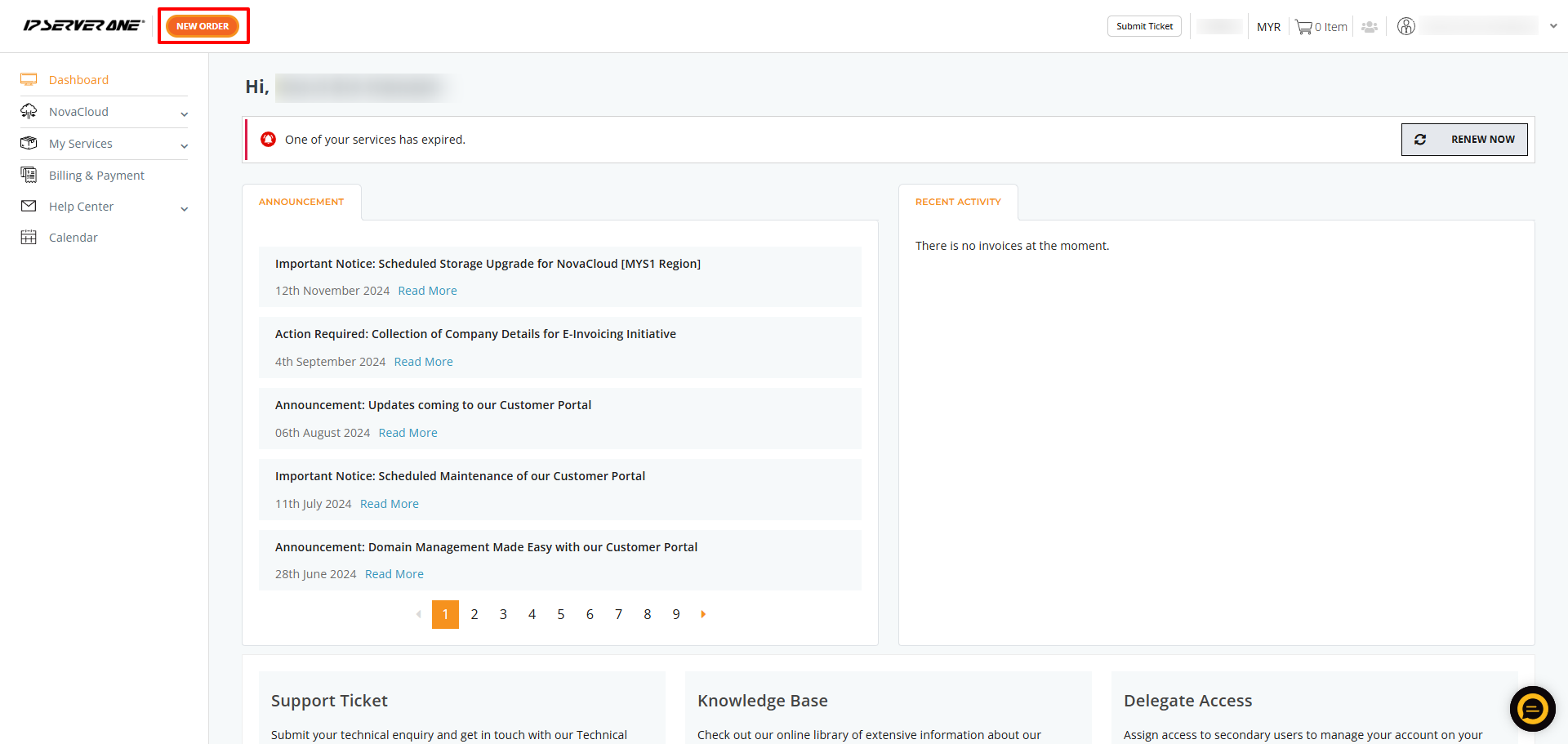
- Click on Remote Backup Service.
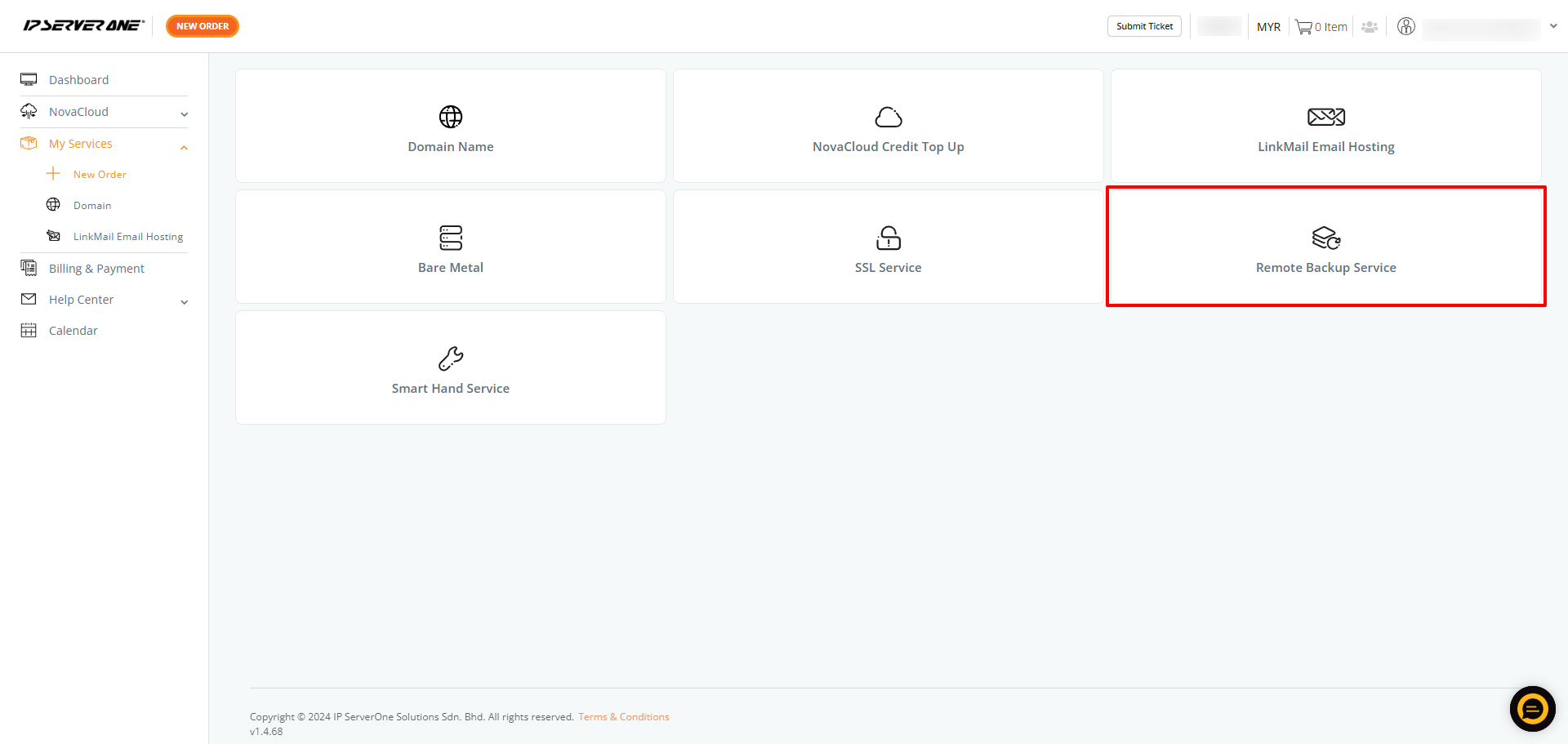
- Start by choosing the payment term, then select your preferred plan.
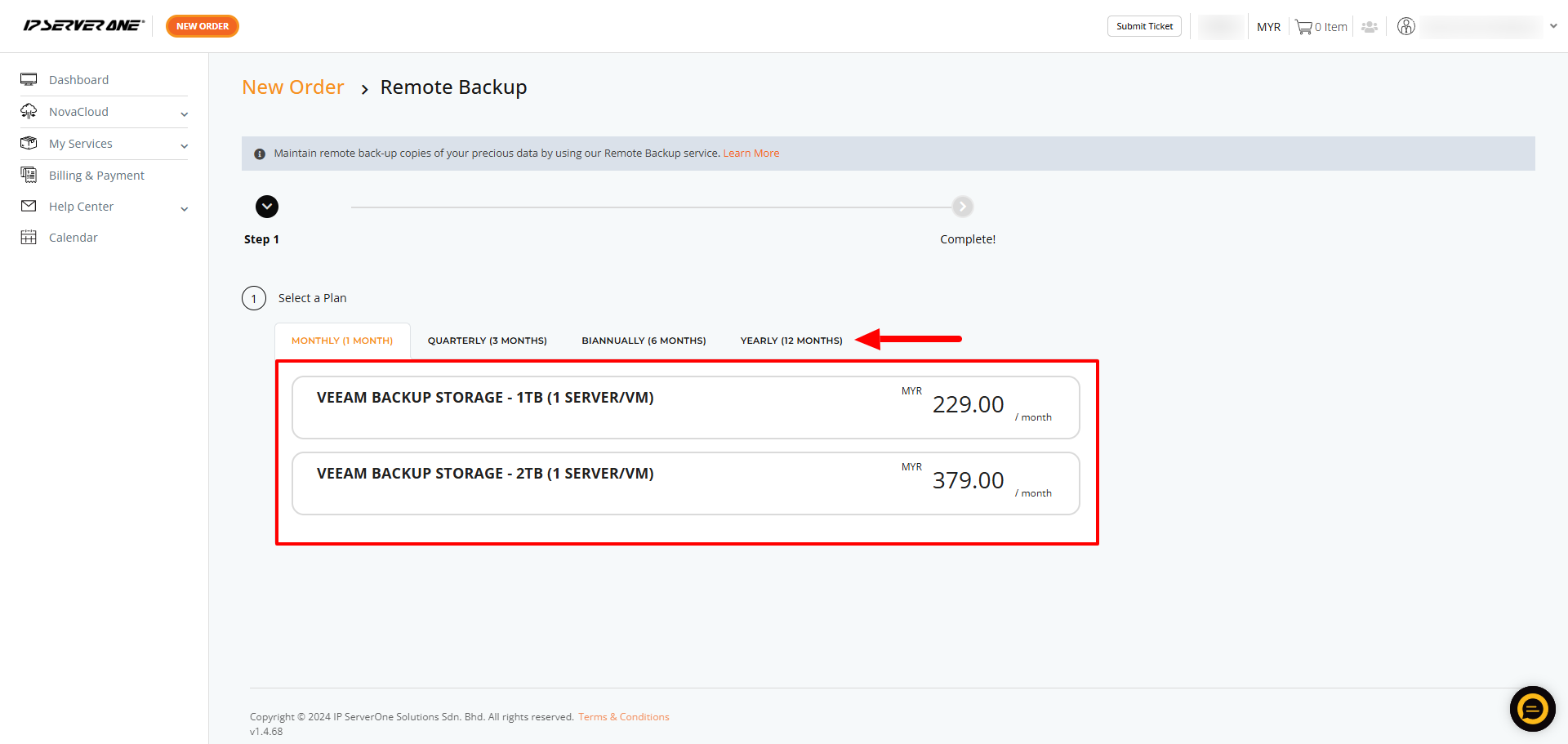
- Review on the plan you have chosen and click Next to proceed.
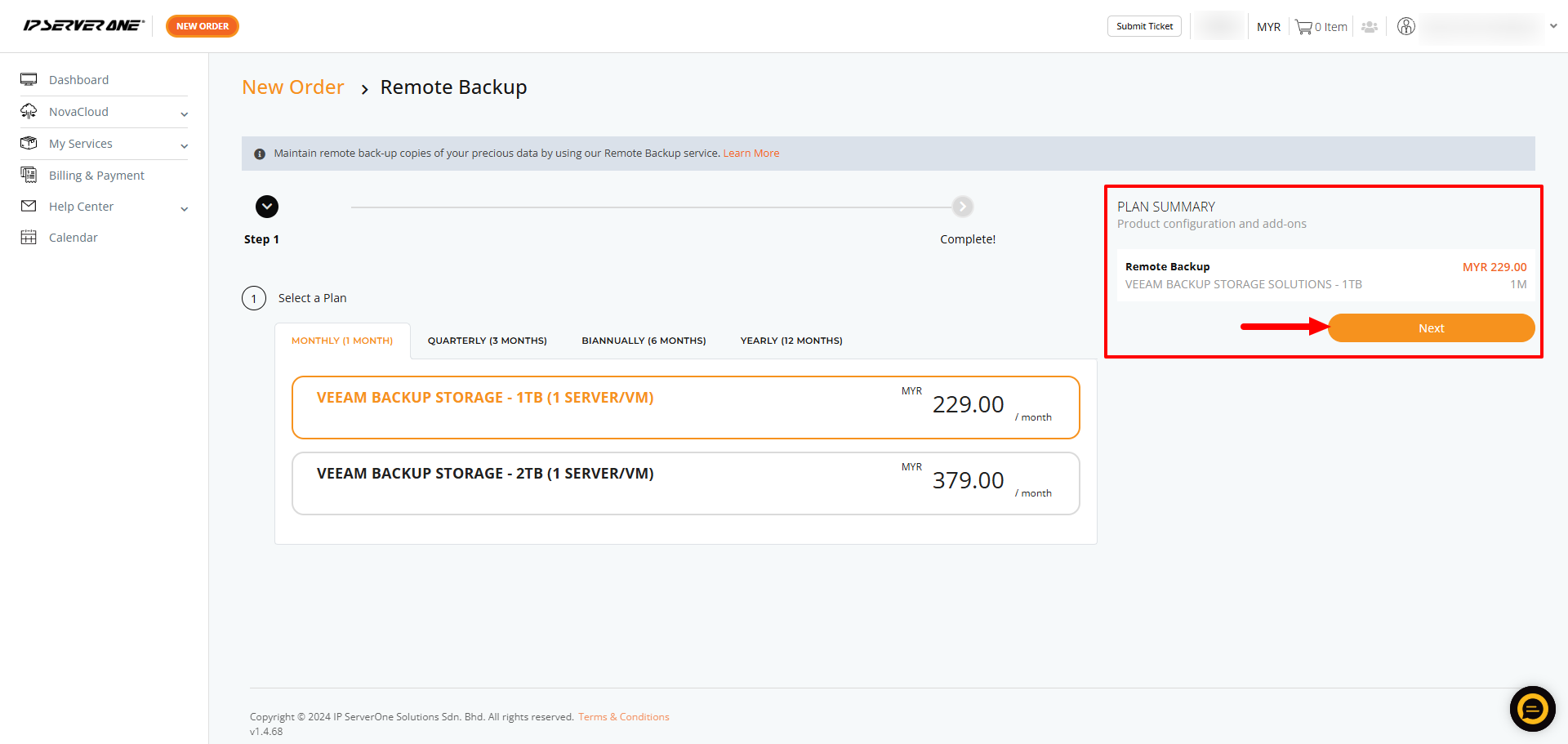
- If you need assistance from IP ServerOne to install the remote backup, click on the designated box and fill in all the required information. Please note that additional charges will apply for the installation service. If you do not require assistance, simply proceed by clicking Add to Cart.
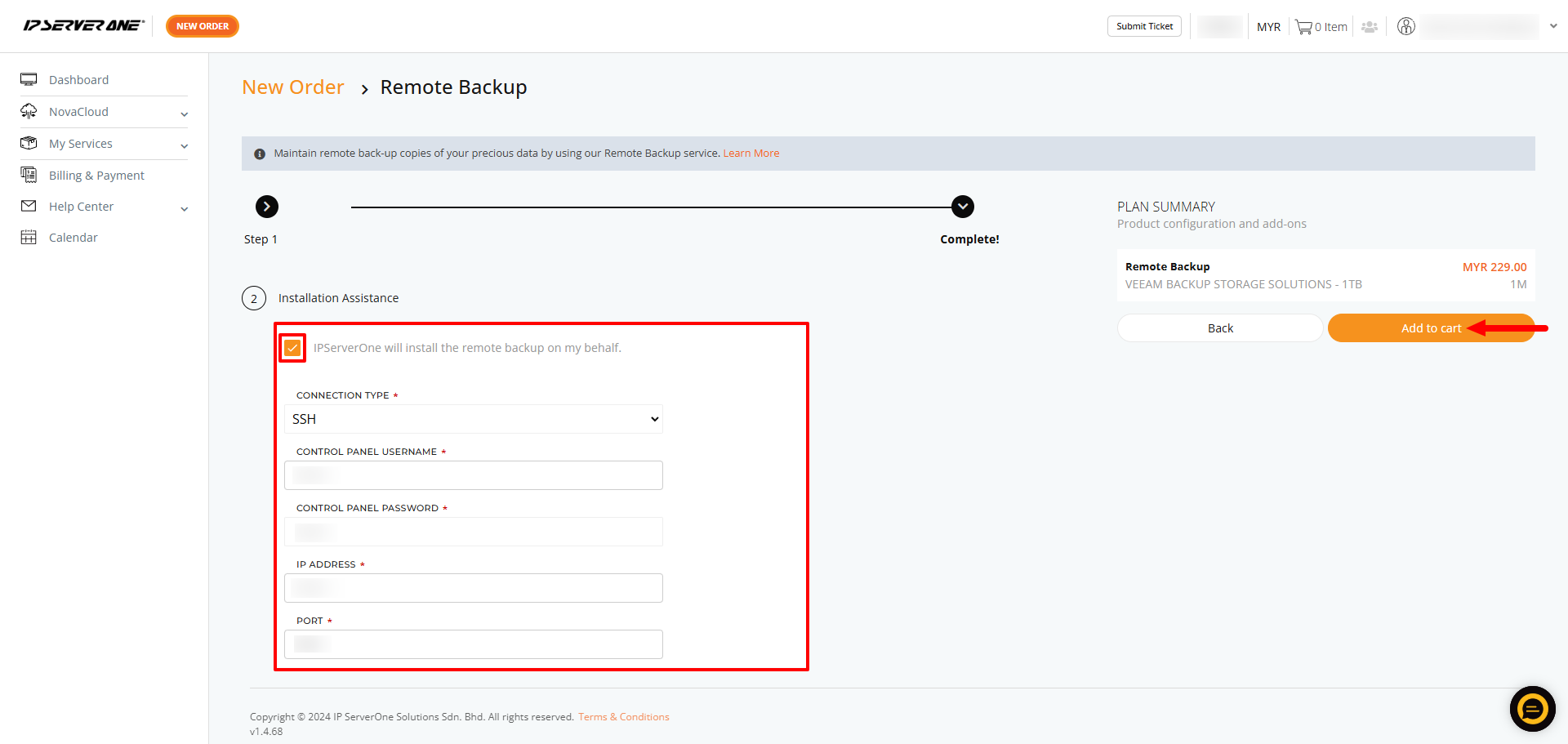
Conclusion
Purchasing a remote backup service from IPServerOne is a straightforward process that ensures your critical data is securely stored offsite. After setting up the backup service, you can rest assured that your data is protected from potential loss due to hardware failure, attacks, or accidents.
Regularly review your backup schedules and retention settings to ensure they continue to meet your evolving data storage needs.
For additional assistance or if you encounter any issues, please contact our support team at support@ipserverone.com.
Article posted on 14 April 2020 by Louis