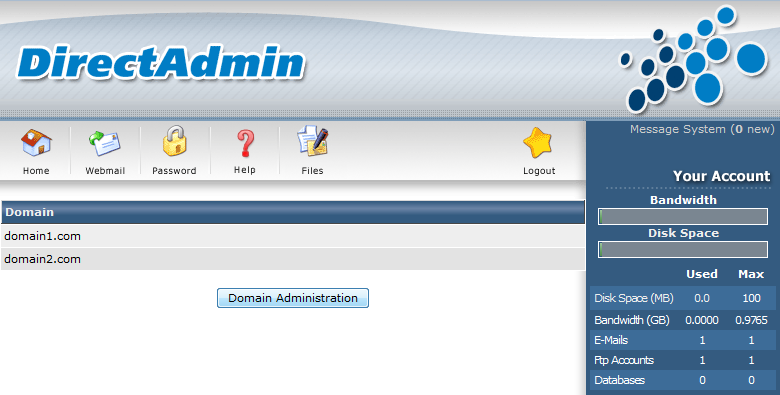Search Our Database
How to change default domain in DirectAdmin
Introduction
Welcome to this quick guide on how to set the default domain in your DirectAdmin control panel. The default domain is the primary web address linked to your hosting account and serves as the key identifier for your online presence. This might be particularly relevant if you’re in the midst of rebranding, launching a new project, or just need to update your primary web address. DirectAdmin simplifies this process, allowing you to change your default domain easily. Let’s walk through these steps together.
Steps to Set the Default Domain in DirectAdmin
1) Login to your DirectAdmin control panel.
2) In the following page, click “Domain Administration”.
3) Select the domain you wish to set as default and click “Set as Default”
Conclusion
That’s all there is to it! You have successfully updated your default domain in DirectAdmin. This change can have significant implications for your web presence, especially if you’re rebranding or shifting the focus of your online activities. It’s important to verify that your new default domain is correctly set and functioning as intended.
Should you have any inquiries of the guidelines, please feel free to open a ticket through your portal account or contact us at +603 – 2026 1688. We’ll be happy to assist you further