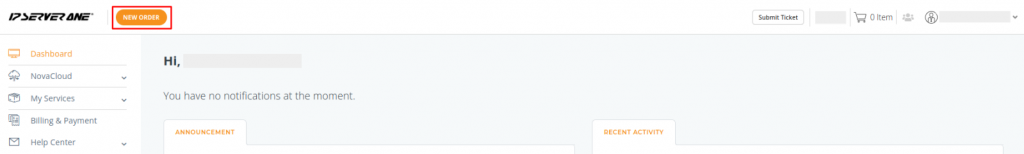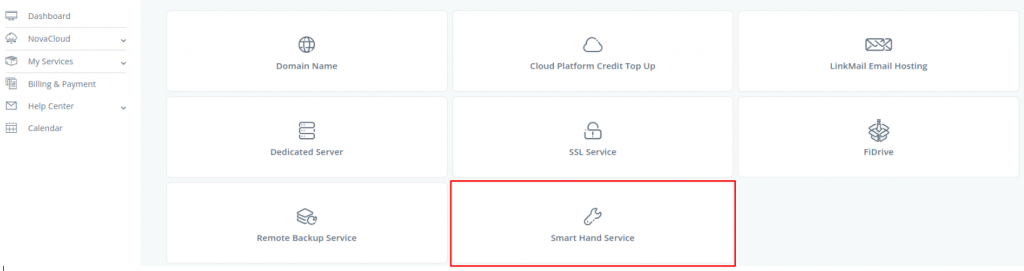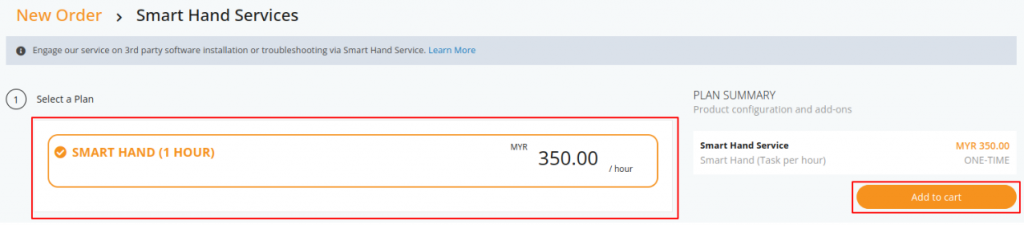Search Our Database
How to purchase Smart Hand Services in Portal
Introduction
Welcome to your go-to guide for leveraging the Smart Hand Services offered through the IPServerOne Portal. Whether you’re encountering technical challenges, need assistance with troubleshooting, or require expert help with 3rd party software installation, our Smart Hand Services are designed to provide you with the support you need. This step-by-step guide will walk you through the process of accessing these services, ensuring you can make the most of the expertise and assistance available to you.
Step-by-step Guide
1. Login to IPServerOne Portal and click on New Order.
2. Select Smart Hand Service which allows you to request for IPServerOne’s assistance in troubleshooting and 3rd party software installation. There are 1 hour Smart Hand Service. If you require more than 1 hour of Smart Hand Services, kindly contact sales@ipserverone.com.
3. Select the preferred package and click on Add to cart. Item will be added to the shopping cart and you will be able to view and checkout the item.
Conclusion
Accessing and utilizing Smart Hand Services via the IPServerOne Portal is straightforward and efficient. Our dedicated team is here to offer you the support and expertise necessary to tackle your technical challenges head-on. Remember, no task is too big or small for our Smart Hand Services. Should you require additional assistance or have questions about our services, feel free to contact us. Our goal is to ensure your experience with IPServerOne is as smooth and supportive as possible. Thank you for choosing IPServerOne for your technical support needs.