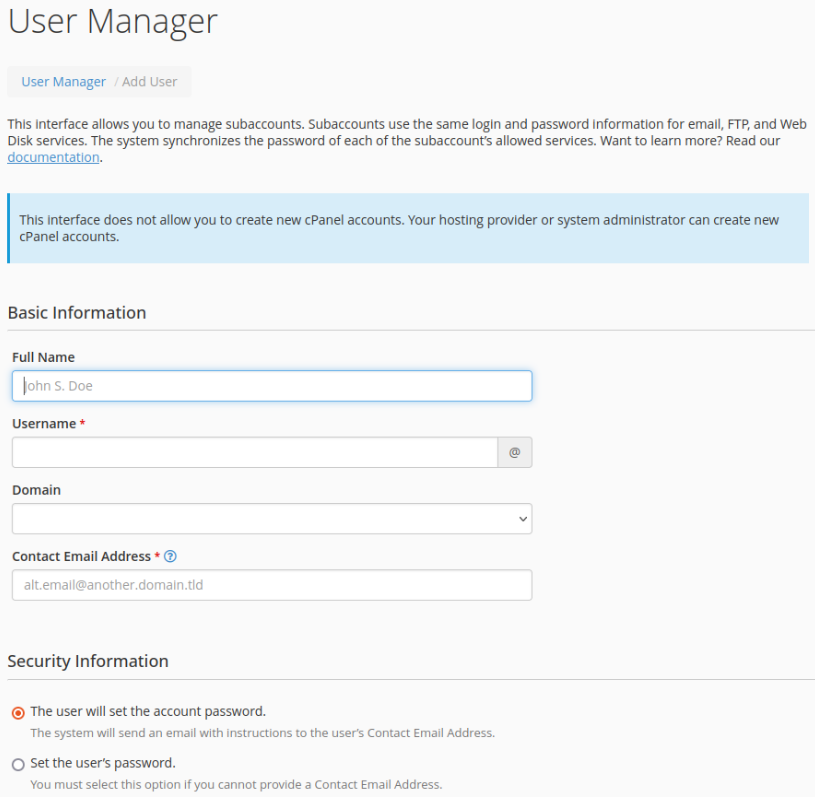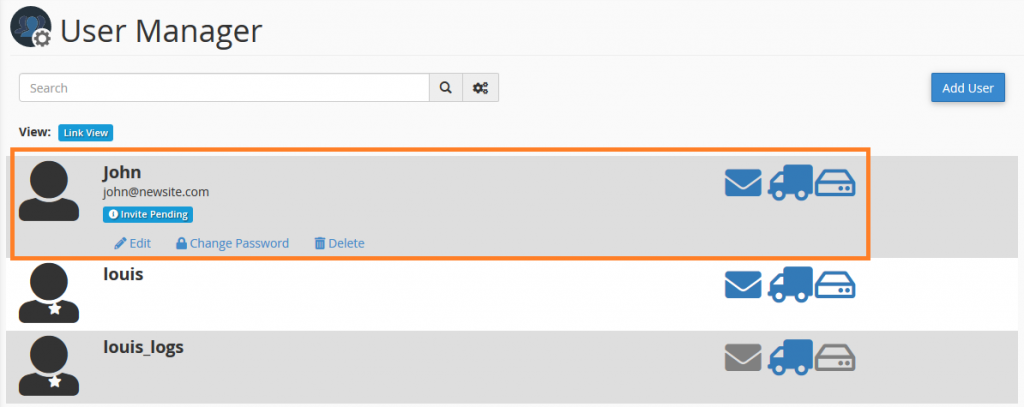Search Our Database
How to add User in cPanel
Introduction
cPanel is a popular web hosting control panel that simplifies website and server management. This guide focuses on using cPanel’s User Manager tool to add user accounts, which can be essential for managing email, FTP, or Web Disk services.
Prerequisites
- Access to cPanel with administrative privileges.
- Basic understanding of cPanel’s interface.
1. Login to cPanel and scroll down to Preferences and select User Manager.
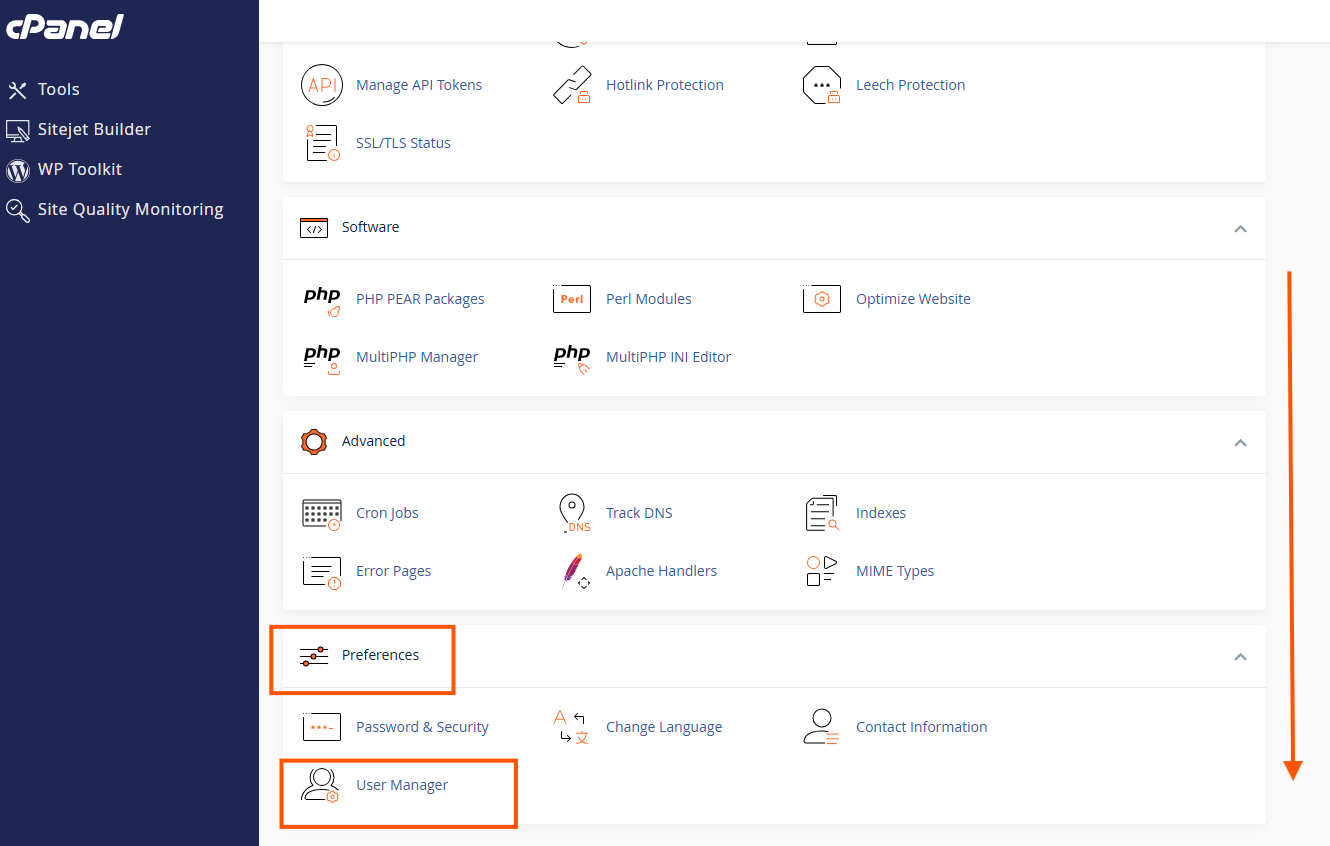
2. in the User Manager page, proceed to ‘Add User’
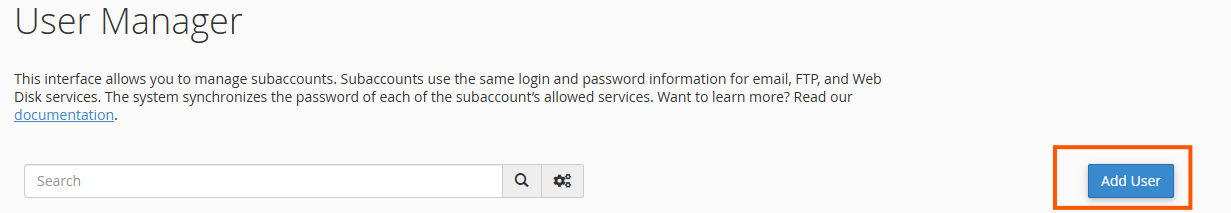
3. In the following page, fill in the basic information about your new user. and proceed to fill in the password for the new user account, there are two options available:
- If you provide the user the option to choose their own password, they will receive an email with instructions.
- If you choose to set a password, a dialog box will appear, allowing you to enter a custom password or generate one at random.
4. Specify the Services the user can access by moving the slider next to Disabled/Enabled, you can enable or disable service access for that user and proceed to ‘Create’ to finalize.
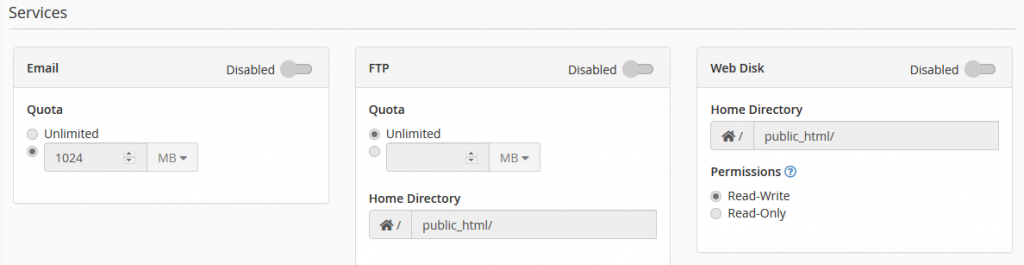
note that FTP service is only available if your hosting provider enabled FTP service on the shared hosting server. For more information, do refer to
cPanel User Manager
5. Once created, the new user will appear on the list of the User Manager menu, and they will be able to log into cPanel using the login details provided.
The icon beside the user indicates the following service status on the user account, blue means enabled, greyed out means disabled
mail icon : Mail service
truck icon : FTP service
disk icon : Web Disk service
Conclusion
You have successfully added a new user to your cPanel account, allowing them to access specific services based on the permissions you’ve set. This process is crucial for managing multiple users in a web hosting environment.
For additional assistance or if you encounter any issues, please contact our support team at support@ipserverone.com.
Article posted on 2020-05-18 by ips1