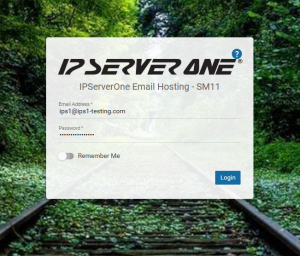Search Our Database
How To Use Content Filtering In SmarterMail
This tutorial will guide you on how to use the content filtering features in Smartermail. You may filter anything (e.g. email address, subjects and etc) according to your preferences.
Here are the steps to find the Content Filtering feature:
1. Login to your SmarterMail Webmail
2. After login, go to More > Domain settings
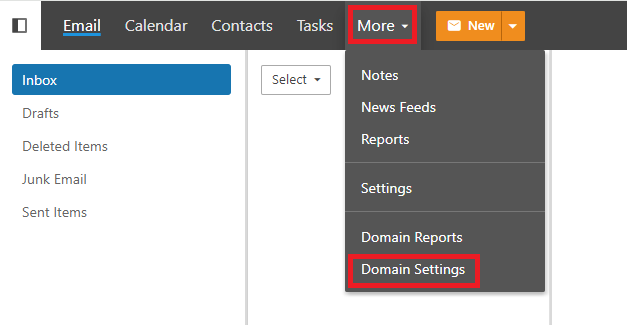
3. Under “Domain Settings > click Content Filtering and click New
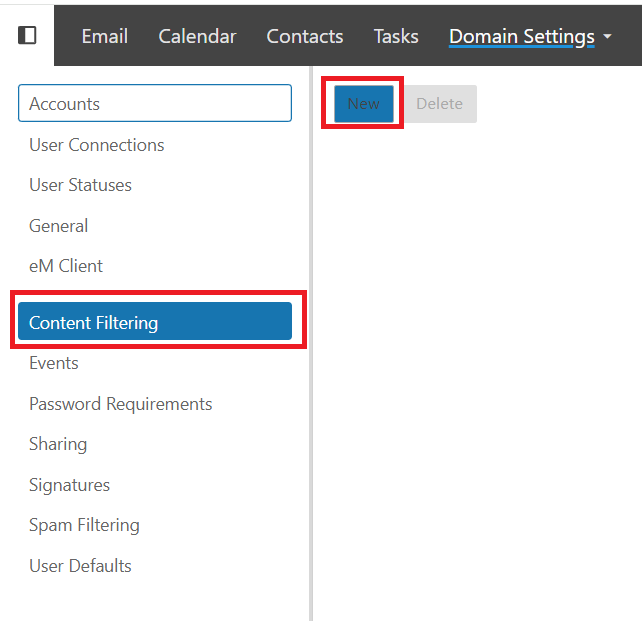
4. When adding a content filter, each with options pertaining to the conditions you want to use for the rules, and the actions that are taken based on the conditions you set.
5. Specify the filter name to describe the rule.
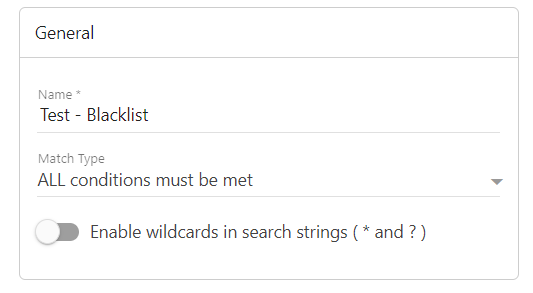
5. You may insert the words that you want to filter at the box. In this guideline, we want to filter from the specific email address. Hence, we inserted the email address into the box provided.
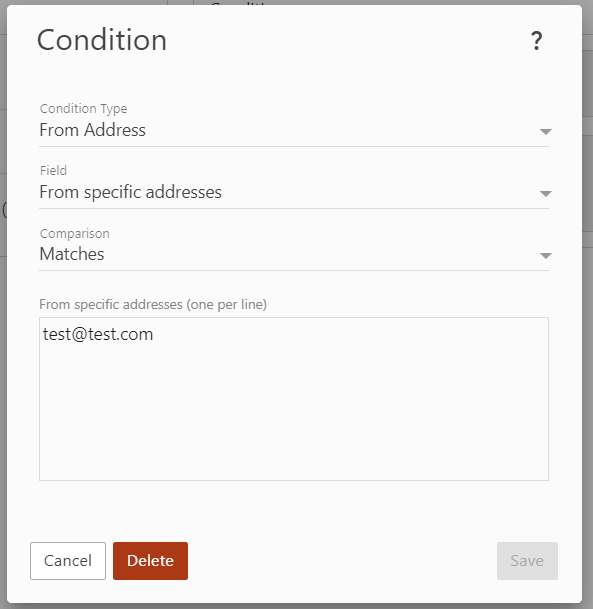
6. Specify the action for the condition you created. In this guideline, we want to delete the email if the condition is met.
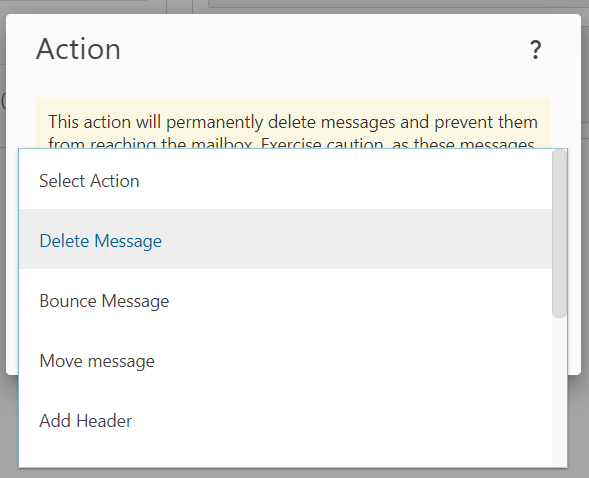
For additional assistance or if you encounter any issues, please contact our support team at support@ipserverone.com.