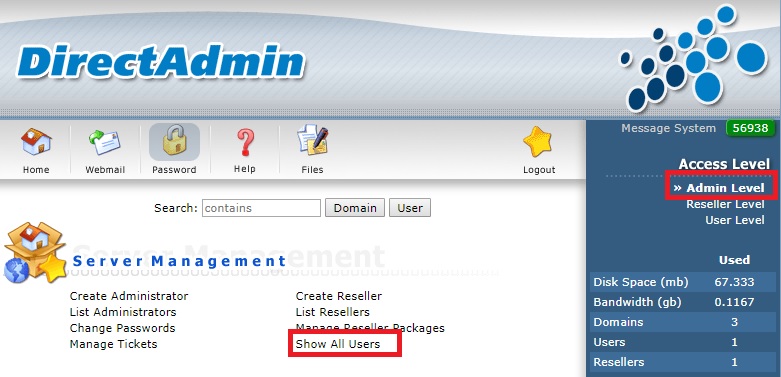Search Our Database
How to Suspend Hosting Accounts for Exceeding Usage Quotas on DirectAdmin
Introduction
If a particular hosting account is overusing the allocated disk space quota on your server with DirectAdmin installed, it may cause issues for other users on the same server, disk space may be limited. To manage such hosting accounts, there are two methods that can be used to suspend the account. Let’s get started!
SSH Method
Step 1: Edit DirectAdmin config file
# vi /usr/local/DirectAdmin/conf/DirectAdmin.conf
Step 2: Add below value
# disk_usage_suspend=1
Step 3: Restart DirectAdmin services
# /etc/init.d/DirectAdmin restart
Directadmin UI interface
Step 1: Login to DirectAdmin as Admin Level and select Show All Users in Server Management section.
Step 2: in the following page, it will display list of all accounts and its usage details.
Step 3: Select(check the box) which the domain account that exceeds disk quota and click on Suspend.
That’s all!
NOTE: Users who have been automatically suspended by DirectAdmin for exceeding bandwidth quotas may be unsuspended. However, if the bandwidth quota has not been upgraded, DirectAdmin will automatically suspend them again at midnight the following day.
Conclusion
Successfully suspending an over-quota hosting account in DirectAdmin, either through SSH or the DirectAdmin UI, is a vital step in managing server resources and ensuring fair usage among all users. This process helps maintain the server’s stability and performance, preventing issues that can arise from excessive disk space consumption. Remember, it’s important to regularly monitor disk usage and manage hosting accounts proactively. If a user’s account is frequently exceeding its quota, consider reaching out to them for a possible upgrade or review of their usage patterns. Maintaining a balance in resource allocation is key to efficient server management and user satisfaction.