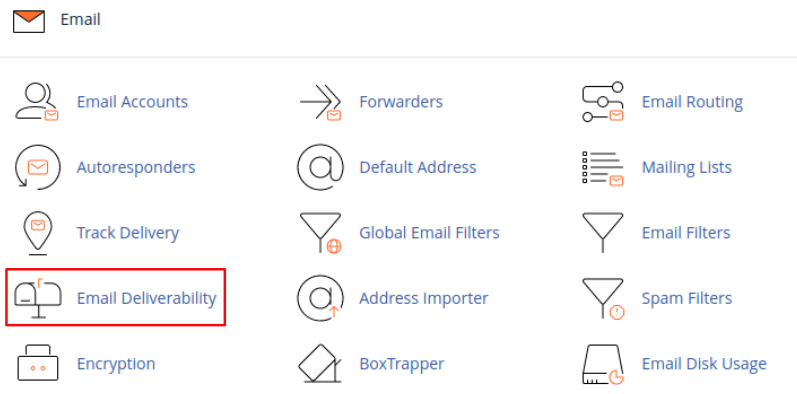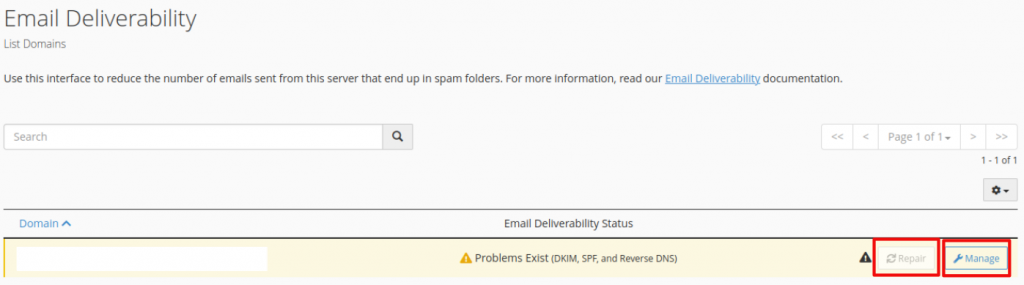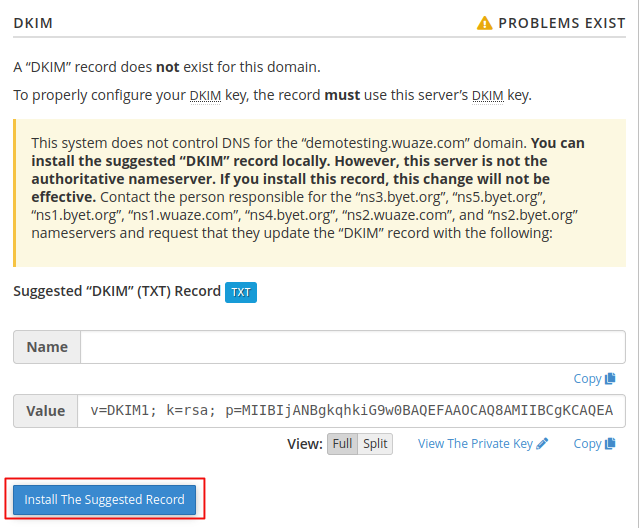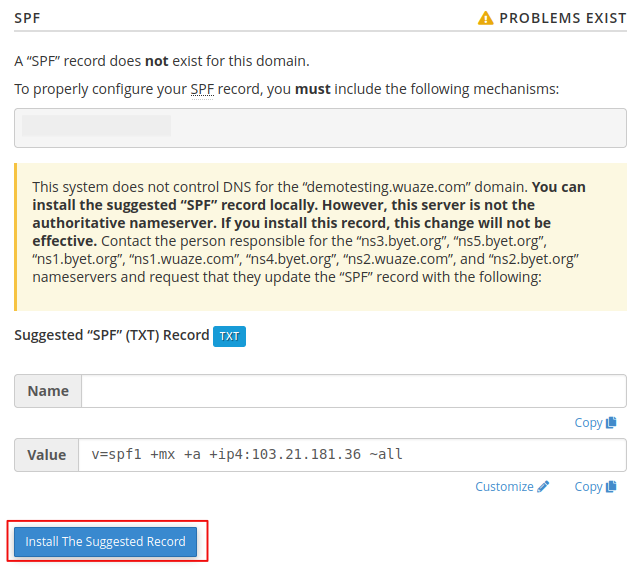Search Our Database
How to enable SPF And DKIM In cPanel
Introduction
Welcome to our guide on understanding and implementing SPF and DKIM, two critical technologies in today’s email communication. Ensuring the security and authenticity of emails is crucial in a world where email spoofing and spam are rampant. This guide will explain what SPF and DKIM are, why they’re essential, and how you can set them up using cPanel. Whether you’re an email administrator or simply looking to enhance the security of your domain’s email, this information will be invaluable in safeguarding your email communication.
What is SPF and DKIM?
SPF – Sender Policy Framework (SPF) is an email validation system designed to prevent email spam by detecting email spoofing, a common vulnerability, by verifying sender IP addresses. SPF allows administrators to specify which hosts are allowed to send mail from a given domain by creating a specific SPF record (or TXT record) in the Domain Name System (DNS). Mail exchangers use the DNS to check that mail from a given domain is being sent by a host sanctioned by that domain’s administrators.
DKIM – DomainKeys Identified Mail (DKIM) lets an organization take responsibility for a message that is in transit. The organization is a handler of the message, either as its originator or as an intermediary. Their reputation is the basis for evaluating whether to trust the message for further handlings, such as delivery. Technically DKIM provides a method for validating a domain name identity that is associated with a message through cryptographic authentication.
Step-by-step Guide
Step 1: Login to cPanel and select Email Deliverability under Email section.
Step 2: in the Email Deliverability interface, you will see all the domains and the status. The status will indicate what records are missing within the domain in the form of a yellow triangle and which record is missing.
Step 3: once here you can select “Repair” or you can select “Manage” to install the needed records.
1. Repair: this feature allows the system to repair domain invalid records.
NOTE: This option is unavailable if the system does not control the domain DNS records. Thus, you will be able to use the Repair option only in case your domain name is pointed to the authoritative nameservers.
2. Manage: this option allows you to manually configure a domain’s mail-related DNS records.
NOTE: The Install the suggested record option is available only in case your domain name is pointed to authoritative nameservers.
Step 4: SPF and DKIM Installation Via Manage: If the repair does not work you will need to select “manage” and generate the DKIM key and Install the DKIM and SPF records.
- For DKIM records:
- for SPF records:
Conclusion
Congratulations on taking a significant step towards enhancing your email security! By understanding and implementing SPF and DKIM, you’ve taken crucial measures to protect your domain from email spoofing and ensure the authenticity of your emails. Remember, maintaining a secure email environment is an ongoing process, and staying informed about best practices is key.
Should you have any inquiries of the guidelines, please feel free to open a ticket through your portal account or contact us at +603 – 2026 1688. We’ll be happy to assist you further