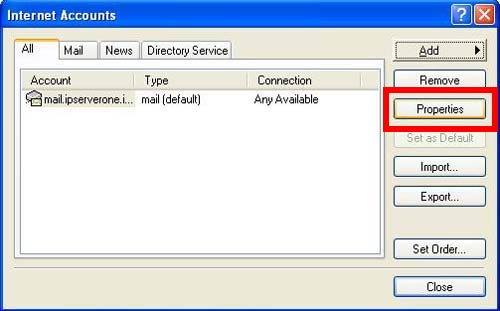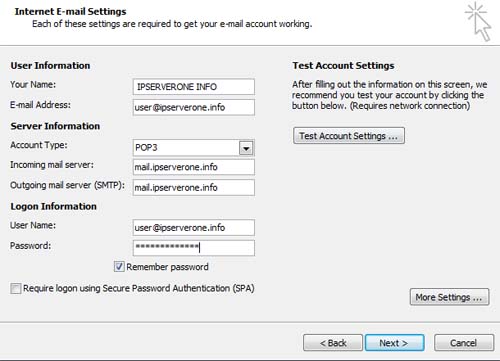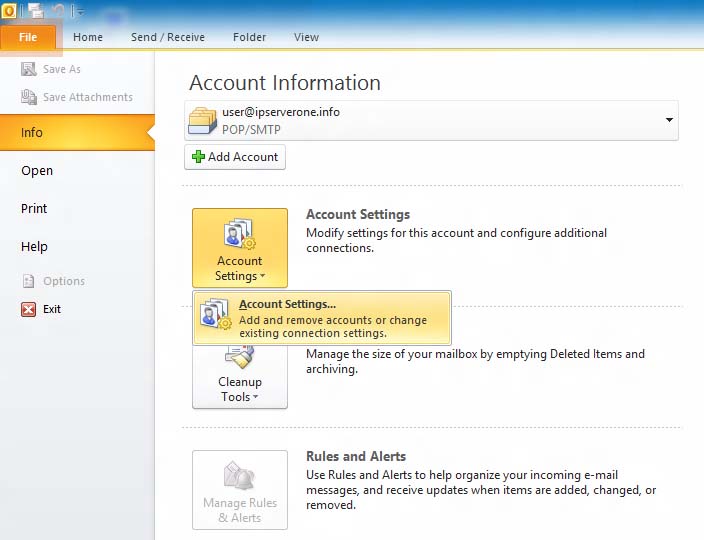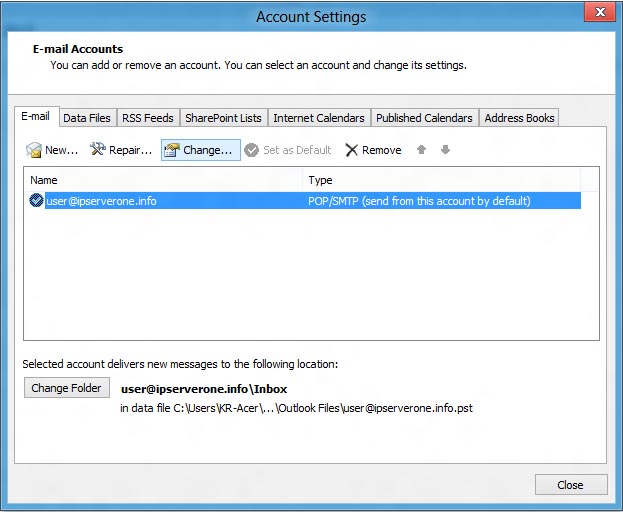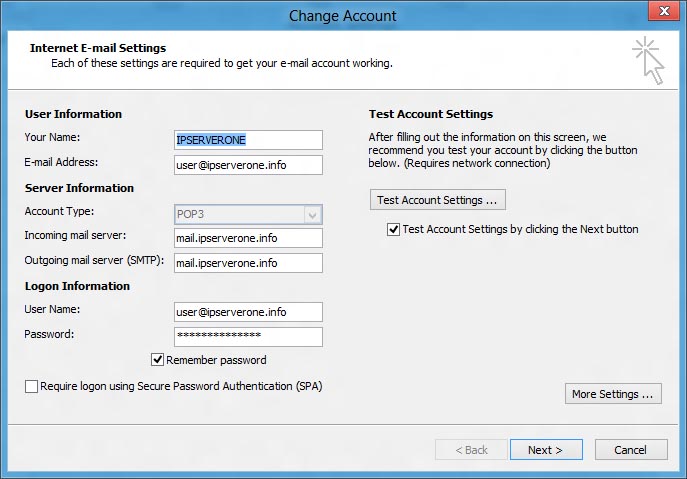Search Our Database
How to solve duplicate email on Outlook
There’s a few possibilities that can cause you to get duplicate emails on your Outlook, it could be due to corrupted email in your inbox on your mail server. Kindly please,
- Log in to your webmail http://webmail.yourdomain.com
- Delete all corrupted emails that causing those duplicate emails.
For other causes of duplicate emails on Outlook, you may also need to disable the “Leave a copy of the message on the server” as stated at http://support.microsoft.com/kb/885870
In order to disable it, you may refer the steps as below,
For Microsoft Outlook Express.
Step 1: Open your Microsoft Outlook Express.
Step 2: On the Tools menu, select Accounts.
Step 3: Select your email account and select Properties.
Step 4: Select the Advanced menu and untick on “Leave a copy of messages on server“. Click Apply and OK.
For Microsoft Outlook 2007.
Step 1: Open your Microsoft Outlook 2007.
Step 2: On the Tools menu, select Account Settings.
Step 3: Select More Settings.
Step 4: Select the Advanced menu and untick “Leave a copy of messages on the server” then click OK.
Microsoft Outlook 2010
Step 1: Open your Outlook 2010.
Step 2: On the File menu, select Account Settings and select Add and remove accounts or change existing connection settings.
Step 3: Select your email account and select Change.
Step 4: Select More Settings …
Step 5: Select the Advanced menu and untick Leave a copy of messages on the server. Click OK.