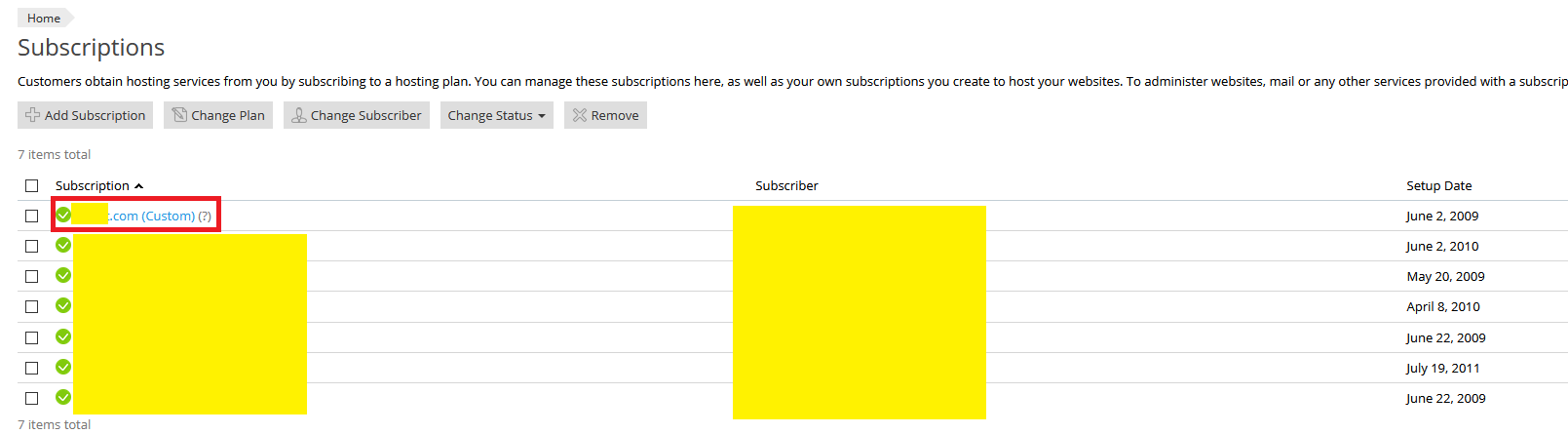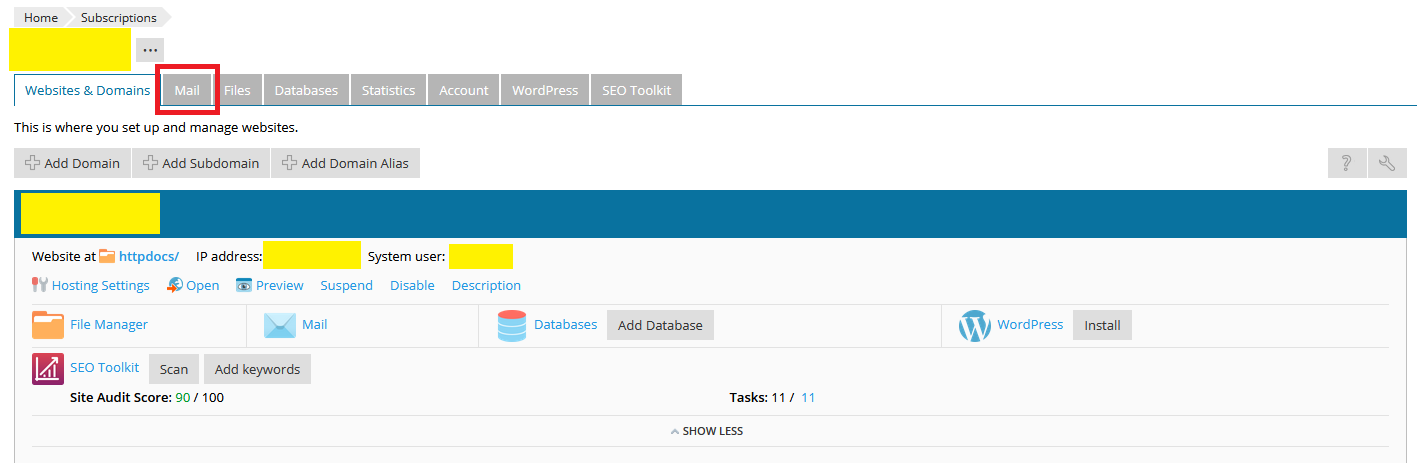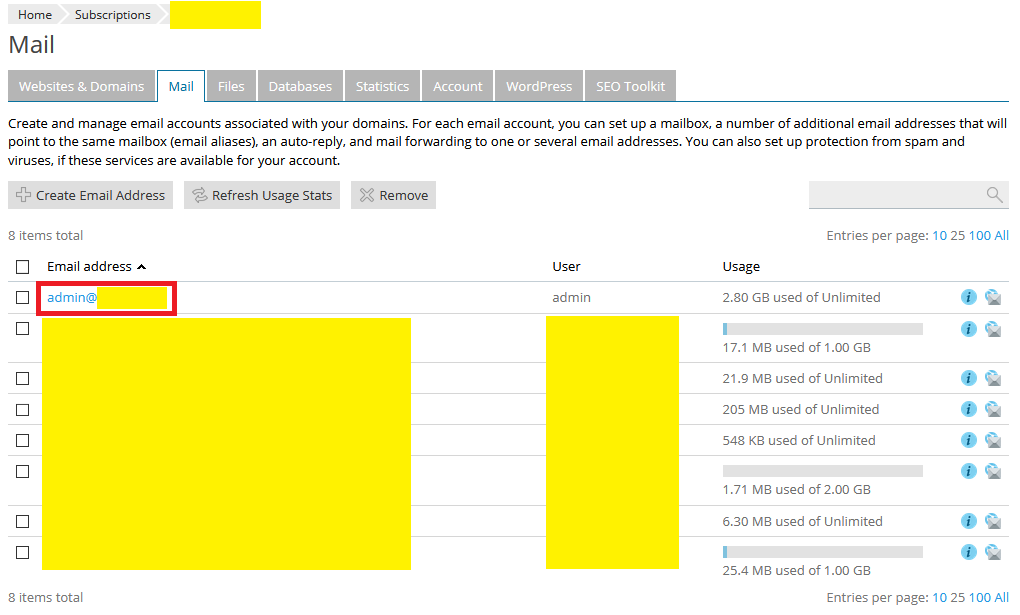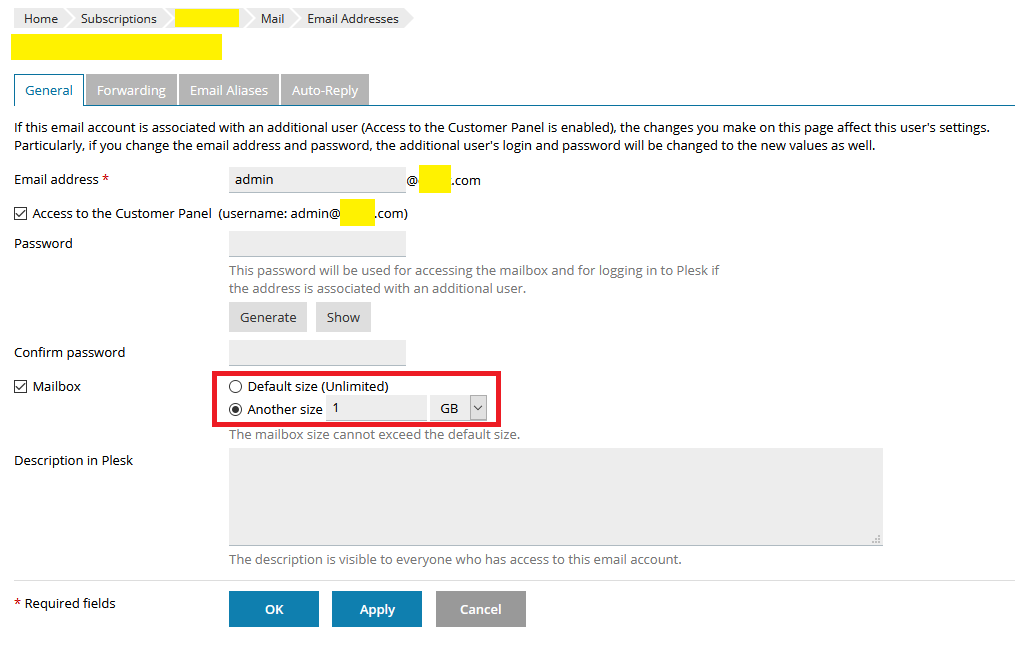Search Our Database
How to set mailbox quotas as a reseller in Plesk 17
Introduction
This guide is for resellers using Plesk who need to manage mailbox quotas for domains. It explains how to set or modify the mailbox quota for a specific domain. This can be particularly useful for managing email storage limits for your clients. This guide will cover the process of adjusting mailbox quotas through the Plesk interface, ensuring optimal email management for your clients.
Prerequisites
Before proceeding, ensure the following:
- Access to the Plesk control panel with reseller-level permissions.
- The domain for which you want to modify the mailbox quota should be already set up in Plesk.
- The email account for which you want to adjust the quota should exist.
Step-by-step Guide
Step 1: Log into Plesk and Select the Domain
- Log into your Plesk control panel using your reseller credentials.
- Navigate to Subscriptions from the left-hand menu and select the domain for which you want to modify the mailbox quota.
Step 2: Access the Email Settings
- Click on the Mail tab to view the email settings for the selected domain.
Step 3: Select the Email Account
- Click on the email address from the list for which you want to set the mailbox quota. This action will open the settings page for the selected email account.
Step 4: Modify the Mailbox Quota
- Locate the Mailbox section. Here, you will see the current mailbox quota setting.
- Enter the desired mailbox size in megabytes (MB) or gigabytes (GB).
Another size: 1 GB
- Click on OK to save the changes.
Conclusion
You have successfully updated the mailbox quota for a specific email account within a domain in Plesk. Adjusting mailbox quotas helps you manage storage resources effectively for your clients. For more information on managing domains and email settings in Plesk, consider reading the Managing Email Accounts in Plesk guide or Plesk Official Documentation.
Note: Be mindful of the total storage limits for your Plesk subscription when setting individual mailbox quotas.
Tip: Regularly monitor your clients’ mailbox usage to ensure they stay within their allocated limits, preventing service disruptions.
Article posted on 20 March 2020 by Louis