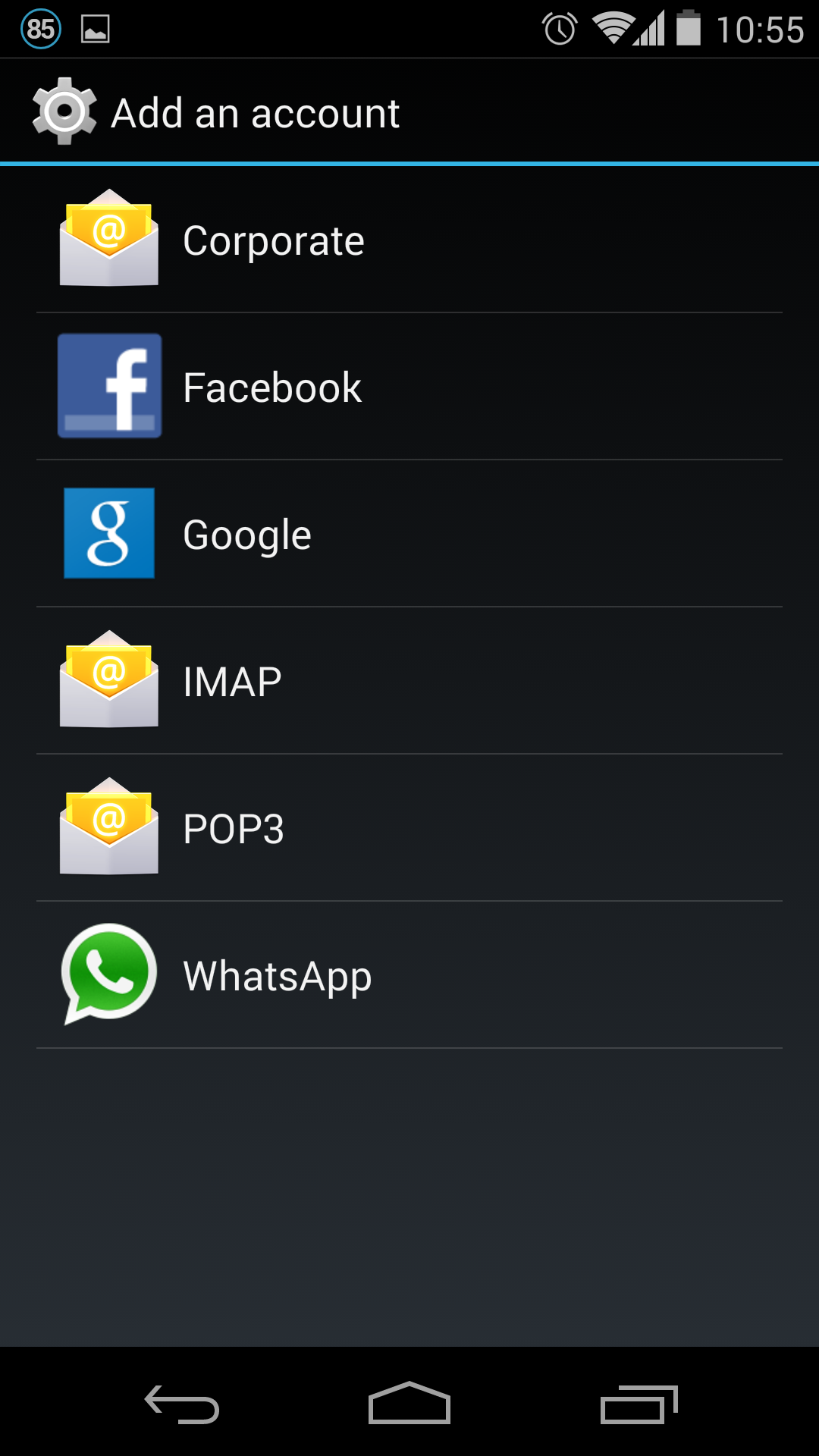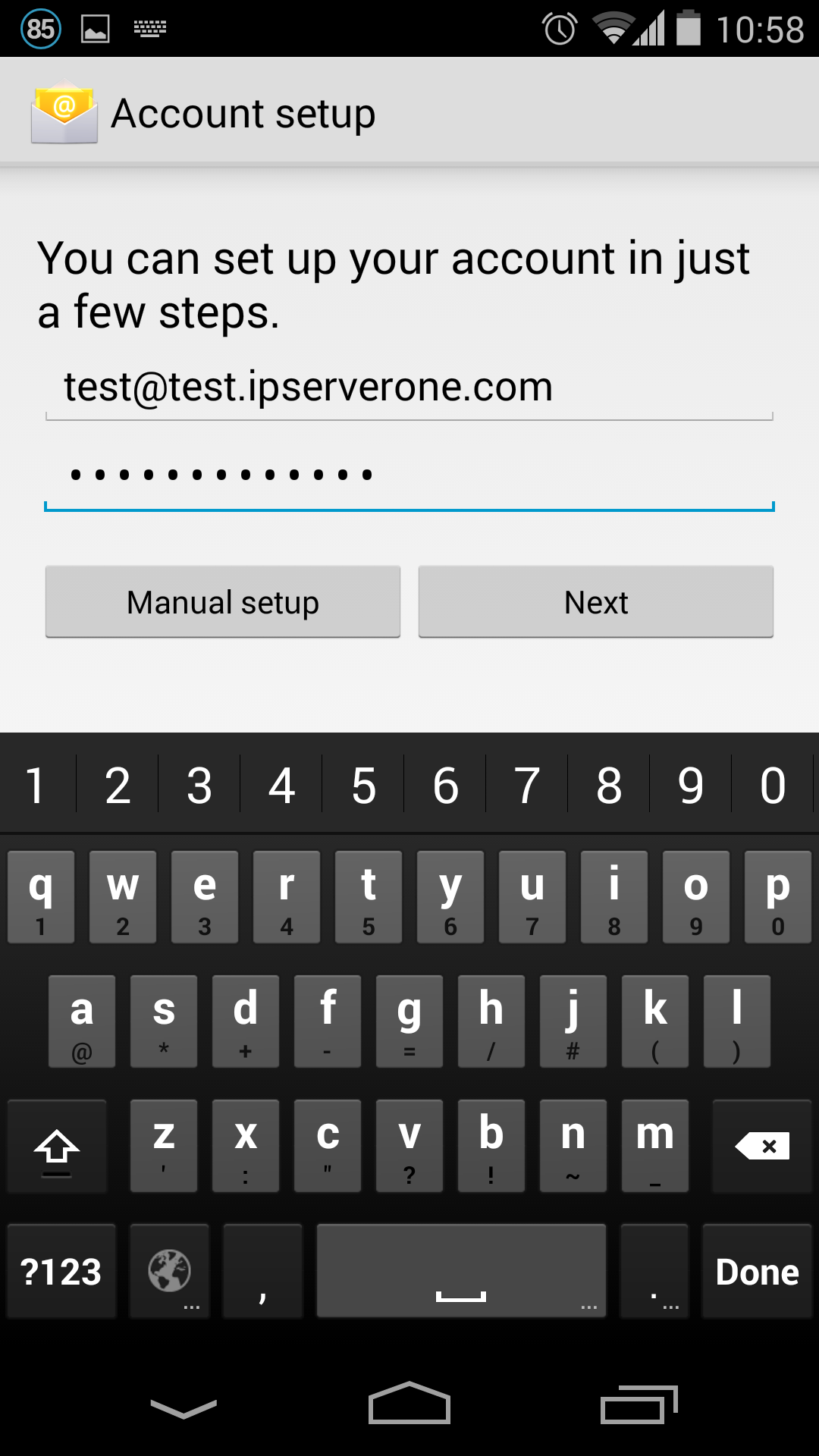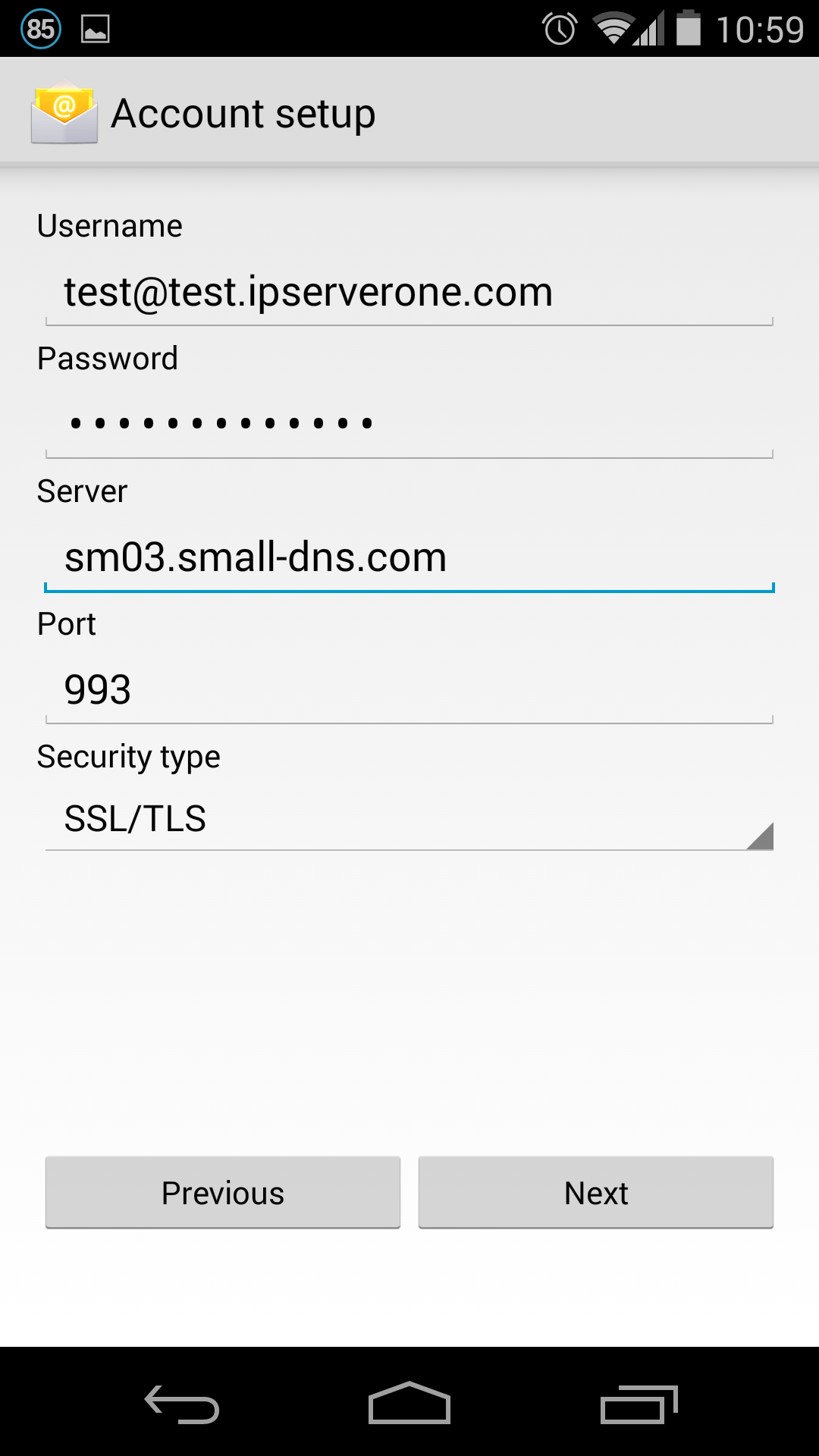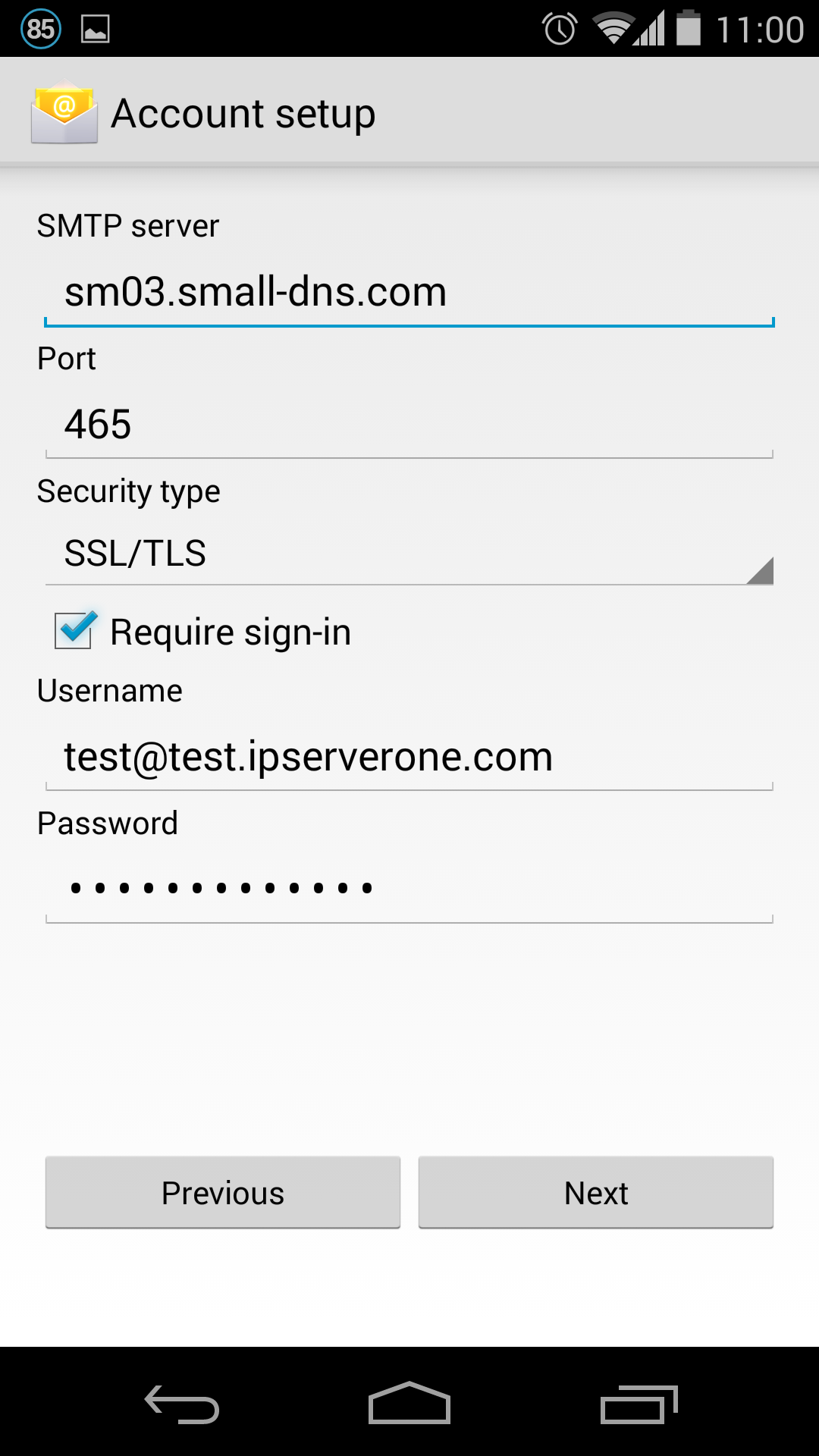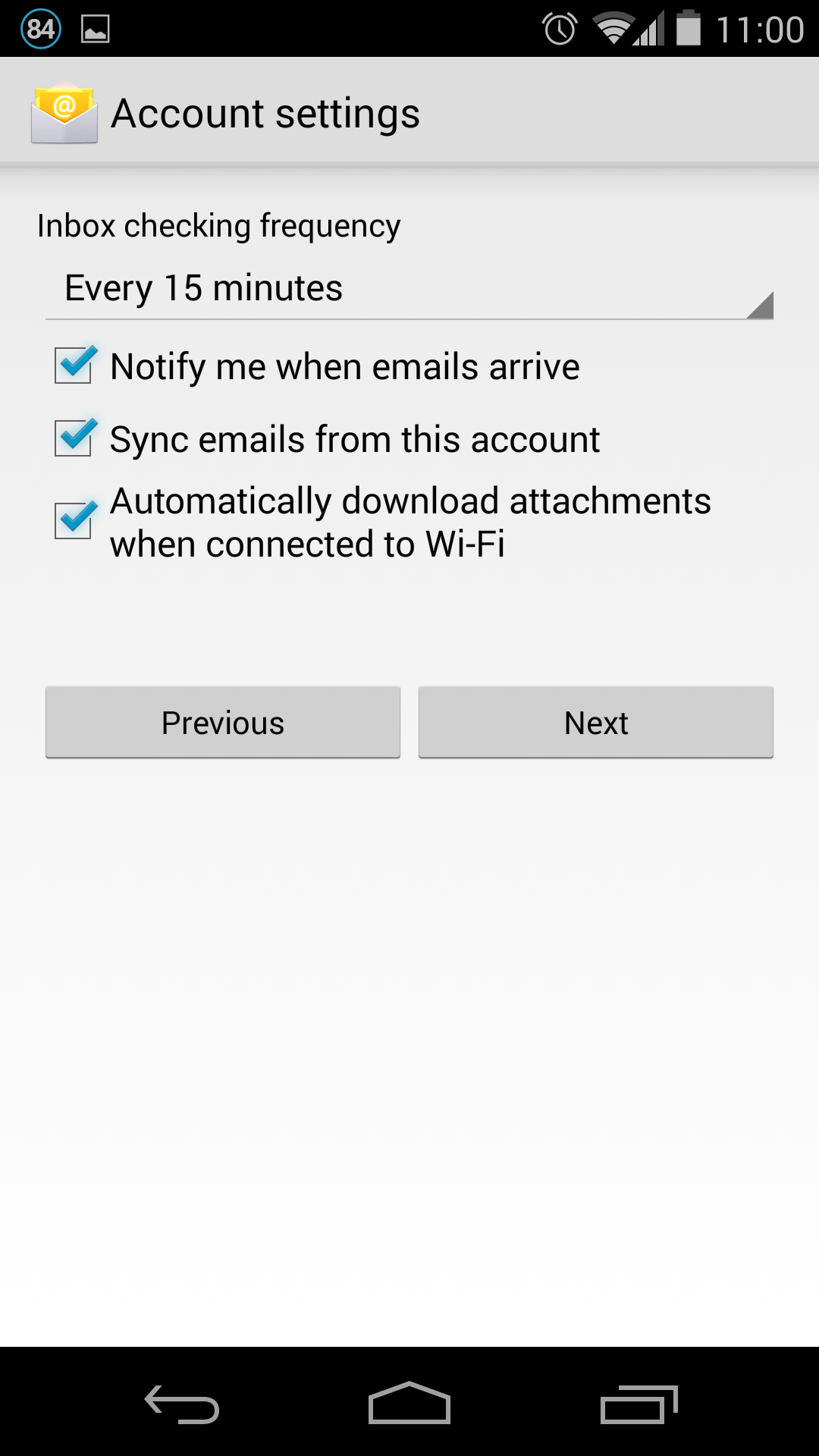Search Our Database
How to Setup Android Email with SSL
1. Go to the settings page and select Add Account.
2. Select IMAP account or POP3.
3. Insert the full email account and the password, then select on the Manual Setup button.
4. In this case, we will select IMAP.
- Insert the mail server (usually mail.domain.com)
- Set the security type as SSL/TLS with port 993.
5. Use the same server as the incoming for the outgoing settings
- Select SSL/TLS as well, with port 465
- Check the checkbox for Require sign-in
6. Once the email settings have been verified, you should be directed to the inbox settings page which can be set up according to your preferences.