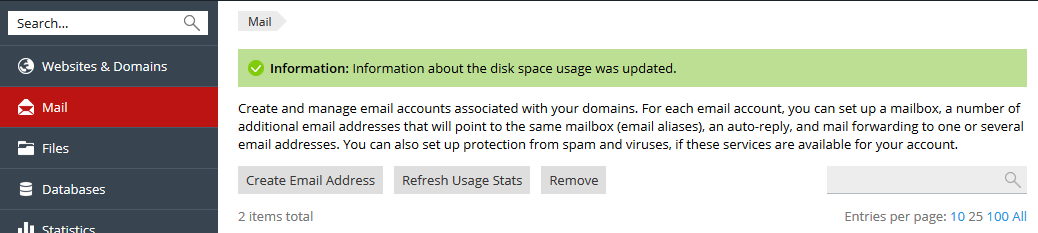This tutorial is valid for Plesk Onyx, different versions of Plesk might have a different interface.
Step 1 – Login to your Plesk Control Panel
Step 2 – Click on Mail tab
Step 3 – Click “Refresh Usage Stats” and you can see the current mailbox size for individual email accounts