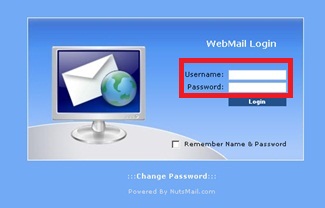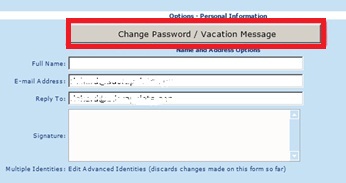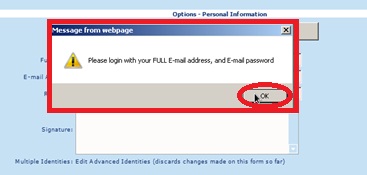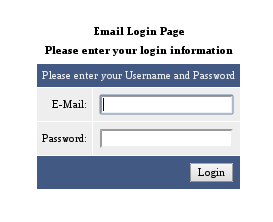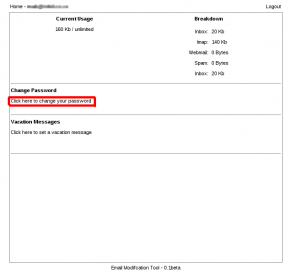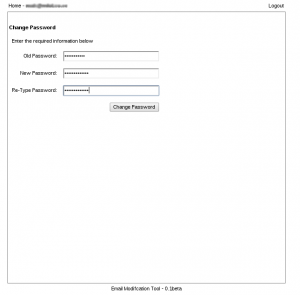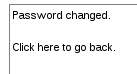Search Our Database
How to change password for Email Account in Linux hosting Webmail?
1.) Login to the email at webmail.yourdomain.com with the username and password.
2.) Click [Change Settings] left-hand side at [Options] column at the left-hand corner.
3.) Click [Change Password / Vacation Message].
4.) Click [OK] when pop up screen appears.
5.) Site Security screen will pop up to seek approval. Click [Proceed anyway].
6.) Login once again to the password changing portal.
7.) Click on the option “Click here to change your password”
8.) Type the old password and new password into the particular boxes and click ‘change’
9.) Password changed!