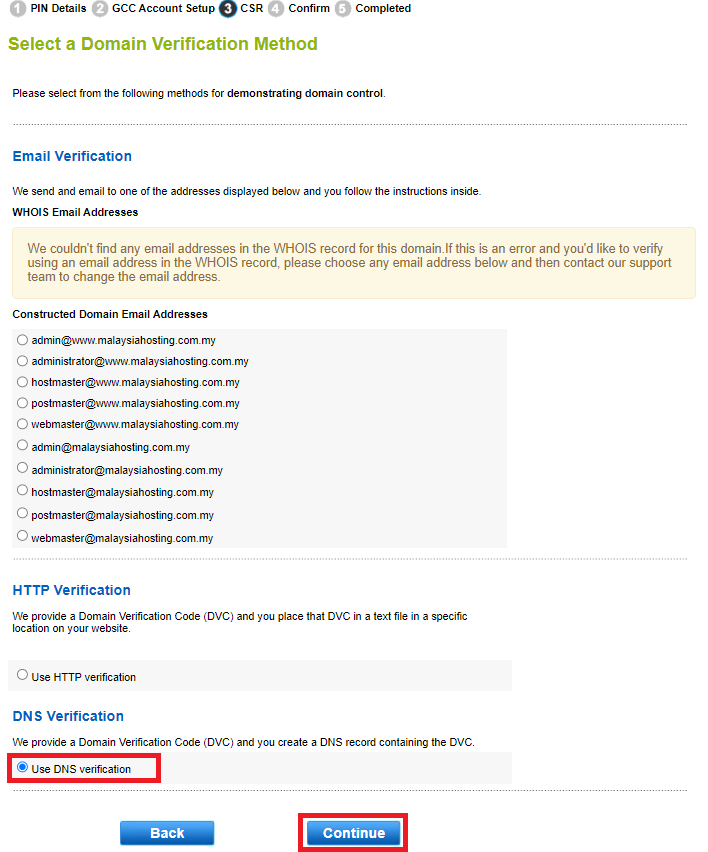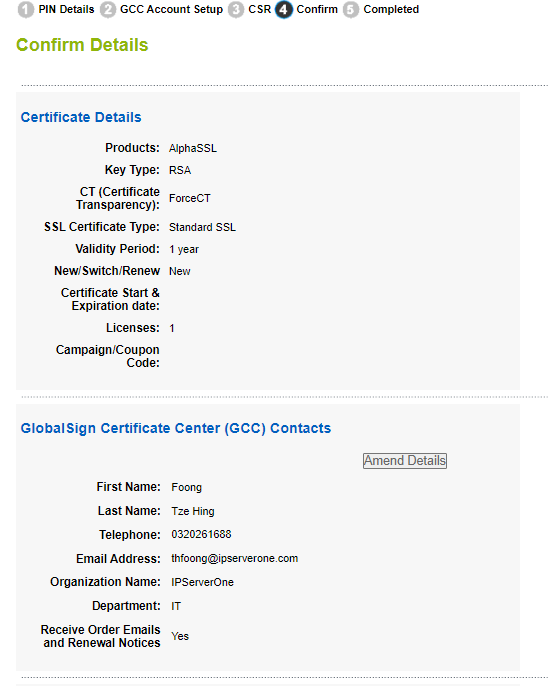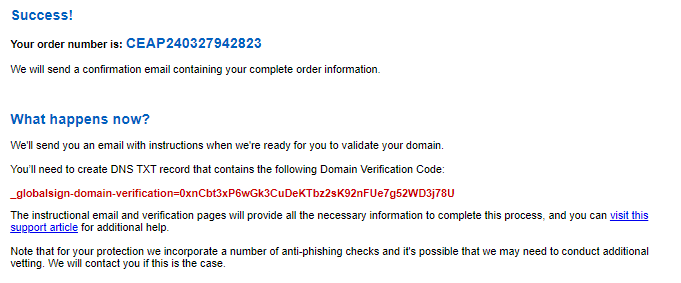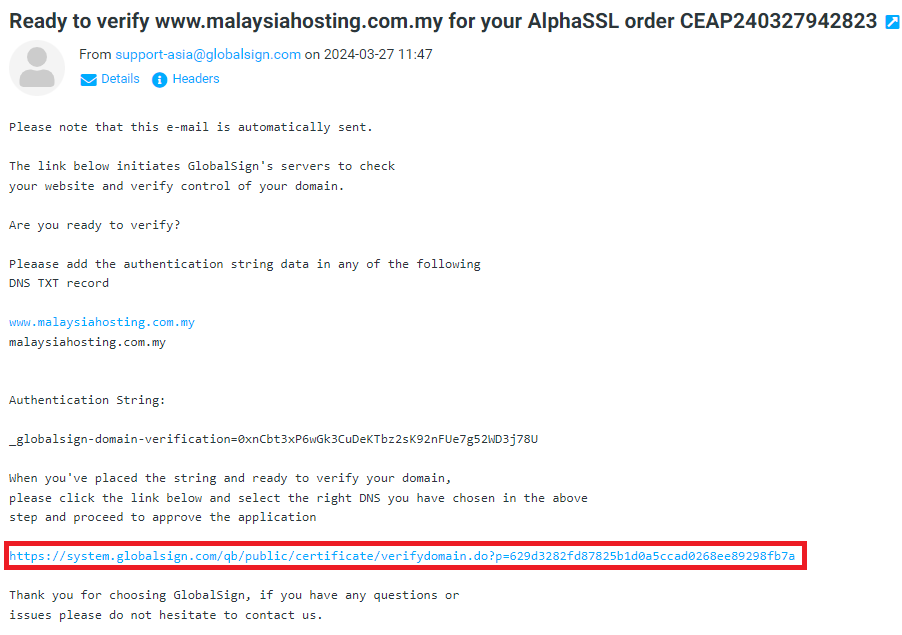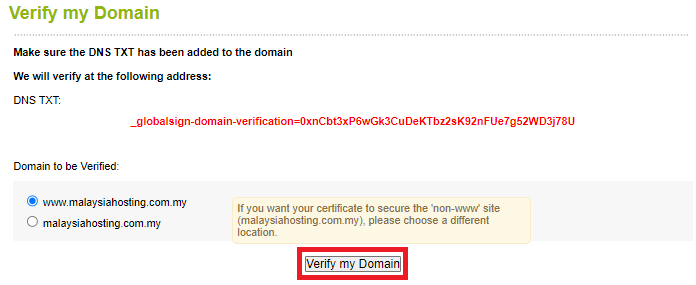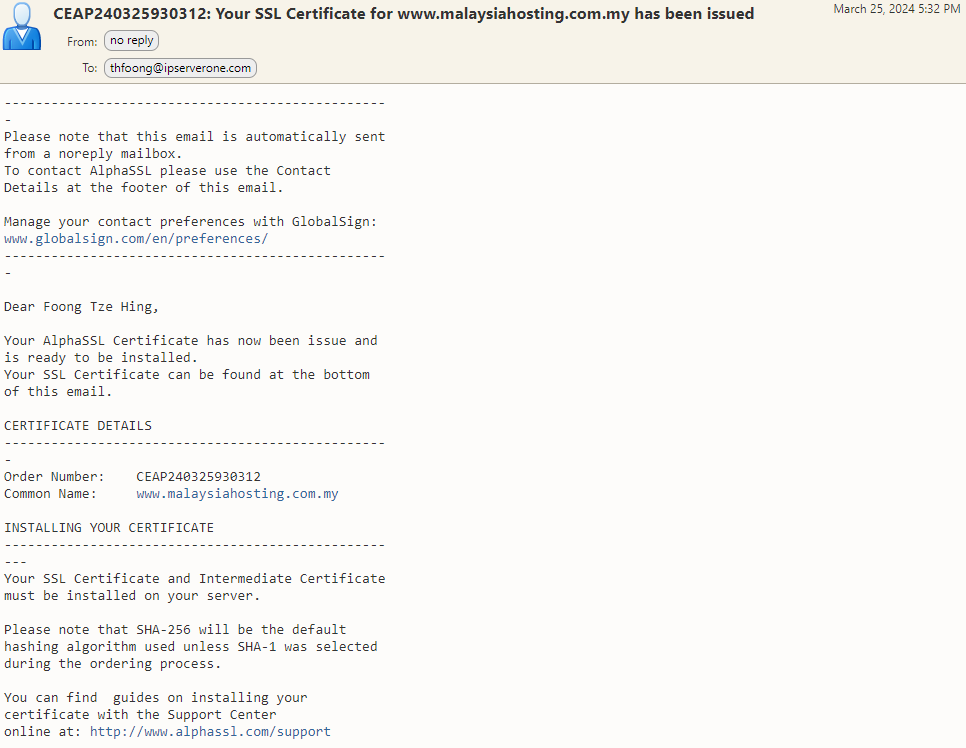Search Our Database
GlobalSign Domain Verification Method – DNS Verification
Introduction
Domain verification is a crucial step in establishing your website’s credibility and securing online transactions. GlobalSign, as a trusted Certificate Authority (CA), offers domain verification as a part of its SSL certificate issuance process. DNS verification is one of the most straightforward methods GlobalSign uses to verify domain ownership. This guide provides a comprehensive walkthrough of completing domain verification through email.
Prerequisites
- Access to your GlobalSign account.
- The domain you wish to verify should already be registered and you should have administrative rights over it.
- Access to the DNS hosting of the domain.
Step-by-Step Guide
Step 1: Select DNS verification
- Select Use DNS verification and click Continue.
Step 2: Confirm Details
- Review the details. After that, tick the I agree to the Subscriber Agreement and click Complete.
Step 3: Certificate Application Completed
- The Certificate Application completed and an email sent to your inbox.
Step 4:Check Inbox for Approve SSL Application:
- Within a few minutes, you should receive an email from GlobalSign containing a verification link or code.
- Click on the verification link and you can view the TXT record which needs to be added.
Step 5: Add the TXT record provided into DNS hosting
- You need to add the TXT record provided to your DNS hosting.
If you using IP ServerOne DNS hosting, you can follow this guide to add the DNS record: https://www.ipserverone.info/knowledge-base/how-to-manage-dns-records-via-portal/
Step 6: Verify the domain
- After adding the TXT record in DNS hosting, click Verify My Domain.
Step 7: Domain verification completed
- Email verification is now complete. You will receive the SSL certificate email in your Inbox (the email account you entered when generating the CSR).
Refer to this KB for the subsequent steps in installing an SSL certificate in Direct Admin (Evolution Skin): https://www.ipserverone.info/knowledge-base/how-to-install-ssl-certificates-in-directadmin-evolution-skin/
Conclusion
Completing domain verification through email with GlobalSign is a critical step in securing your website and its communications. By following the detailed steps provided in this guide, you can swiftly verify your domain, paving the way for the issuance of your SSL certificate. This process not only enhances your website’s security but also builds trust with your visitors.
For additional assistance or if you encounter any issues, please contact our support team at support@ipserverone.com.