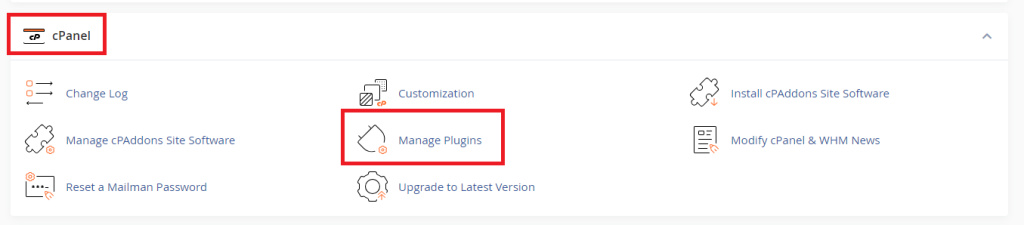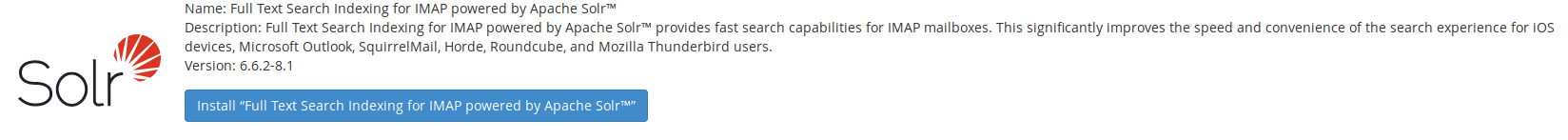Search Our Database
cPanel Solr dovecot service
Introduction
Solr is a popular fast searching platform for websites, databases and email servers. By using this, we can search for documents, email attachments and so on. When there is a need to quickly retrieve an email communication, we search in the mailboxes. The service solr can index email messages, providing the fastest search capabilities for IMAP mailboxes As a result, iOS, Horde, Roundcube and Thunderbird users find significant improvement in search speed by using this Solr feature. Therefore, we recommend customers to enable this feature in the cPanel server either via WHM using manage plugin option or by running scripts.
Prerequisites
- Access to cPanel/WHM: Ensure administrative access to cPanel/WHM on your server.
How to enable the cPanel Dovecot Solr:
Method 1 – Enabling Solr from WHM
Step 1: Log in to WHM.
Step 2: Navigate to the “Manage Plugins” option.
Step 3: Select and activate the Solr plugin by clicking “Install.”
Step 4: Save the settings.
Method 2 – Enabling via Command Line
- Execute the script
/usr/local/cpanel/scripts/install_dovecot_fts
as the root user.
- After the successful completion of the script, we will receive a message ending with “completed”. This indicates that the feature has been enabled.
-
Conclusion
In short, cpanel dovecot solr is a feature for fast email searching capabilities for IMAP mailboxes.
For further help or if you encounter any issues, please contact our support team at support@ipserverone.com.
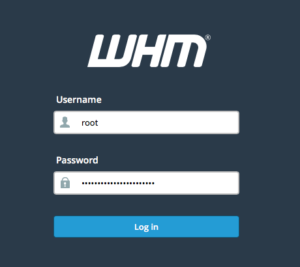 /us
/us