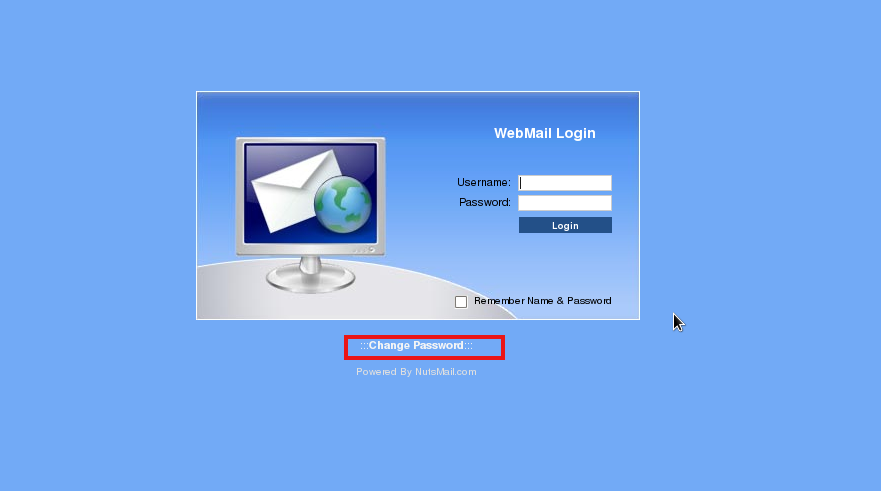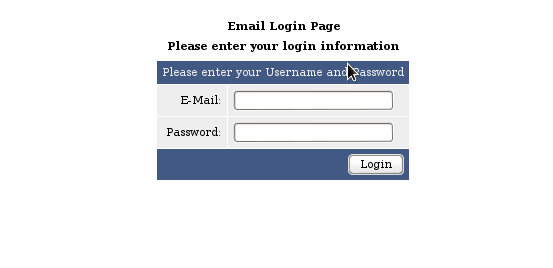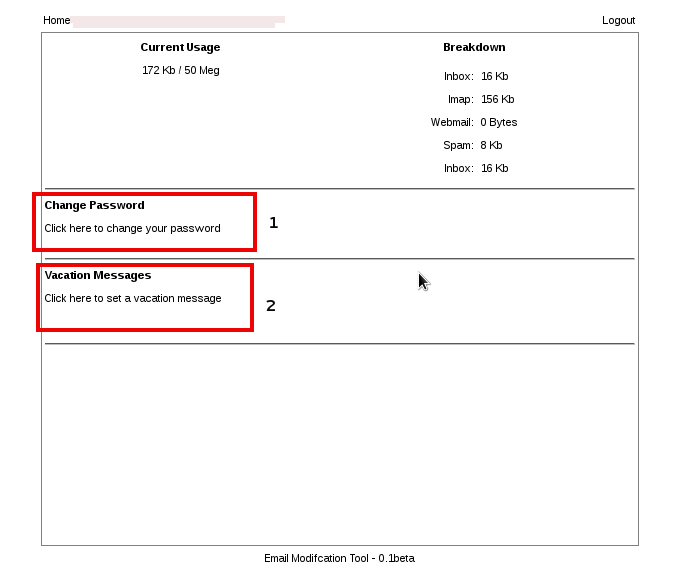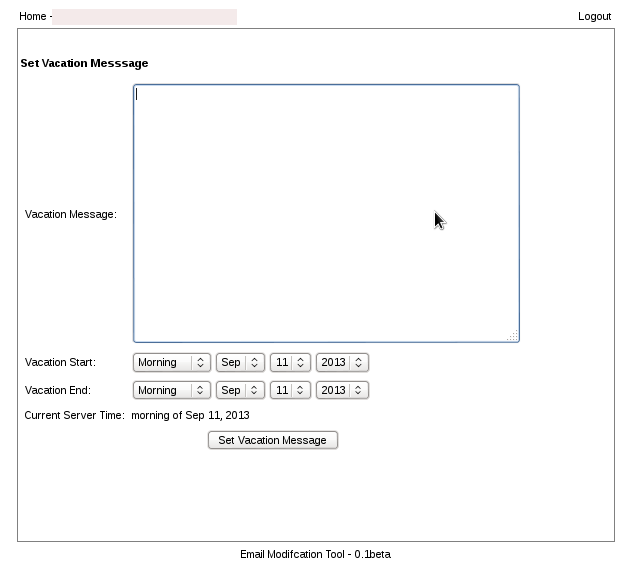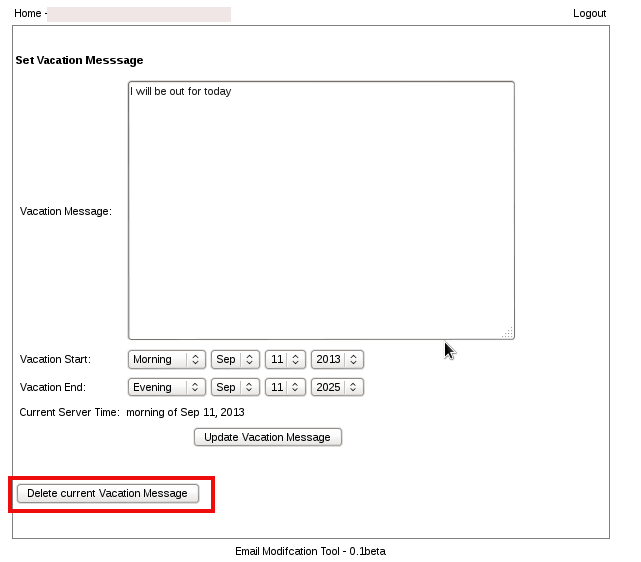Search Our Database
How to create Auto Responder in SquirrelMail
Introduction
This guide will help you set up an auto-responder in SquirrelMail to automatically respond to emails while you are away. This is particularly useful for setting up vacation messages. The guide is intended for users who have access to SquirrelMail and wish to configure automated replies.
Prerequisites:
- Email login access to SquirrelMail
- A valid login for WebMail
Step-by-Step Guide
- Open WebMail in your browser and log in.
- Click on Change Password.
- Login email using webmail
- You can change your password here or set vacation messages. Click on Vacation Messages.
- Click Set Vacation Message to activate your auto-responder.
- If you want to remove the auto-responder, click Delete current Vacation Message.
- If the auto-responder does not activate, try repeating the steps.
Conclusion
By following these steps, you can ensure that your contacts receive an automated reply while you are away.
For additional assistance or if you encounter any issues, please contact our support team at support@ipserverone.com.
Article posted on 20 March 2020 by Louis