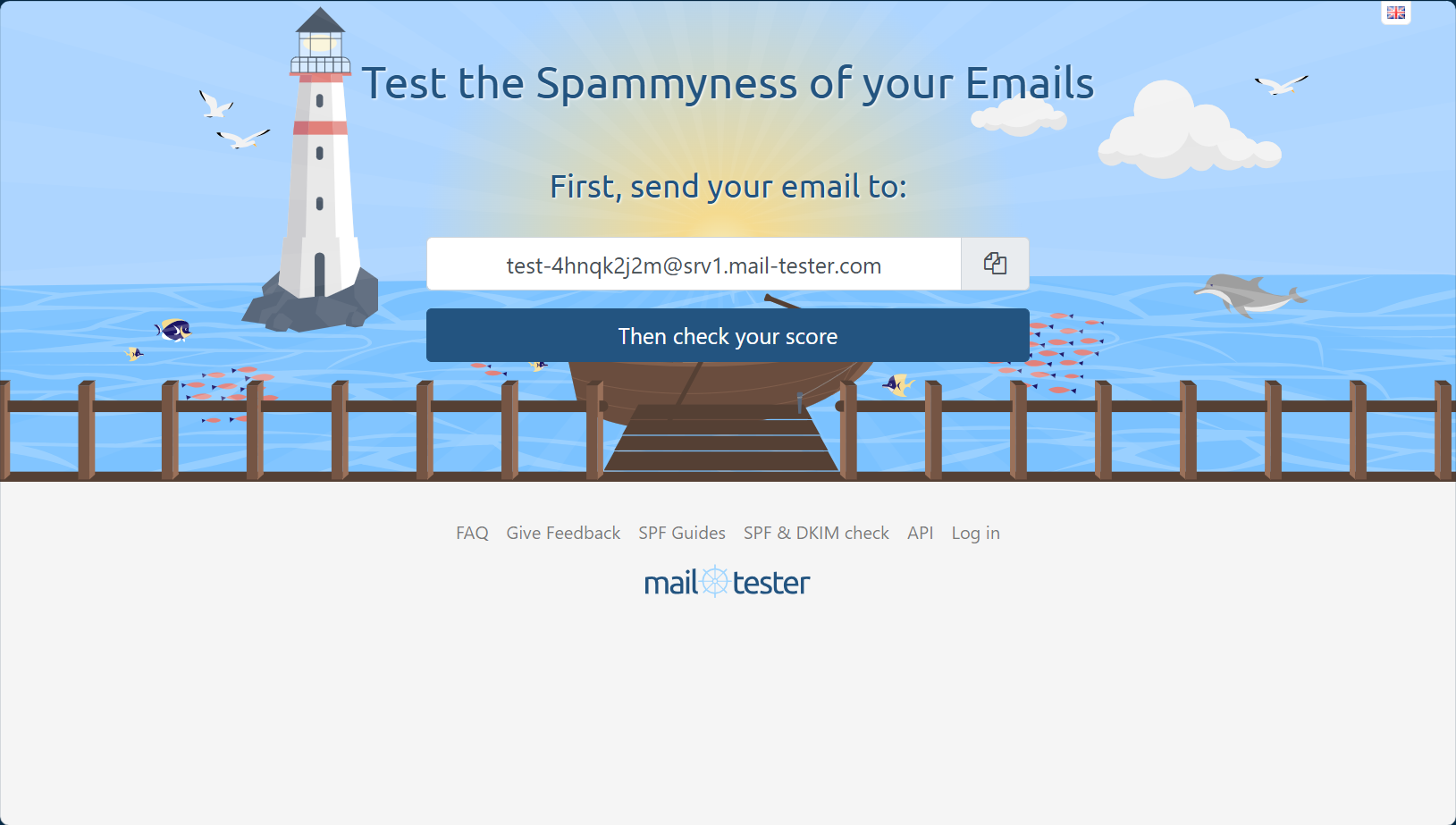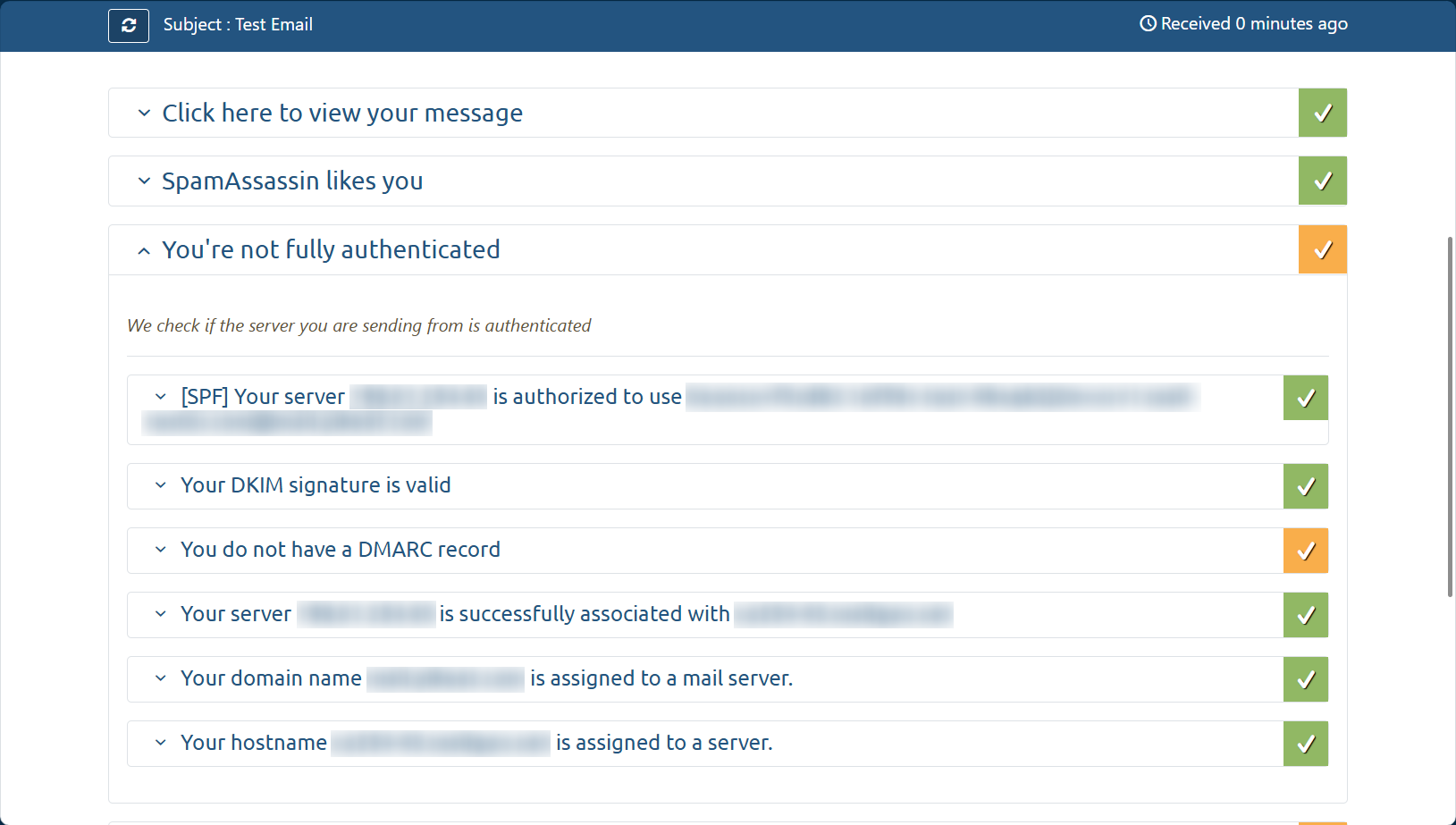Search Our Database
How to test your email deliverability score
Introduction
This guide explains how to test your email deliverability score using Mail Tester. A high deliverability score ensures that your emails successfully reach the recipients’ inboxes instead of landing in spam or being blocked entirely. Testing your email deliverability score helps identify issues with your email setup, such as poor IP reputation, missing SPF/DKIM/DMARC records, or content-related issues that may affect delivery. This guide is intended for users who want to ensure their emails are reliably delivered.
Prerequisites
- Access to the email account you want to test.
- A web browser to open mail-tester.com.
- Basic knowledge of SPF, DKIM, and DMARC records.
Step-by-Step Guide
1. Visit https://www.mail-tester.com/ on your web browser.
2. Send an email to the email address stated on the website, then click on ‘Then check your score’ button. It will take 15 seconds to analyze the email that you sent.
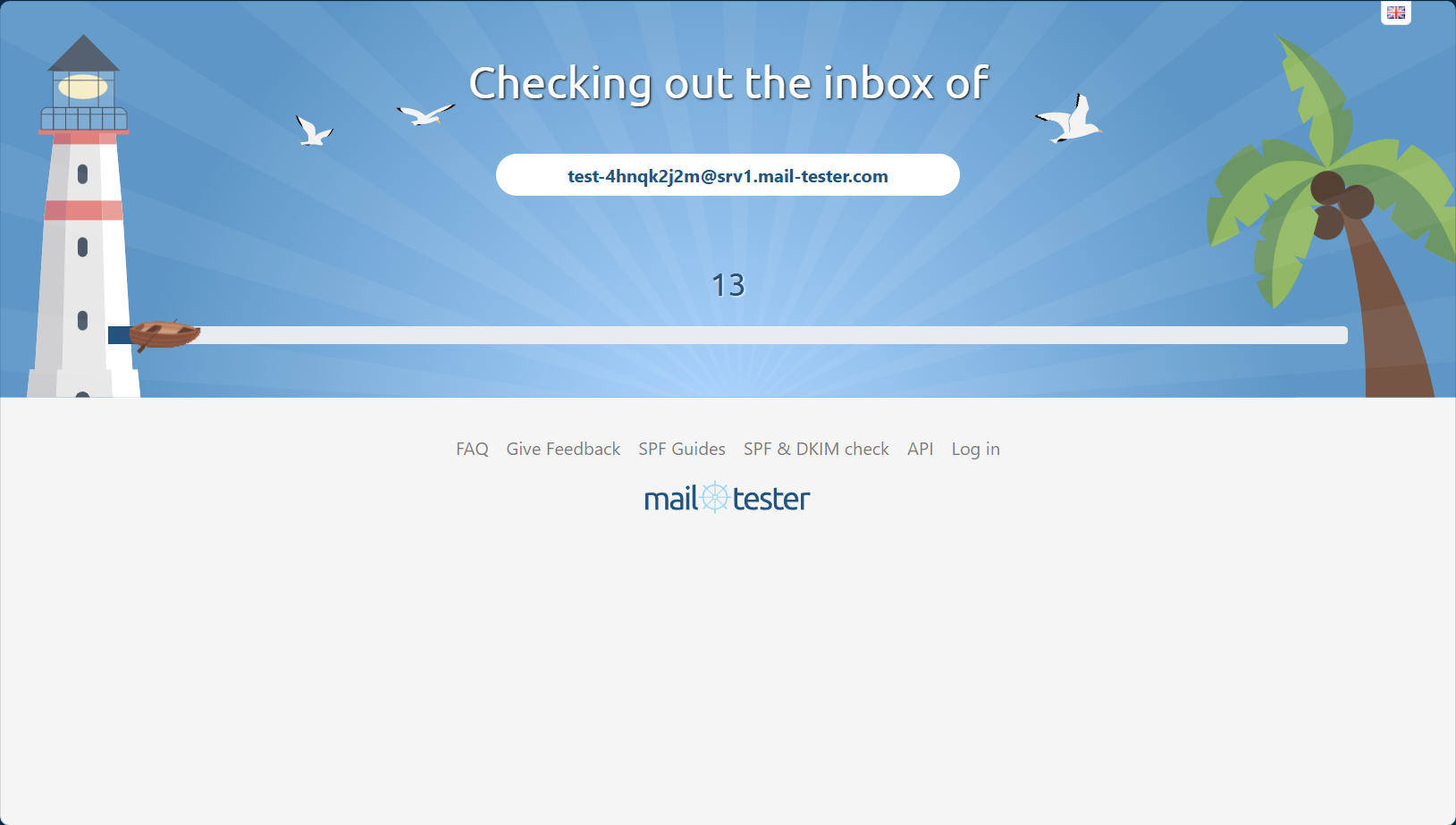
3. A test result page will be shown once mail-tester finished analyze the email you sent. The score will be displayed right at the center.
You can scroll down and expand the details of each item, Mail Tester will let you know what your email is lack of, and why you are getting such score.
There are normally a few scenario that might affect the email delivery, the common reasons are:
- Due to incorrect/non-existence of SPF record. You can edit your SPF record on your current DNS server that hosted your domain by following suggestions from Mail Tester page, and refer to this guide to setup SPF record for your domain.
- Due to incorrect/non-existence of PTR record. You can consult with your email service provider to setup that.
- Due to incorrect/non-existence of DKIM record. You can consult with your email service provider to setup that.
- Due to incorrect server hostname. You can consult with your email service provider to setup that.
- Due to blacklisted IP address. You can consult with your email service provider to check further.
- Due to In-proper subject/content of the email. Please amend your email content to avoid email being blocked by recipient part.
Conclusion
Testing your email deliverability score helps ensure your emails successfully reach recipients’ inboxes rather than being marked as spam. By testing and addressing any issues with your SPF, DKIM, DMARC, or email content, you can improve your email deliverability and maintain a good sender reputation.
Article posted on 30 August 2024.