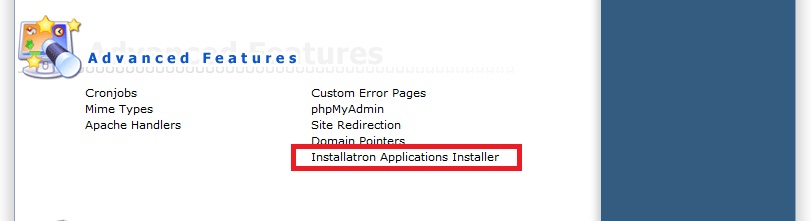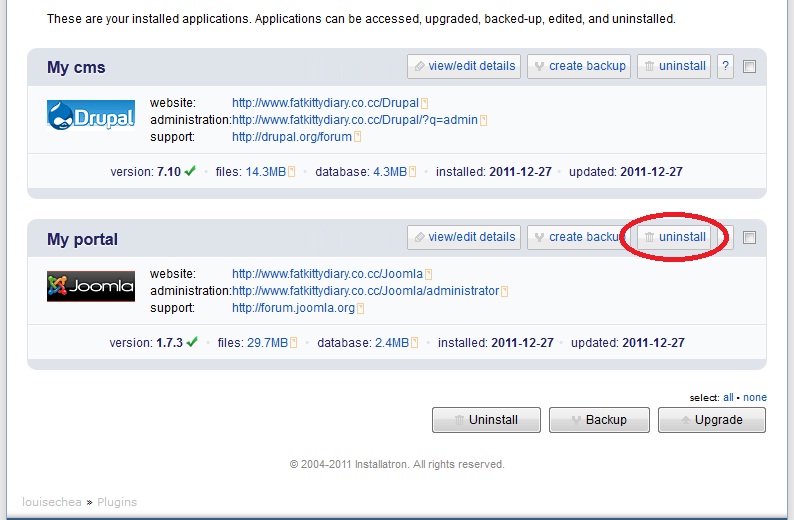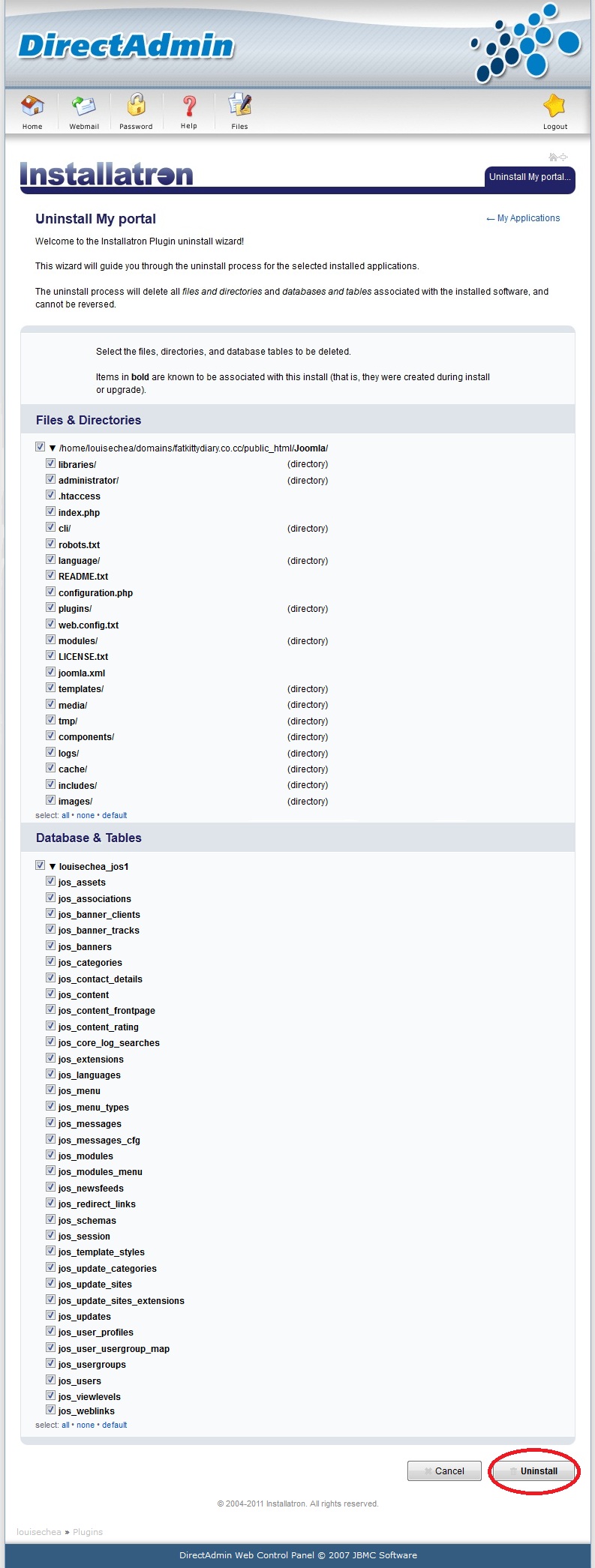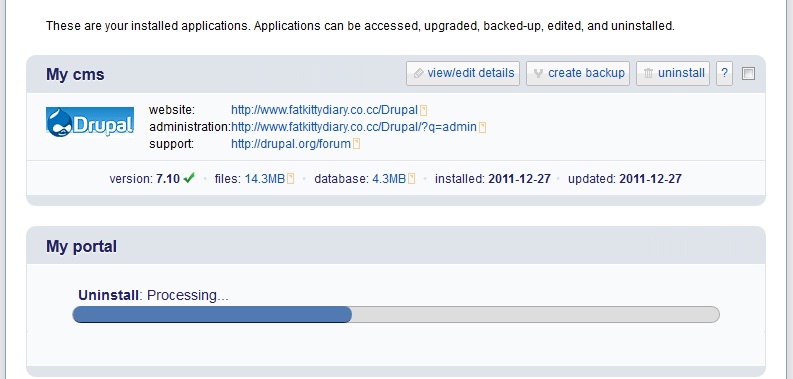Search Our Database
How to uninstall Joomla in DirectAdmin
Introduction
Uninstalling Joomla from DirectAdmin is a straightforward process that can help you manage your web hosting environment more effectively. This guide provides an updated step-by-step method to ensure you can remove Joomla without leaving any residual files behind.
Prerequisites
- Access to your DirectAdmin control panel.
- Ensure you have a backup of any data you wish to keep before uninstallation.
1. Log in to your Direct Admin with your username and password.

2. Click Installatron Applications Installer button.
Step 3: Click the Uninstall button at the top right corner to remove Joomla.
5. After clicking Uninstall, all data files will appear. Scroll down and click Uninstall again at the bottom right-hand corner.
5. Uninstalling Joomla will only take a few seconds to complete
Conclusion
Following these steps, you can easily remove Joomla from your DirectAdmin control panel. This process ensures a clean uninstallation, leaving your system ready for further use or new installations. It’s always recommended to keep backups of your data before performing such operations to prevent any loss of important information.
For additional assistance or if you encounter any issues, please contact our support team at support@ipserverone.com.