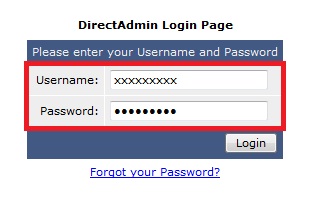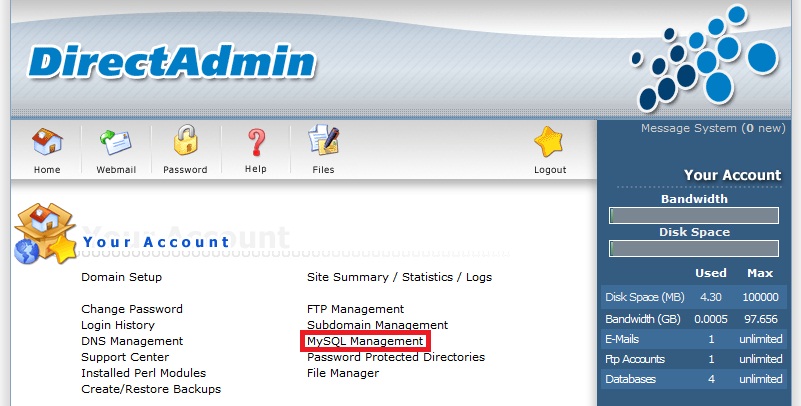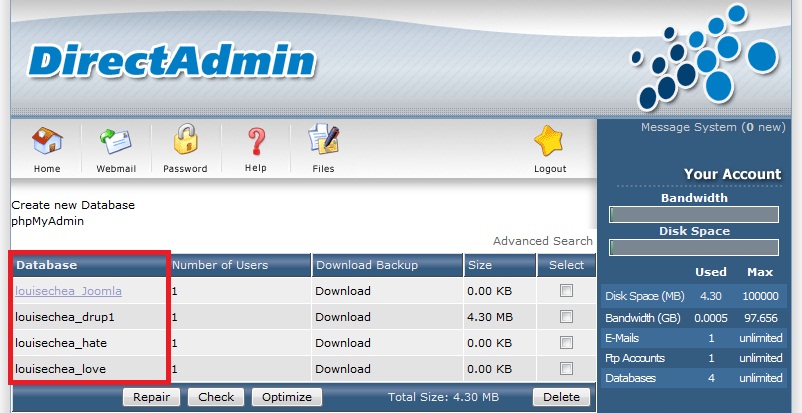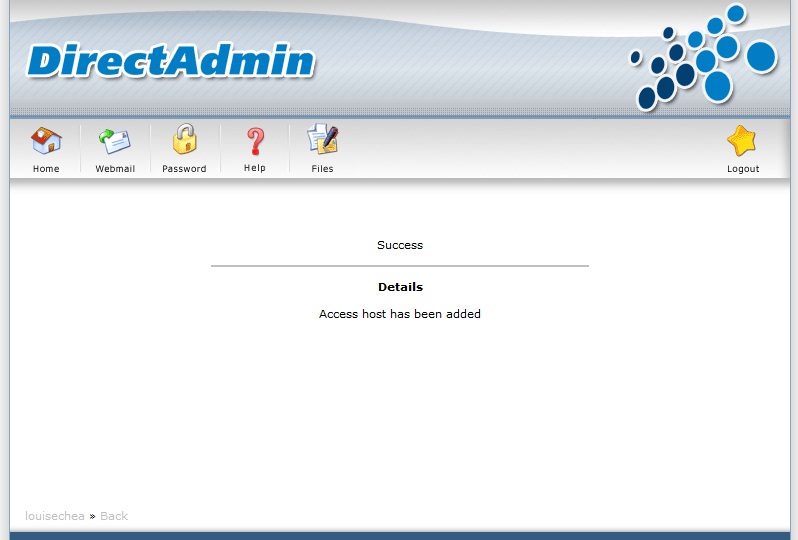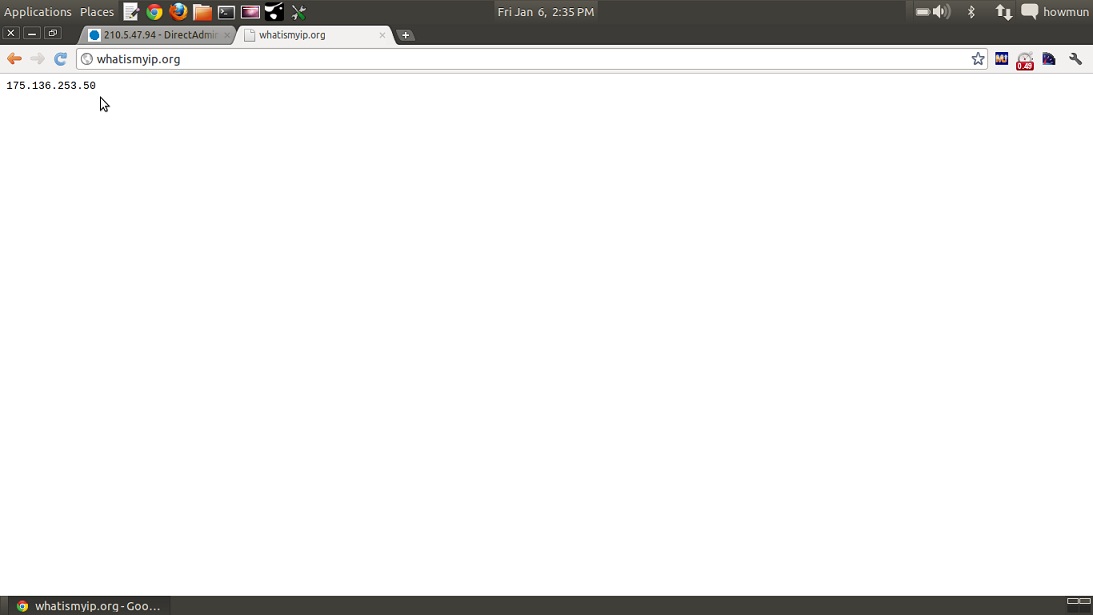Search Our Database
How to enable remote access to MySQL database?
MySQL is a popular choice of database for using in web applications and is a central component of the widely used LAMP (Linux, Apache, MySQL, Perl / PHP / Python) web application software stack.
Here is a step by step guide to allow remote access to MySQL database via DirectAdmin.
Step 1: Login to your [DirectAdmin]
Step 2: Click on [MySQL Management]
Select and click the Database you want to allow access.
Step 3: Enter your IP address in [Access Hosts] section then click [Add Host]
Access Host successfully updated.
If you are uncertain of your IP address, you can get it by visiting websites like http://whatismyip.org/