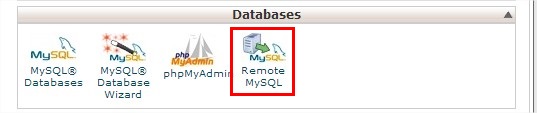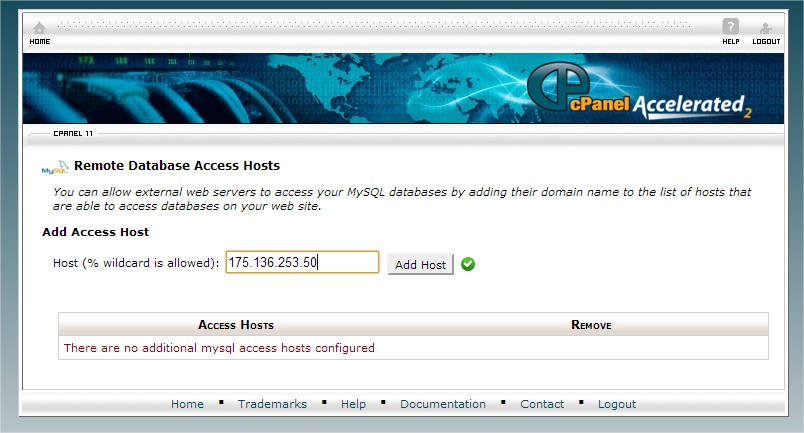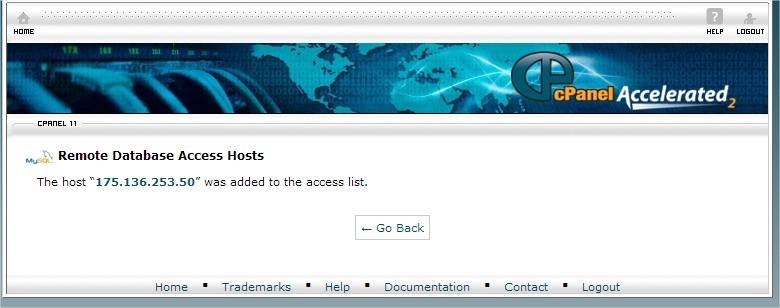Search Our Database
How to enable MySQL remote host
Remote access to MySQL database server is disabled by default for security purposes. However, there are times you need to allow remote access to the database server from home or anywhere outside your office or data center. This post will guide you on how to do just that.
1) Login to your cPanel and look for Remote MySQL under “Databases”.
2) Insert the database server’s IP address that you want to allow remote access into the box and click “Add Host”.
Steps 3: The IP address of your database server is now added to the access list. You may now access it remotely, be it from your home or any web server.