Search Our Database
How to enable Apache ExtendedStatus
Introduction
This article provides a guide for enabling Apache ExtendedStatus on your server. Apache ExtendedStatus allows you to view detailed information about server performance, including request counts and response times, which is useful for monitoring server health. This guide is intended for system administrators and users managing Apache servers, who need to monitor Apache’s runtime status more effectively. The following steps will explain how to enable the feature and when it can be applied for better server performance tracking.
Prerequisites
- Root access to the server: You need root or sudo access to edit Apache’s configuration files and restart the Apache service.
- SSH access: Ensure you can connect to your server via SSH.
- Backup: Always back up your httpd.conf file before making any changes, in case you need to revert to the previous configuration.
Step-by-Step Guide
Step 1: SSH into your server
- Use SSH to access your server with root privileges:
ssh root@your_server_ip
Step 2: Edit the httpd.conf file
- Open the Apache configuration file httpd.conf using a text editor such as vi:
vi /etc/httpd/conf/httpd.conf
Step 3: Add the necessary code
- Inside the httpd.conf file, add the following lines to enable ExtendedStatus and configure the server status handler:
ExtendedStatus On SetHandler server-status
Step 4: Restart Apache service
- After saving the changes to the configuration file, restart the Apache service for the changes to take effect:
systemctl restart httpd
Step 5: Access the server status URL
- You can now access the server status by visiting the following URL in your web browser:
http://yourIPAddress/server-status
Replace yourIPAddress with the actual IP address of your server.
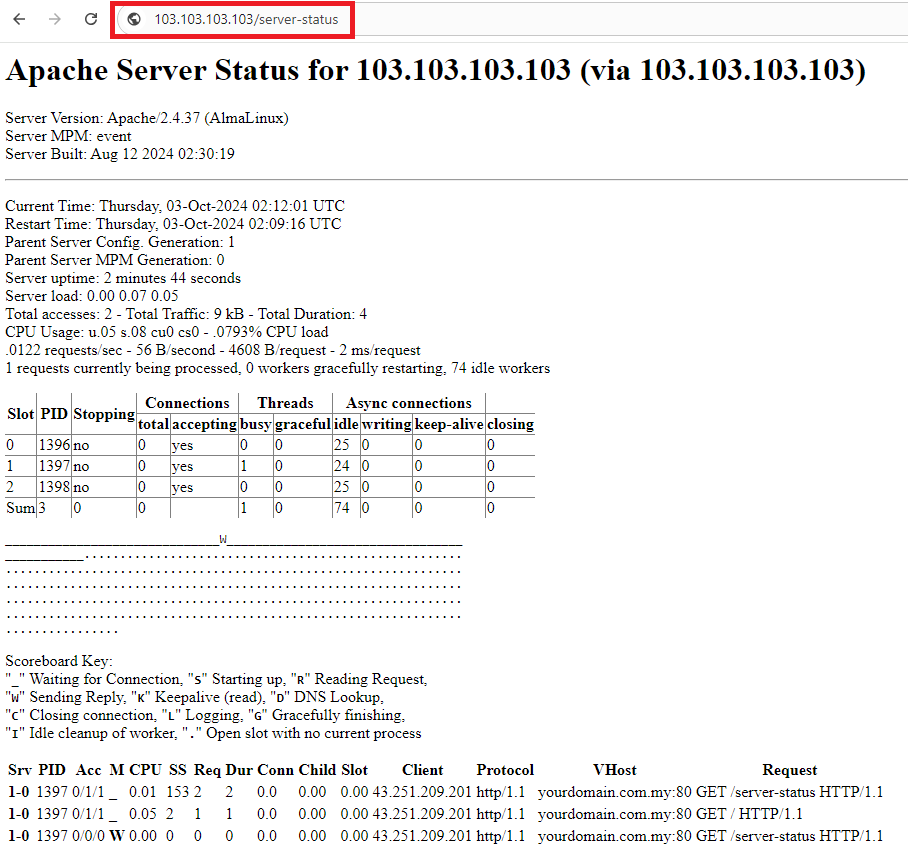
Conclusion
By following the steps above, you have successfully enabled Apache ExtendedStatus on your server. This will allow you to monitor server performance more effectively and troubleshoot issues based on real-time server data.
If you need further assistance or encounter any issues, please contact our support team at support@ipserverone.com.